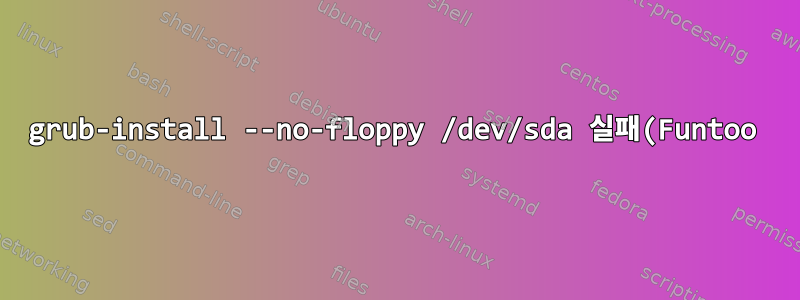.png)
나는 노력하고있다핀투새 기계에서. 설명된 대로 설치 프로세스를 완료했습니다.펀투 리눅스 설치. 특히 설치는 다음을 통해 기존 Linux 배포판에서 수행됩니다.chroot, 비록 새로운 빈 SSD에 있지만. 모든 것이 잘 진행되고있었습니다.부트로더 설치실패한:
grub-install --no-floppy /dev/sda
source_dir doesn't exist. Please specify --target or --directory
생성된 파티션은 다음과 같습니다.
Number Start (sector) End (sector) Size Code Name
1 2048 1026047 500.0 MiB 8300 Linux filesystem
2 1026048 1091583 32.0 MiB EF02 BIOS boot partition
3 1091584 269527039 128.0 GiB 8200 Linux swap
4 269527040 395356159 60.0 GiB 8300 Linux filesystem
5 395356160 479242239 40.0 GiB 8300 Linux filesystem
6 479242240 500118158 10.0 GiB 8300 Linux filesystem
/etc/fstab처럼 보인다
/dev/sda1 /boot ext2 noatime 1 2
/dev/sda3 none swap sw 0 0
/dev/sda4 / ext4 noatime 0 1
/dev/sda5 /osgeo ext4 auto,rw,exec,user 0 2
/dev/sda6 /home ext4 defaults,noatime 0 2
#/dev/cdrom /mnt/cdrom auto noauto,ro 0 0
/dev/sda1 파티션이 보고된 대로 마운트되었습니다.mount
...
/dev/sda1 on /boot type ext2 (rw,relatime)
...
중요한 경우 기존 Linux 배포판은 물론 Funtoo 대상 외부의 다른 디스크에 유사한 GPT 체계를 가지고 있습니다. 그것에 대한 몇 가지 정보:
cat /proc/mounts | grep boot
/dev/sdb1 /boot ext4 rw,relatime,data=ordered 0 0
/dev/sdb2 /boot/efi vfat rw,relatime,fmask=0002,dmask=0002,allow_utime=0020,codepage=cp437,iocharset=iso8859-1,shortname=mixed,utf8,errors=remount-ro 0 0
/dev/sda1 /boot ext2 rw,noatime 0 0
또 무엇을 할 수 있나요? 나도 /dev/sda2마운트해야 하나?
어떤 팁이라도 감사드립니다!
답변1
방금 종료하고 chroot모든 파티션을 마운트 해제하고 재부팅하고(다른 Linux 배포판) 동일한 작업을 다시 실행했습니다(아래)http://www.funtoo.org/wiki/Installation_Troubleshooting). 간단하고 효과적입니다!


