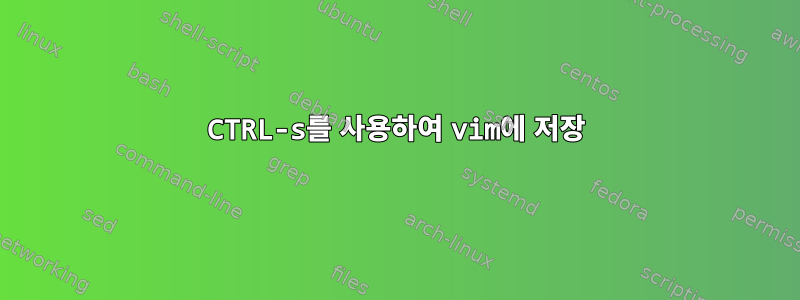
ctrl-를 눌러 s현재 파일을 저장하기 위해 .vimrc에 다음 줄을 추가했습니다 .
:nmap <C-s> :w!<cr>
:imap <C-s> <esc>:w!<cr>
그러나 이것은 작동하지 않습니다. 내가 뭘 잘못하고 있는지에 대한 제안이 있습니까?
답변1
수행하려는 특정 작업에 대해서는 이 wikia.com 문서를 참조하세요.http://vim.wikia.com/wiki/Map_Ctrl-S_to_save_current_or_new_files
즉, 다음을 수행해야 합니다.
1.에 추가하세요~/.vimrc
" If the current buffer has never been saved, it will have no name,
" call the file browser to save it, otherwise just save it.
nnoremap <silent> <C-S> :if expand("%") == ""<CR>browse confirm w<CR>else<CR>confirm w<CR>endif<CR>
2.Ctrl+의 터미널 해석 비활성화S
# bash
# No ttyctl, so we need to save and then restore terminal settings
vim()
{
local ret STTYOPTS="$(stty -g)"
stty -ixon
command vim "$@"
ret=$?
stty "$STTYOPTS"
return "$ret"
}
# zsh
vim() STTY=-ixon command vim "$@"


