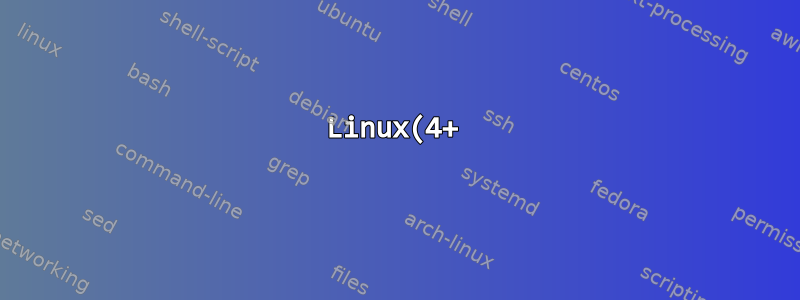%EC%97%90%EC%84%9C%20%EB%8B%A4%EC%A4%91%20%EB%AA%A8%EB%8B%88%ED%84%B0%20%EC%82%AC%EC%9A%A9.png)
4개 이상의 모니터(아마도 6개)를 실행할 수 있기를 원하지만 현재 곧 출시될 Displayport 카드와 호환되는 모니터는 매우 혼란스럽습니다. 이제 HDMI 출력이 2개만 있는 ATI 카드가 생겼습니다. 내가 본 문제는 ATI 드라이버가 4개 이상의 모니터를 지원하지 않는다고 한다는 것입니다. 그래서 그들의 Eyefinity 카드는 그 가치보다 더 많은 문제를 일으킬 수 있는 것 같습니다.
어쨌든 나는 nvidia를 선호합니다. 그들은 항상 정말 좋은 Linux 드라이버를 가지고 있는 것 같습니다. 하지만 포트가 4개 이상인 카드를 제공하는 것은 보이지 않습니다. 내가 본 대부분의 고급 그래픽 카드에는 HDMI 2개, DVI 1개, 디스플레이 포트 1개가 있습니다. 이 카드가 모니터 4개로 제한되어 있다고 생각하는 것이 잘못된 것인가요?
운전자는 어떻습니까? 듀얼 nvidia 카드를 구입하고 각 카드에 2개의 HDMI 포트 + DVI 포트를 연결하면 xorg/nvidia 드라이버가 제대로 작동합니까? 다른 해상도의 모니터를 설정할 수 있나요? (이제 1920x1080 및 1920x1200 화면 2개가 생겼습니다.)
x 윈도우는 어떻습니까? 6개 화면에 Xinerama를 설정할 수 있나요? 아니면 x 창을 드래그할 수 있게 하시겠습니까?
고쳐 쓰다: 최근 ati 드라이버가 많이 발전한 것 같고 공식 eyefinity에서는 Linux를 지원하는 것 같습니다. 나는 ATI 5870을 구입해서 어디에서 사용할 수 있는지 알아볼 것입니다.
업데이트 2:
5870을 주문했는데 어떻게 되는지 알려드리겠습니다. 하지만 현재 가지고 놀 수 있는 모니터는 몇 대밖에 없습니다.
답변1
x 윈도우는 어떻습니까? 6개 화면에 Xinerama를 설정할 수 있나요? 아니면 x 창을 드래그할 수 있게 하시겠습니까?
현재 Xorg 제한은 16개의 디스플레이 장치이지만 멀티헤드 카드는 별도의 논리 디스플레이(Xinerama 스타일 아님)가 필요하지 않는 한 일반적으로 단일 장치로 처리됩니다.
답변2
나는 데비안 6이 3개의 gfx 카드와 6개의 화면에서 작동하도록 만들었습니다. 그러나 Xinerama는 3D를 지원하지 않습니다.
내 xorg.conf
# nvidia-settings: X configuration file generated by nvidia-settings
# nvidia-settings: version 295.59 ([email protected]) Wed Jun 6 22:23:02 PDT 2012
Section "ServerLayout"
Identifier "Layout0"
Screen 0 "Screen0" 0 0
Screen 1 "Screen1" Below "Screen0"
Screen 2 "Screen2" RightOf "Screen0"
Screen 3 "Screen3" Below "Screen2"
Screen 4 "Screen4" RightOf "Screen2"
Screen 5 "Screen5" Below "Screen4"
InputDevice "Keyboard0" "CoreKeyboard"
InputDevice "Mouse0" "CorePointer"
Option "Xinerama" "1"
EndSection
Section "Files"
EndSection
Section "InputDevice"
# generated from default
Identifier "Mouse0"
Driver "mouse"
Option "Protocol" "auto"
Option "Device" "/dev/psaux"
Option "Emulate3Buttons" "no"
Option "ZAxisMapping" "4 5"
EndSection
Section "InputDevice"
# generated from default
Identifier "Keyboard0"
Driver "kbd"
EndSection
Section "Monitor"
# HorizSync source: edid, VertRefresh source: edid
Identifier "Monitor1"
VendorName "Unknown"
ModelName "Samsung SMB2330H"
HorizSync 30.0 - 81.0
VertRefresh 56.0 - 75.0
Option "DPMS"
EndSection
Section "Monitor"
# HorizSync source: edid, VertRefresh source: edid
Identifier "Monitor0"
VendorName "Unknown"
ModelName "Samsung SMB2330H"
HorizSync 30.0 - 81.0
VertRefresh 56.0 - 75.0
Option "DPMS"
EndSection
Section "Monitor"
# HorizSync source: edid, VertRefresh source: edid
Identifier "Monitor2"
VendorName "Unknown"
ModelName "Samsung SMB2330H"
HorizSync 30.0 - 81.0
VertRefresh 56.0 - 75.0
Option "DPMS"
EndSection
Section "Monitor"
# HorizSync source: edid, VertRefresh source: edid
Identifier "Monitor3"
VendorName "Unknown"
ModelName "Samsung SMB2330H"
HorizSync 30.0 - 81.0
VertRefresh 56.0 - 75.0
Option "DPMS"
EndSection
Section "Monitor"
# HorizSync source: edid, VertRefresh source: edid
Identifier "Monitor4"
VendorName "Unknown"
ModelName "Samsung SMB2330H"
HorizSync 30.0 - 81.0
VertRefresh 56.0 - 75.0
Option "DPMS"
EndSection
Section "Monitor"
# HorizSync source: edid, VertRefresh source: edid
Identifier "Monitor5"
VendorName "Unknown"
ModelName "Samsung SMB2330H"
HorizSync 30.0 - 81.0
VertRefresh 56.0 - 75.0
Option "DPMS"
EndSection
Section "Device"
Identifier "Device1"
Driver "nvidia"
VendorName "NVIDIA Corporation"
BoardName "GeForce GTX 550 Ti"
BusID "PCI:2:0:0"
Screen 1
EndSection
Section "Device"
Identifier "Device0"
Driver "nvidia"
VendorName "NVIDIA Corporation"
BoardName "GeForce GTX 550 Ti"
BusID "PCI:2:0:0"
Screen 0
EndSection
Section "Device"
Identifier "Device2"
Driver "nvidia"
VendorName "NVIDIA Corporation"
BoardName "GeForce GTX 550 Ti"
BusID "PCI:1:0:0"
Screen 0
EndSection
Section "Device"
Identifier "Device3"
Driver "nvidia"
VendorName "NVIDIA Corporation"
BoardName "GeForce GTX 550 Ti"
BusID "PCI:1:0:0"
Screen 1
EndSection
Section "Device"
Identifier "Device4"
Driver "nvidia"
VendorName "NVIDIA Corporation"
BoardName "GeForce GTX 550 Ti"
BusID "PCI:3:0:0"
Screen 0
EndSection
Section "Device"
Identifier "Device5"
Driver "nvidia"
VendorName "NVIDIA Corporation"
BoardName "GeForce GTX 550 Ti"
BusID "PCI:3:0:0"
Screen 1
EndSection
Section "Screen"
Identifier "Screen1"
Device "Device1"
Monitor "Monitor1"
DefaultDepth 24
Option "TwinView" "0"
Option "TwinViewXineramaInfoOrder" "DFP-2"
Option "metamodes" "DFP-2: nvidia-auto-select +0+0"
SubSection "Display"
Depth 24
EndSubSection
EndSection
Section "Screen"
Identifier "Screen0"
Device "Device0"
Monitor "Monitor0"
DefaultDepth 24
Option "TwinView" "0"
Option "metamodes" "DFP-0: nvidia-auto-select +0+0"
SubSection "Display"
Depth 24
EndSubSection
EndSection
Section "Screen"
Identifier "Screen2"
Device "Device2"
Monitor "Monitor2"
DefaultDepth 24
Option "TwinView" "0"
Option "metamodes" "DFP-0: nvidia-auto-select +0+0"
SubSection "Display"
Depth 24
EndSubSection
EndSection
Section "Screen"
Identifier "Screen3"
Device "Device3"
Monitor "Monitor3"
DefaultDepth 24
Option "TwinView" "0"
Option "metamodes" "DFP-2: nvidia-auto-select +0+0"
SubSection "Display"
Depth 24
EndSubSection
EndSection
Section "Screen"
Identifier "Screen4"
Device "Device4"
Monitor "Monitor4"
DefaultDepth 24
Option "TwinView" "0"
Option "metamodes" "DFP-0: nvidia-auto-select +0+0"
SubSection "Display"
Depth 24
EndSubSection
EndSection
Section "Screen"
Identifier "Screen5"
Device "Device5"
Monitor "Monitor5"
DefaultDepth 24
Option "TwinView" "0"
Option "metamodes" "DFP-2: nvidia-auto-select +0+0"
SubSection "Display"
Depth 24
EndSubSection
EndSection
Section "Extensions"
Option "Composite" "Disable"
EndSection


