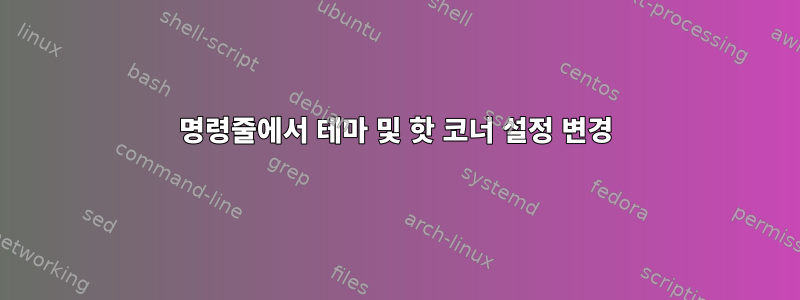
답변1
부분 답변이 있습니다.여기:
사용할 명령은 "gsettings"이며 다음을 사용하여 사용할 실제 설정을 찾을 수 있습니다.
dconf watch /
터미널에서도 설정을 조정합니다. 다음과 같은 여러 명령문을 받게 됩니다.
/org/gnome/desktop/wm/preferences/theme
'elementary'
/org/pantheon/desktop/gala/behavior/hotcorner-bottomleft
'custom-command'
/org/pantheon/desktop/gala/behavior/hotcorner-bottomright
'none'
/org/pantheon/desktop/gala/behavior/hotcorner-custom-command
'xset dpms force off'
이 줄을 다음과 같은 명령으로 다시 포맷하고 싶습니다.
gsettings set org.gnome.desktop.wm.preferences theme 'elementary'
gsettings set org.pantheon.desktop.gala.behavior hotcorner-custom-command 'xset dpms force off'
gsettings set org.pantheon.desktop.gala.behavior hotcorner-bottomleft 'custom-command'


