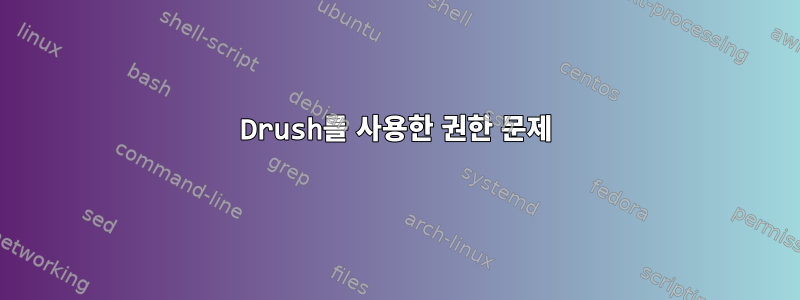
다음 명령을 사용하여 루트가 아닌 계정을 사용하여 Ubuntu 14.04 서버에 Drush를 설치했습니다.
sudo apt-get install drush
내 문제는 내가 얻은 것과 동일한 사용자 계정으로 sudo를 사용하는 경우입니다.다음에서 프로젝트 상태 정보를 다운로드할 수 없습니다.http://updates.drupal.org/release-history/drupal/7.x다음과 같이:
axel@ITS-DEV-SVR:/var/www$ drush dl drupal-7.34
Could not download project status information from [error]
http://updates.drupal.org/release-history/drupal/7.x
axel@ITS-DEV-SVR:/var/www$ sudo drush dl drupal-7.34
Could not download project status information from [error]
http://updates.drupal.org/release-history/drupal/7.x
axel@ITS-DEV-SVR:/var/www$
설정, 권한이 있습니까? 누구든지 이 문제를 해결하는 방법에 대한 통찰력을 제공할 수 있습니까?
고쳐 쓰다:
서버는 Ubuntu 14.04.1 LTS입니다.
다음은 상세 모드에서 Drush 다운로드를 수행한 결과입니다.
drush -v dl drupal-7.34
Loading version_control engine. [notice]
Loading package_handler engine. [notice]
Executing: wget --version
Loading release_info engine. [notice]
Downloading release history from [notice]
http://updates.drupal.org/release-history/drupal/7.x
Executing: wget --version
Executing: wget -q --timeout=30 -O /tmp/download_filectSEpS http://updates.drupal.org/release-history/drupal/7.x
Undefined variable: xml updatexml.inc:404 [notice]
Could not download project status information from [error]
http://updates.drupal.org/release-history/drupal/7.x
Command dispatch complete [notice]
업데이트 #2
사이트가 단일 사이트를 실행하더라도 다중 사이트로 구성된다는 점을 덧붙일 가치가 있습니다.
답변1
다중 사이트 설치인 경우 Drush는 Drush 명령이 적용될 "사이트"(Drupal 인스턴스가 지원하는 다중 사이트 중 하나)를 알아야 합니다.
따라서 먼저 하위 폴더 "사이트"로 이동해야 합니다. 동일한 Drush 명령을 실행해 보세요. 나는 사이트/모든 하위 폴더를 업데이트한다고 가정합니다. 여전히 동일한 문제가 발생하는 경우 사이트 하위 폴더 "default"(또는 이 다중 사이트 설정과 관련된 다른 사이트에 해당하는 다른 하위 폴더)로 이동하여 다시 시도해 보세요.


