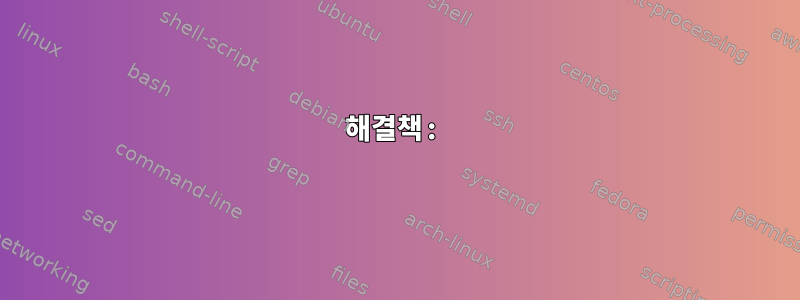
NFS 마운트를 시작하려고 할 때마다 다음을 얻습니다.
Feb 12 00:02:19 martin-xps.lico.nl rpc.statd[23582]: Version 1.3.2 starting
Feb 12 00:02:19 martin-xps.lico.nl rpc.statd[23582]: Flags: TI-RPC
Feb 12 00:02:19 martin-xps.lico.nl rpc.statd[23582]: Running as root. chown /var/lib/nfs to choose different user
Feb 12 00:02:19 martin-xps.lico.nl rpc.statd[23582]: failed to create RPC listeners, exiting
Feb 12 00:02:19 martin-xps.lico.nl systemd[1]: rpc-statd.service: control process exited, code=exited status=1
Feb 12 00:02:19 martin-xps.lico.nl systemd[1]: Failed to start NFS status monitor for NFSv2/3 locking..
Feb 12 00:02:19 martin-xps.lico.nl systemd[1]: Unit rpc-statd.service entered failed state.
Feb 12 00:02:19 martin-xps.lico.nl systemd[1]: rpc-statd.service failed.
Feb 12 00:02:19 martin-xps.lico.nl rpc.statd[23584]: Version 1.3.2 starting
Feb 12 00:02:19 martin-xps.lico.nl rpc.statd[23584]: Flags: TI-RPC
Feb 12 00:02:19 martin-xps.lico.nl rpc.statd[23584]: Running as root. chown /var/lib/nfs to choose different user
Feb 12 00:02:19 martin-xps.lico.nl rpc.statd[23584]: failed to create RPC listeners, exiting
나는 그것을 시도했고 chown /var/lib/nfs이것은 rpc"루트로 실행"줄을 제외한 오류를 제공했습니다.
Feb 12 00:05:09 martin-xps.lico.nl rpc.statd[23773]: Version 1.3.2 starting
Feb 12 00:05:09 martin-xps.lico.nl rpc.statd[23773]: Flags: TI-RPC
Feb 12 00:05:09 martin-xps.lico.nl rpc.statd[23773]: failed to create RPC listeners, exiting
Feb 12 00:05:09 martin-xps.lico.nl systemd[1]: rpc-statd.service: control process exited, code=exited status=1
Feb 12 00:05:09 martin-xps.lico.nl systemd[1]: Failed to start NFS status monitor for NFSv2/3 locking..
Feb 12 00:05:09 martin-xps.lico.nl systemd[1]: Unit rpc-statd.service entered failed state.
Feb 12 00:05:09 martin-xps.lico.nl systemd[1]: rpc-statd.service failed.
Feb 12 00:05:09 martin-xps.lico.nl rpc.statd[23775]: Version 1.3.2 starting
Feb 12 00:05:09 martin-xps.lico.nl rpc.statd[23775]: Flags: TI-RPC
Feb 12 00:05:09 martin-xps.lico.nl rpc.statd[23775]: failed to create RPC listeners, exiting
nfs-utils를 다시 설치해 보았습니다.
$ pacman -R nfs-utils
$ rm -r /var/lib/nfs
$ pacman -S nfs-utils
그런 다음 루트 사용자의 권한으로 디렉터리를 다시 만듭니다. 이 오류가 시작되지 않는 것과 관련이 있는지조차 확실하지 않습니다 rpc.statd.
또한 셸에서 실행을 시도했지만 rpc.statd -F --no-notify방금 코드 1로 종료되었습니다. 오류도 없고 아무것도 없습니다. 맨페이지에는 자세한 정보나 디버그 플래그가 문서화되어 있지 않습니다.
내 것도 지우려고 했는데 /etc/exports시스템이 최신 상태입니다( pacman -Syu). 아무것도 바꾸지 않았습니다. 몇 시간 전에 작동이 멈췄습니다.
사용법이 mount -o nolock /data작동하므로 나머지 NFS/rpc 데몬은 괜찮은 것 같습니다.
답변1
여기서도 동일한 문제가 발생합니다. rpc-stad마지막 업데이트 이후 실패합니다(모든 컴퓨터에 업데이트 후 문제가 발생함).
이 문제를 해결하기 위해 방금 rpcbind를 활성화하고 시작했습니다.
sudo systemctl enable rpcbind.service # for the next reboot
sudo systemctl start rpcbind.service
sudo systemctl restart rpcbind.service
답변2
rpcbind systemd 단위 파일이 누락된 것 같습니다.
$ find /usr/lib/systemd -name 'rpcbind*'
# no output
다시 설치하면 문제가 해결되었습니다.
$ pacman -S rpcbind
# [...]
$ find /usr/lib/systemd -name 'rpcbind*
/usr/lib/systemd/system/rpcbind.service
/usr/lib/systemd/system/rpcbind.target
/usr/lib/systemd/system/rpcbind.socket
$ systemctl enable rpcbind
$ systemctl start rpcbind
$ systemctl restart nfs-server
이러한 파일이 어떻게 손실되었는지 잘 모르겠습니다. FS 손상 문제일 수도 있습니다.
이상하게도 nfsd는 계속 실행 중이지만 statd는 실행되지 않습니다. 재부팅한 후에는 nfsd도 작동하지 않습니다(필요에 따라 rpcbind). 마치 시스템이 실행되는 동안 이러한 파일이 사라지는 것과 같습니다.
불행하게도 systemd이러한 오류(예: 종속성 로딩 실패)에 대한 명확한 오류 메시지는 제공되지 않으므로 rpcbind디버깅이 더 쉬워집니다. :-(
답변3
/var/lib/nfs 또는 /var/lib/nfs/statd가 누락되어 일부 NFS 데몬이 오류 코드와 함께 종료되지만 메시지가 인쇄되지 않는 경우가 있습니다. 수정은 간단합니다.
$ sudo mkdir -p /var/lib/nfs/statd
그러나 조금 이상한 점은 데몬과 시스템 서비스 파일이 디렉터리를 생성하려고 시도하지 않거나 디렉터리에 대한 오류 메시지를 인쇄하지 않는다는 것입니다.
답변4
해결책:
내 경우에는 다음과 같이 작동했습니다.
mount.nfs4 -vvvv -o nfsvers=3 192.168.9.3:/mnt/SSD128/nfs /mnt/testchmod +r /etc/netconfig
mount.nfs -vvvv -o nfsvers=3 192.168.9.3:/mnt/SSD128/nfs /mnt/test
ac86u에서 rpi4b8g(Ubuntu 20.0 4LTS)까지 nfs를 설치하려고 시도했지만 성공하지 mount -t nfs -o nfsvers=3못했습니다 mount.nfs4 -o nfsvers=3. 이상하게도 다른 rpi4b4g (Ubuntu 20.0 4LTS)가 작동합니다 . 답변 mount.nfs덕분에 두 번째 솔루션을 찾았습니다.KurtB
나쁜 경우:
mount.nfs4 -vvvv -o nfsvers=3 192.168.9.3:/mnt/SSD128/nfs /mnt/ssd128
이것도 처음에는 작동하지 않았지만 로그에서
May 31 21:30:41 RPI4B8G systemd[1]: mnt-ssd128.mount: Unit is bound to inactive unit dev-disk-by\x2dpartlabel-SSD128.device. Stopping, too.
128G SSD를 마운트 해제하지 않고 분리했다는 것을 상기시키는rm /mnt/ssd128이mkdir /mnt/test오류 를 확인하여/mnt/test.둘 다 작동하지 않았습니다.
apt --reinstall install nfs-common rpcbind
mount.nfs -vvvv -o nfsvers=3 192.168.9.3:/mnt/SSD128/nfs /mnt/ssd128
결국 권한이/etc/netconfig엉망이라는 것을 발견했습니다.
ls -al /etc/netconfig
-rw------- 1 root root 767 Dec 27 2019 /etc/netconfig
-rw-r--r-- 1 root root
오류 기록:
May 31 21:36:13 RPI4B8G systemd[1]: Starting Preprocess NFS configuration...
May 31 21:36:14 RPI4B8G systemd[1]: nfs-config.service: Succeeded.
May 31 21:36:14 RPI4B8G systemd[1]: Finished Preprocess NFS configuration.
May 31 21:36:14 RPI4B8G systemd[1]: Starting Notify NFS peers of a restart...
May 31 21:36:14 RPI4B8G systemd[1]: Starting NFS status monitor for NFSv2/3 locking....
May 31 21:36:14 RPI4B8G sm-notify[45518]: Version 1.3.3 starting
May 31 21:36:14 RPI4B8G sm-notify[45518]: Already notifying clients; Exiting!
May 31 21:36:14 RPI4B8G systemd[1]: rpc-statd-notify.service: Succeeded.
May 31 21:36:14 RPI4B8G systemd[1]: Started Notify NFS peers of a restart.
May 31 21:36:14 RPI4B8G rpc.statd[45520]: Version 1.3.3 starting
May 31 21:36:14 RPI4B8G rpc.statd[45520]: Flags: TI-RPC
May 31 21:36:15 RPI4B8G rpc.statd[45520]: Failed to access local netconfig database: Netconfig database not found
May 31 21:36:15 RPI4B8G rpc.statd[45520]: failed to create RPC listeners, exiting
May 31 21:36:15 RPI4B8G systemd[1]: rpc-statd.service: Control process exited, code=exited, status=1/FAILURE
May 31 21:36:15 RPI4B8G systemd[1]: rpc-statd.service: Failed with result 'exit-code'.
May 31 21:36:15 RPI4B8G systemd[1]: Failed to start NFS status monitor for NFSv2/3 locking..
May 31 21:36:15 RPI4B8G rpc.statd[45529]: Version 1.3.3 starting
May 31 21:36:15 RPI4B8G rpc.statd[45529]: Flags: TI-RPC
May 31 21:36:15 RPI4B8G rpc.statd[45529]: Failed to access local netconfig database: Netconfig database not found
May 31 21:36:15 RPI4B8G rpc.statd[45529]: failed to create RPC listeners, exiting


