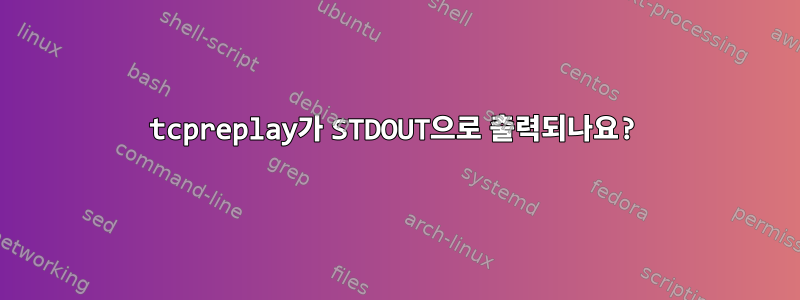
$ tcpreplay tcpdump-2015-01-02-18h-13m.pcap
ERROR: The intf1 option is required
tcpreplay (tcpreplay) - Replay network traffic stored in pcap files
USAGE: tcpreplay [ -<flag> [<val>] | --<name>[{=| }<val>] ]... <pcap_file(s)>
-q, --quiet Quiet mode
-T, --timer=str Select packet timing mode: select, ioport, rdtsc, gtod, nano, abstime
--sleep-accel=num Reduce the amount of time to sleep by specified usec
--rdtsc-clicks=num Specify the RDTSC clicks/usec
-v, --verbose Print decoded packets via tcpdump to STDOUT
-A, --decode=str Arguments passed to tcpdump decoder
-K, --enable-file-cache Enable caching of packets to internal memory
--preload-pcap Preloads packets into RAM before sending
-c, --cachefile=str Split traffic via a tcpprep cache file
-i, --intf1=str Server/primary traffic output interface
-I, --intf2=str Client/secondary traffic output interface
--listnics List available network interfaces and exit$
$ pkg_info | grep tcpreplay
tcpreplay-3.4.4p1 resend network traffic saved by tcpdump
$ uname -a
OpenBSD notebook.lan 5.6 GENERIC.MP#333 amd64
$
Wireshark는 리소스 집약적이므로 Wireshark와 마찬가지로 tcpreplay에서 패킷을 확인해야 합니다.묻다:어떻게 해야 하나요?
답변1
tcpreplay잘못된 도구입니다. 그 역할은 패킷을 생성하여 네트워크에 보내는 것이지, 패킷 내용을 표준 출력에 표시하는 것이 아닙니다.
Wireshark(명령줄 유틸리티 포함 tshark)가 너무 리소스 집약적이라고 생각된다면 아마도 유일한 다른 옵션은 입니다 tcpdump. Wireshark의 패킷 디코딩 기능은 Wireshark만큼 풍부하지는 않지만... 이러한 추가 기능으로 인해 Wireshark가 더 무거워집니다. .


