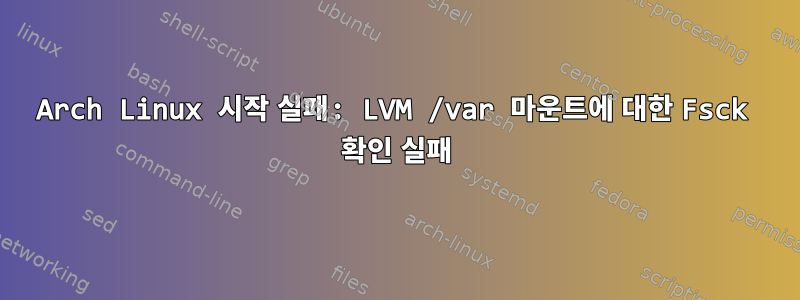
저는 최근 Linux 관리 방법을 더 잘 배우기 위해 개인 워크스테이션과 컴퓨터로 사용하는 오래된 노트북에 Arch Linux를 설치했습니다.
Arch Linux를 설치한 이후로 지속적으로 부팅 오류가 발생했지만 이는 다른 부팅 시간에만 발생합니다. 이런 일이 발생하면 /var 마운트용으로 생성한 LVM 볼륨의 Systemd.fsck 작업이 시간 초과되어 패닉 모드로 전환됩니다. 지금까지 방금 재부팅했지만 짜증나서 여기에 내가 할 수 있는 것을 게시하고 문제가 명백한지 확인해야겠다고 생각했습니다.
다른 운영 체제가 없으면 Grub을 부트로더로 사용합니다. 파티션 테이블은 아래와 같습니다.
Filesystem Size Used Avail Use% Mounted on
/dev/sda2 47G 2.7G 42G 7% /
dev 1.8G 0 1.8G 0% /dev
run 1.8G 468K 1.8G 1% /run
tmpfs 1.8G 0 1.8G 0% /dev/shm
tmpfs 1.8G 0 1.8G 0% /sys/fs/cgroup
tmpfs 1.8G 8.0K 1.8G 1% /tmp
/dev/mapper/volgrp1-lv_var 20G 1.1G 18G 6% /var
/dev/sda1 656M 46M 563M 8% /boot
/dev/mapper/volgrp1-lv_home 227G 1.5G 214G 1% /home
tmpfs 356M 4.0K 356M 1% /run/user/1000
다음은 시작하지 못한 Journalctl의 관련 부분입니다.
Jan 22 22:03:33 dustin-laptop kernel: USB Video Class driver (1.1.1)
Jan 22 22:03:33 dustin-laptop lvm[205]: 2 logical volume(s) in volume group "volgrp1" now active
Jan 22 22:04:57 dustin-laptop systemd[1]: Job dev-mapper-volgrp1\x2dlv_home.device/start timed out.
Jan 22 22:04:57 dustin-laptop systemd[1]: Timed out waiting for device dev-mapper-volgrp1\x2dlv_home.device.
Jan 22 22:04:57 dustin-laptop systemd[1]: Dependency failed for /home.
Jan 22 22:04:57 dustin-laptop systemd[1]: Dependency failed for Local File Systems.
Jan 22 22:04:57 dustin-laptop systemd[1]: Job dev-mapper-volgrp1\x2dlv_var.device/start timed out.
Jan 22 22:04:57 dustin-laptop systemd[1]: Timed out waiting for device dev-mapper-volgrp1\x2dlv_var.device.
Jan 22 22:04:57 dustin-laptop systemd[1]: Dependency failed for /var.
Jan 22 22:04:57 dustin-laptop systemd[1]: Dependency failed for Load/Save Random Seed.
Jan 22 22:04:57 dustin-laptop systemd[1]: Dependency failed for Update UTMP about System Boot/Shutdown.
Jan 22 22:04:57 dustin-laptop systemd[1]: Dependency failed for Trigger Flushing of Journal to Persistent Storage.
Jan 22 22:04:57 dustin-laptop systemd[1]: Dependency failed for Load/Save Screen Backlight Brightness of backlight:acpi_video0.
Jan 22 22:04:57 dustin-laptop systemd[1]: Dependency failed for Load/Save RF Kill Switch Status of rfkill0.
Jan 22 22:04:57 dustin-laptop alsactl[237]: /usr/bin/alsactl: load_state:1677: Cannot open /var/lib/alsa/asound.state for reading: No such file or directory
Jan 22 22:04:57 dustin-laptop alsactl[237]: /usr/bin/alsactl: sysfs_init:48: sysfs path '/sys' is invalid
Jan 22 22:04:57 dustin-laptop alsactl[237]: Found hardware: "HDA-Intel" "IDT 92HD81B1X5" "HDA:111d7605,103c169a,00100107" "0x103c" "0x169a"
Jan 22 22:04:57 dustin-laptop alsactl[237]: Hardware is initialized using a generic method
Jan 22 22:04:58 dustin-laptop kernel: microcode: CPU0: new patch_level=0x05000119
Jan 22 22:04:58 dustin-laptop kernel: microcode: CPU1: new patch_level=0x05000119
Jan 22 22:04:58 dustin-laptop systemd[239]: Failed at step EXEC spawning /bin/plymouth: No such file or directory
이제 클린 부팅 시 LVM var 마운트와 관련된 동일한 관련 부분은 다음과 같습니다.
Jan 22 22:20:10 dustin-laptop kernel: rt2800pci 0000:06:00.0 wlo1: renamed from wlan0
Jan 22 22:20:11 dustin-laptop systemd-fsck[196]: /dev/sda1: clean, 360/43776 files, 18545/174744 blocks
Jan 22 22:20:11 dustin-laptop systemd[1]: var.mount: Directory /var to mount over is not empty, mounting anyway.
-- Subject: Mount point is not empty
-- Defined-By: systemd
-- Support: http://lists.freedesktop.org/mailman/listinfo/systemd-devel
--
-- The directory /var is specified as the mount point (second field in
-- /etc/fstab or Where= field in systemd unit file) and is not empty.
-- This does not interfere with mounting, but the pre-exisiting files in
-- this directory become inaccessible. To see those over-mounted files,
-- please manually mount the underlying file system to a secondary
-- location.
Jan 22 22:20:11 dustin-laptop kernel: EXT4-fs (dm-0): mounted filesystem with ordered data mode. Opts: data=ordered
Jan 22 22:20:12 dustin-laptop kernel: EXT4-fs (sda1): mounted filesystem with ordered data mode. Opts: data=ordered
Jan 22 22:20:12 dustin-laptop systemd-journal[140]: Permanent journal is using 80.0M (max allowed 1.9G, trying to leave 2.9G free of 17.5G available → current limit 1.9G).
Jan 22 22:20:13 dustin-laptop systemd-journal[140]: Time spent on flushing to /var is 475.798ms for 699 entries.
Jan 22 22:20:14 dustin-laptop kernel: EXT4-fs (dm-1): mounted filesystem with ordered data mode. Opts: data=ordered
Jan 22 22:20:14 dustin-laptop kernel: media: Linux media interface: v0.10
Jan 22 22:20:14 dustin-laptop kernel: Linux video capture interface: v2.00
Jan 22 22:20:14 dustin-laptop kernel: uvcvideo: Found UVC 1.00 device HP Truevision HD (05c8:0348)
Jan 22 22:20:14 dustin-laptop kernel: input: HP Truevision HD as /devices/pci0000:00/0000:00:13.2/usb2/2-1/2-1:1.0/input/input18
Jan 22 22:20:14 dustin-laptop kernel: usbcore: registered new interface driver uvcvideo
Jan 22 22:20:14 dustin-laptop kernel: USB Video Class driver (1.1.1)
Jan 22 22:20:14 dustin-laptop lvm[195]: 2 logical volume(s) in volume group "volgrp1" now active
Jan 22 22:20:14 dustin-laptop kernel: microcode: CPU0: new patch_level=0x05000119
Jan 22 22:20:14 dustin-laptop kernel: microcode: CPU1: new patch_level=0x05000119
이제 우연히 루트 마운트 지점의 /var 디렉토리에 이미 파일이 있는 것 같고 이런 경고가 표시되는 것을 발견했습니다. 왜 이런 일이 발생하는지 잘 모르겠지만 이것이 여기서 문제의 원인과 관련이 있는지 궁금합니다. 해당되는 경우 어떻게 수정해야 합니까? 루트 파티션에 47GB만 할당하면 로그와 저널이 어떻게 상당히 커질 수 있는지 이해합니다. 나는 그것들을 분리하는 것을 선호합니다. 어떻게 생각하나요?
내 fstab 파일도 보고 싶다면 알려주시기 바랍니다.


