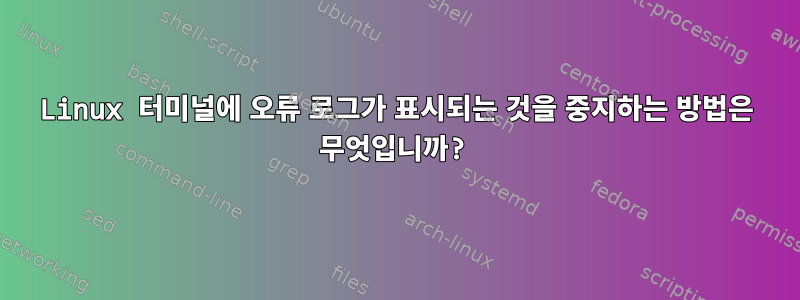
나는 Linux를 사용하고 있으며 내 터미널 중 하나에 압도적으로 많은 양의 특정 응용 프로그램과 관련된 오류 로그가 있습니다.
그것들은 다음과 같습니다:
20/01 15:54:29.894138[3319][65536] Unexpected exception during module loading
20/01 15:54:29.894459[3319][65536] %TFC-F-INIT_PB, Unexpected exception during module loading
Tue, 20 Jan 2015 15:55:00.0000000 [192linvm35:3355] (IT_CORE:7) F - Error in domain file file:///var/opt/temip/orbix/6X/orbix_temip.cfg - Failed to open file: /var/opt/temip/orbix/6X/orbix_temip.cfg : No such file or directory. Ensure that you have sourced your <domain_name>_env script, generated by the configuration tool ("itconfigure" command).
Alternatively, do either of the following:
a) Pass the '-ORBdomain_name <domain_name>' and one of '-ORBconfig_dir <config_dir>' or -ORBconfig_domains_dir <config_domains_dir>' as parameters to the process.
b) Set the IT_DOMAIN_NAME environment variable to your <domain_name>, and set either IT_CONFIG_DIR to your <config_dir> or IT_CONFIG_DOMAINS_DIR to your <config_domains_dir>.
In addition, you should also check your configuration file's read permissions.
답변1
이러한 오류는 일반적으로 두 위치 중 하나에서 터미널로 발생합니다. 누구나
a) 기존 셸에서 실행 중인 프로세스가 이러한 오류를 화면에 보냅니다.
또는
b) Syslog가 자신의 계정이나 루트 계정(루트로 로그인한 경우)에 오류를 전달합니다. 또는 특정 터미널을 가리킵니다.
전자는 프로세스를 다시 시작하고 다음 STDERR으로 리디렉션해야만 수정할 수 있습니다 /dev/null(오류가 STDERR로 전송된다고 가정).
myprocess 2> /dev/null
로그인할 때마다 이 메시지가 표시되거나 특히 루트로 로그인한 경우(대부분의 Linux 버전에서는 루트에 오류를 보내도록 syslog를 구성함) 후자일 가능성이 높습니다. 운영 체제에 따라 syslog(또는 rsyslog, syslog-ng 또는 기타 여러 syslog) 구성에는 다음 내용이 포함됩니다.
*.warn root
그들의 구성에서. 이 줄을 주석 처리하거나 루트의 심각도 수준에 대한 출력을 더 높은 수준( *.err, *.crit, *.alert, *.emerg)으로 리디렉션하도록 syslog를 설정하십시오. 심각도를 더 높은 수준으로 설정하면 사용자/루트에 대한 추가 오류가 더 이상 전송되지 않는다는 것을 의미합니다.
Syslog는 특정 터미널에 기록할 수도 있습니다.
*.warn /dev/ttyS0
위에서 설명한 것과 동일한 변경 사항을 이 행에 적용할 수 있습니다.


