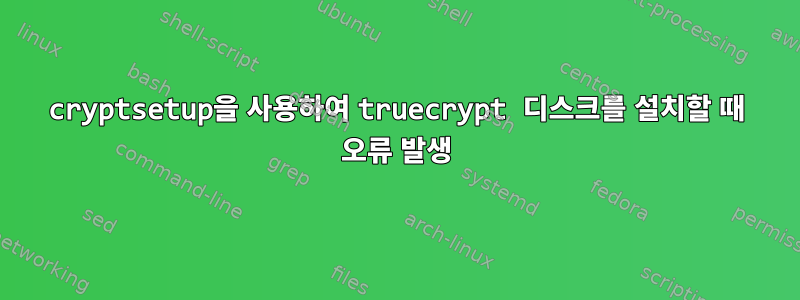
cryptsetuptruecrypt를 사용하여 암호화된 드라이브를 마운트 해 보세요 .
이 방법:
sudo cryptsetup open --type tcrypt --readonly /dev/sdc1 encrypted_drive
그런 다음 비밀번호를 입력하세요.
Activation is not supported for 4096 sector size.
이 오류는 무엇을 의미하며 Truecrypt 볼륨을 어떻게 마운트합니까?
유용한 정보:
- 드라이브는 truecrypt 7.1a를 사용하여 암호화됩니다.
- 내가 이 작업을 수행하려는 컴퓨터는 우분투의 라이브 USB 버전, 특히 i386 데스크톱 버전인 우분투 14.04.01로 부팅됩니다.
cryptsetup --version생산하다cryptsetup 1.6.1- 이
--readonly옵션을 제거해도 아무런 차이가 없습니다
답변1
cryptsetup예상되는 섹터 크기는 512이지만 귀하의 경우에는 인 것 같습니다 4096. 이는 truecrypt가 물리적/논리적 섹터 크기가 4096. 이 정보는 TrueCrypt 헤더에 저장되며 cryptsetup tcryptDump.
Linux 버전은 truecrypt아래와 같이 이러한 컨테이너를 제대로 마운트할 수 있습니다.
truecrypt /dev/sdc1 /mnt/somewhere
보고에 따르면 dmsetup섹터 크기에 관계없이 여전히 일반 암호화를 사용하므로 이는 자체적인 제한 사항입니다 cryptsetup. cryptsetup 문제 추적기에서 문제를 열 수 있습니다.https://code.google.com/p/cryptsetup/issues/list
답변2
cryptsetup4096바이트 섹터 장치에서 작동 하지 않는 경우 가상 장치를 만들고 cryptsetup해당 장치로 작업하는 것이 해결 방법일 수 있습니다.
sectors=$(blockdev --getsz /dev/sdc1)
echo "0 $((sectors-1)) linear /dev/sdc1 0" | dmsetup create dummy512bytes-sdc1
cryptsetup open --type tcrypt --readonly /dev/mapper/dummy512bytes-sdc1 encrypted_drive
답변3
여기에 대한 답변 중 어느 것도 나에게 적합하지 않습니다. @frostschutz가 제안한 대로 truecrypt를 사용하여 볼륨을 마운트하려고 하면 도움이 되지 않는 오류가 발생합니다.
ParameterIncorrect at TrueCrypt::CoreUnix::MountVolume:443
Veracrypt는 다음과 같이 말했습니다.
ParameterIncorrect at VeraCrypt::CoreUnix::MountVolume:477
그래서 제가 한 일은 다음과 같습니다. 다음 명령을 사용하여 Truecrypt 마스터 키를 덤프했습니다.
cryptsetup tcryptDump /dev/...
이로 인해 형식이 매우 잘못된 마스터 키 블록 파일이 제공됩니다. 모든 줄 바꿈과 공백을 제거하면 128자 16진수 키가 생성되며, 다음을 사용하여 dmsetup에 로드합니다.
echo "0 5860532912 crypt aes-xts-plain64 <128-character-master-key> 256 /dev/sdh 256" | dmsetup create test
테이블의 형식은 다음과 같습니다.
<start sector> <sector count> crypt <cipher> <key> <iv_offset> <device path> <offset> [<#opt_params> <opt_params>]
원천:https://gitlab.com/cryptsetup/cryptsetup/wikis/DMCrypt
<sector count>장치의 총 섹터 수를 구하고 fdisk -lu오프셋을 빼서 편집합니다. 일치하도록 나머지 필드를 업데이트합니다 tcryptDump. 결과 테이블을 에코 dmsetup하고 제대로 작동하길 바랍니다!
키가 정확하면 mount /dev/mapper/test /mnt/...작동합니다.


