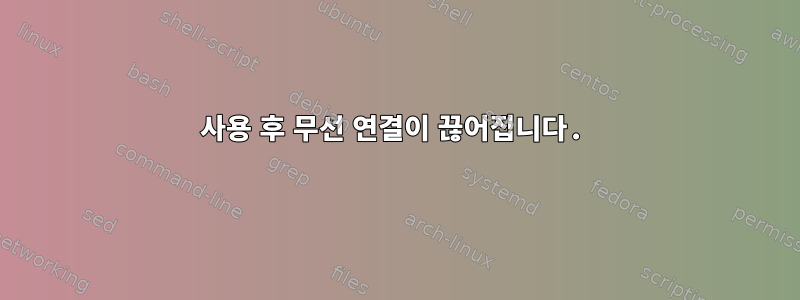
최근에 Linux Mint 10 Julia를 설치했습니다. 처음부터 모든 것이 잘 작동했지만(외부 Wi-Fi 어댑터도 포함), 잠시 후 Wi-Fi 연결이 끊어졌습니다. 이 문제를 해결하려면 네트워크를 비활성화했다가 다시 활성화해야 했습니다.
문제가 무엇인지 아는 사람이 있습니까? 자세한 내용은 아래를 참조하세요.
iwconfig wlan0
wlan0 IEEE 802.11bgn ESSID:"myessid"
Mode:Managed Frequency:2.412 GHz Access Point: 00:22:3F:91:15:89
Bit Rate=11 Mb/s Tx-Power=11 dBm
Retry long limit:7 RTS thr=512 B Fragment thr=512 B
Power Management:on
Link Quality=70/70 Signal level=52 dBm
Rx invalid nwid:0 Rx invalid crypt:0 Rx invalid frag:0
Tx excessive retries:0 Invalid misc:0 Missed beacon:0
iwlist wlan0 scan
wlan0 Scan completed :
Cell 01 - Address: 00:22:3F:91:15:89
Channel:1
Frequency:2.412 GHz (Channel 1)
Quality=70/70 Signal level=51 dBm
Encryption key:on
ESSID:"myessid"
Bit Rates:1 Mb/s; 2 Mb/s; 5.5 Mb/s; 11 Mb/s; 6 Mb/s
9 Mb/s; 12 Mb/s; 18 Mb/s
Bit Rates:24 Mb/s; 36 Mb/s; 48 Mb/s; 54 Mb/s
Mode:Master
Extra:tsf=00000000027bf580
Extra: Last beacon: 6484ms ago
IE: Unknown: 00087461636B776C616E
IE: Unknown: 010882848B960C121824
IE: Unknown: 030101
IE: Unknown: 2A0100
IE: Unknown: 32043048606C
IE: Unknown: DD180050F2020101820003A4000027A4000042435E0062322F00
IE: Unknown: DD1E00904C334E101BFFFF000000000000000000000000000000000000000000
IE: Unknown: 2D1A4E101BFFFF000000000000000000000000000000000000000000
IE: Unknown: DD1A00904C3401051B00000000000000000000000000000000000000
IE: Unknown: 3D1601051B00000000000000000000000000000000000000
IE: Unknown: DD0900037F01010000FF7F
IE: Unknown: DD0A00037F04010000000000
IE: Unknown: DD820050F204104A000110104400010210570001001041000100103B00010310470010565AA94967C14C0EAA8FF349E6F593111021000D4E6574676561722C20496E632E10230007574E523230303010240007574E523230303010420004353637381054000800060050F204000110110007574E5232303030100800020084103C000103
내가 사용하는 Wi-Fi 하드웨어는 다음과 같습니다.
lsusb
Bus 002 Device 001: ID 1d6b:0001 Linux Foundation 1.1 root hub
Bus 001 Device 003: ID 07d1:3c09 D-Link System DWA-140 RangeBooster N Adapter(rev.B1) [Ralink RT2870]
Bus 001 Device 002: ID 1221:3234
Bus 001 Device 001: ID 1d6b:0001 Linux Foundation 1.1 root hub
고쳐 쓰다:
Wi-Fi 드라이버를 수동으로 설치하려고 하면 드라이버를 컴파일할 때 다음 오류가 발생합니다.
make -C tools
make[1]: Entering directory `/home/jean-pierre/Bureaublad/2010_0709_RT2870_Linux_STA_v2.4.0.1/tools'
gcc -g bin2h.c -o bin2h
make[1]: Leaving directory `/home/jean-pierre/Bureaublad/2010_0709_RT2870_Linux_STA_v2.4.0.1/tools'
/home/jean-pierre/Bureaublad/2010_0709_RT2870_Linux_STA_v2.4.0.1/tools/bin2h
cp -f os/linux/Makefile.6 /home/jean-pierre/Bureaublad/2010_0709_RT2870_Linux_STA_v2.4.0.1/os/linux/Makefile
make -C /lib/modules/2.6.31-14-generic/build SUBDIRS=/home/jean-pierre/Bureaublad/2010_0709_RT2870_Linux_STA_v2.4.0.1/os/linux modules
make[1]: Entering directory `/usr/src/linux-headers-2.6.31-14-generic'
CC [M] /home/jean-pierre/Bureaublad/2010_0709_RT2870_Linux_STA_v2.4.0.1/os/linux/../../common/crypt_md5.o
In file included from /home/jean-pierre/Bureaublad/2010_0709_RT2870_Linux_STA_v2.4.0.1/include/rt_config.h:92,
from /home/jean-pierre/Bureaublad/2010_0709_RT2870_Linux_STA_v2.4.0.1/os/linux/../../common/crypt_md5.c:28:
/home/jean-pierre/Bureaublad/2010_0709_RT2870_Linux_STA_v2.4.0.1/include/mlme.h:1185: error: ‘MAX_LEN_OF_MLME_QUEUE’ undeclared here (not in a function)
make[2]: *** [/home/jean-pierre/Bureaublad/2010_0709_RT2870_Linux_STA_v2.4.0.1/os/linux/../../common/crypt_md5.o] Error 1
make[1]: *** [_module_/home/jean-pierre/Bureaublad/2010_0709_RT2870_Linux_STA_v2.4.0.1/os/linux] Error 2
make[1]: Leaving directory `/usr/src/linux-headers-2.6.31-14-generic'
make: *** [LINUX] Error 2
컴파일러를 업데이트할 수 없기 때문일까요? (브라우저를 통해 액세스할 수 있는) 인터넷에 연결되어 있으면 apt-get 업데이트를 시도할 때 터미널이 항상 404 not find로 응답합니다.


