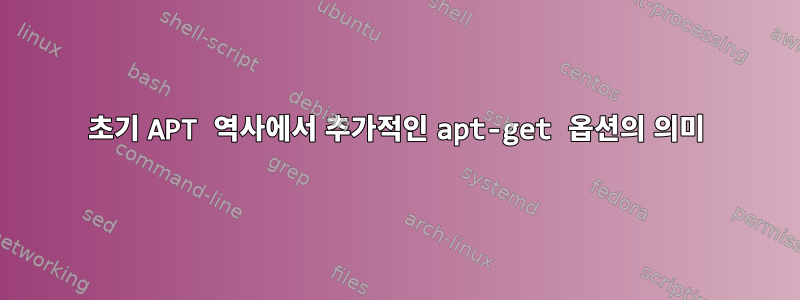
/var/log/apt/history.log다음은 Debian 7.0을 새로 설치한 후의 처음 몇 가지 항목입니다:
Start-Date: 2013-05-09 20:02:18
Commandline: apt-get -o APT::Status-Fd=4 -o APT::Keep-Fds::=5 -o APT::Keep-Fds::=6 -q -y --no-remove install locales
Install: locales:amd64 (2.13-38)
End-Date: 2013-05-09 20:02:19
Start-Date: 2013-05-09 22:03:06
Commandline: apt-get -o APT::Status-Fd=4 -o APT::Keep-Fds::=5 -o APT::Keep-Fds::=6 -q -y --no-remove install busybox
Install: busybox:amd64 (1.20.0-7)
End-Date: 2013-05-09 22:03:07
Start-Date: 2013-05-09 22:03:07
Commandline: apt-get -o APT::Status-Fd=4 -o APT::Keep-Fds::=5 -o APT::Keep-Fds::=6 -q -y --no-remove install initramfs-tools
Install: libklibc:amd64 (2.0.1-3.1, automatic), klibc-utils:amd64 (2.0.1-3.1, automatic), initramfs-tools:amd64 (0.109.1)
End-Date: 2013-05-09 22:03:08
이 옵션은 무엇을 의미합니까?
-o APT::Status-Fd=4 -o APT::Keep-Fds::=5 -o APT::Keep-Fds::=6
맨페이지에서는 찾을 수 없습니다 apt-get.
답변1
이것은 debconf-apt-progress설명자가 될 것입니다. apt가 debconf-apt-progress래퍼를 호출할 때 진행률 표시줄을 표시하는 데 사용됩니다 .
출력은 파일 설명자 4에 있고 파일 설명자 5와 6은 예약되어 있습니다.
man 1 debconf-apt-progress
debconf-apt-progress debconf를 사용하여 진행률 표시줄을 표시하는 패키지를 설치합니다.
주어진 명령은 모든 명령줄 apt에 대한 프런트엔드여야 합니다. 특히 구성 옵션에 의해 선택된 파일 설명자에 진행 정보를 보내야 하며 APT::Status-Fddebconf가 호출될 때 구성 옵션에 의해 지정된 파일 설명자를 유지해야 합니다(직접적으로). 또는 간접적으로) APT::Keep-Fds이러한 파일 설명자는 debconf 통과 프로토콜에 사용되므로 엽니다.
man -k apt대신에 이에 대한 자세한 정보를 찾을 수 있습니다.man apt-get.


