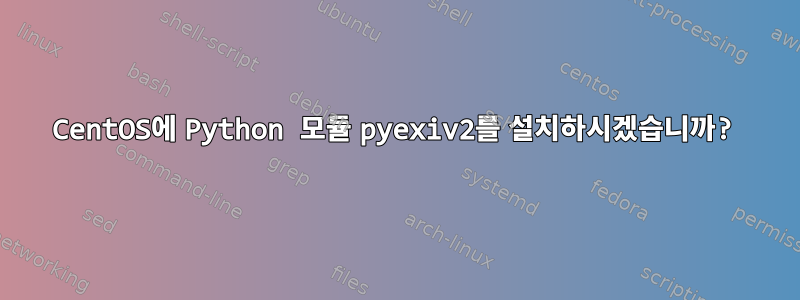
최신 pyexiv2 파일인 pyexiv2-0.3.2.tar.bz2를 다운로드하고 README 파일을 확인했습니다.
To build and install the library, while in the top-level directory
(e.g. '~/dev/pyexiv2', which should contain a file named 'SConstruct'),
run the following commands:
$ scons
$ scons install # as administrator, e.g. `sudo scons install`
The result of the build is a dynamic library, libexiv2python.so, in the build/
directory. This is the low-level binding. It is in turn used in a higher level
module, pyexiv2.
The install command installs the two modules in your site-specific directory for
Python modules (e.g. '/usr/lib/python2.7/dist-packages/' on Linux).
이것이 바로 내가 한 일입니다 su(현재 루트로 실행 중).
cp -r 'pyexiv2-0.3.2' ~
그런 다음 다음을 실행하십시오.scons
그것은 말한다:
scons: Reading SConscript files ...
scons: done reading SConscript files.
scons: Building targets ...
o build/exiv2wrapper.os -c -fPIC -I/usr/include/python2.6 src/exiv2wrapper.cpp
sh: o: command not found
o build/exiv2wrapper_python.os -c -fPIC -I/usr/include/python2.6 src/exiv2wrapper_python.cpp
sh: o: command not found
o build/libexiv2python.so -shared build/exiv2wrapper.os build/exiv2wrapper_python.os -lboost_python -lexiv2
sh: o: command not found
scons: done building targets.
여기서 어디로 가야할지 아이디어가 있나요?
답변1
scons 설치에 문제가 있거나 g++가 설치되어 있지 않습니다. scons 보고서는 동일한 소스에서 제공됩니다.
g++ -o build/exiv2wrapper.os -c -fPIC -I/usr/include/python2.7 src/exiv2wrapper.cpp
…
나를 위한. 한번 살펴보거나 /usr/lib/scons/SCons/Tool/g++.py시도해 보겠습니다.
$ g++ --version
오류가 어디에 있는지 확인하세요. g++가 설치되어 있지 않으면 설치하세요. scons 지원 파일이 손상된 경우 디버깅하는 것보다 다시 설치하는 것이 더 쉬울 수 있습니다.


