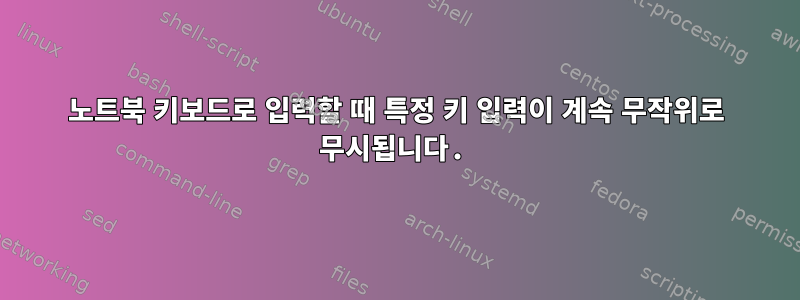
현재 Razer Blade Pro 노트북에 Arch Linux 64비트가 설치되어 있습니다. 내가 가진 유일한 문제는 정상적인 빠른 타이핑 속도(초당 5개 이상의 키가 문제가 됨)로 타이핑할 때 특정 키 입력이 무작위로 무시된다는 것입니다.
느린 속도로 입력할 때는 이런 일이 발생하지 않으며 Windows에서도 발생하지 않습니다. 이것이 hid-usb 컨트롤러와 Razer 노트북 안티 고스팅 키보드에 문제가 있습니까?
우리는 문제를 해결하려고 노력합니다.포럼의 지침을 따르세요.하드 코딩된 "interval = 1; at line 1134"와 함께 수정된 "drivers/hid/usbhid/hid-core.c" 파일을 사용하여 커널을 다시 컴파일하는 것에 대해 언급합니다.
그러나 우리는 해결책에 도달하지 못했습니다.
내 내부 장치는 다음과 같습니다
[cristobal@orion ~]$ lsusb -vv -d 1532:
Bus 001 Device 003: ID 1532:0116 Razer USA, Ltd
Couldn't open device, some information will be missing
Device Descriptor:
bLength 18
bDescriptorType 1
bcdUSB 2.00
bDeviceClass 0 (Defined at Interface level)
bDeviceSubClass 0
bDeviceProtocol 0
bMaxPacketSize0 64
idVendor 0x1532 Razer USA, Ltd
idProduct 0x0116
bcdDevice 1.00
iManufacturer 1
iProduct 2
iSerial 0
bNumConfigurations 1
Configuration Descriptor:
bLength 9
bDescriptorType 2
wTotalLength 123
bNumInterfaces 4
bConfigurationValue 1
iConfiguration 0
bmAttributes 0xa0
(Bus Powered)
Remote Wakeup
MaxPower 500mA
Interface Descriptor:
bLength 9
bDescriptorType 4
bInterfaceNumber 0
bAlternateSetting 0
bNumEndpoints 1
bInterfaceClass 3 Human Interface Device
bInterfaceSubClass 1 Boot Interface Subclass
bInterfaceProtocol 2 Mouse
iInterface 0
HID Device Descriptor:
bLength 9
bDescriptorType 33
bcdHID 1.11
bCountryCode 0 Not supported
bNumDescriptors 1
bDescriptorType 34 Report
wDescriptorLength 75
Report Descriptors:
** UNAVAILABLE **
Endpoint Descriptor:
bLength 7
bDescriptorType 5
bEndpointAddress 0x81 EP 1 IN
bmAttributes 3
Transfer Type Interrupt
Synch Type None
Usage Type Data
wMaxPacketSize 0x0008 1x 8 bytes
bInterval 8
Interface Descriptor:
bLength 9
bDescriptorType 4
bInterfaceNumber 0
bAlternateSetting 1
bNumEndpoints 1
bInterfaceClass 0 (Defined at Interface level)
bInterfaceSubClass 0
bInterfaceProtocol 0
iInterface 0
Endpoint Descriptor:
bLength 7
bDescriptorType 5
bEndpointAddress 0x81 EP 1 IN
bmAttributes 3
Transfer Type Interrupt
Synch Type None
Usage Type Data
wMaxPacketSize 0x0040 1x 64 bytes
bInterval 8
Interface Descriptor:
bLength 9
bDescriptorType 4
bInterfaceNumber 1
bAlternateSetting 0
bNumEndpoints 1
bInterfaceClass 3 Human Interface Device
bInterfaceSubClass 0 No Subclass
bInterfaceProtocol 1 Keyboard
iInterface 0
HID Device Descriptor:
bLength 9
bDescriptorType 33
bcdHID 1.11
bCountryCode 0 Not supported
bNumDescriptors 1
bDescriptorType 34 Report
wDescriptorLength 159
Report Descriptors:
** UNAVAILABLE **
Endpoint Descriptor:
bLength 7
bDescriptorType 5
bEndpointAddress 0x82 EP 2 IN
bmAttributes 3
Transfer Type Interrupt
Synch Type None
Usage Type Data
wMaxPacketSize 0x0010 1x 16 bytes
bInterval 8
Interface Descriptor:
bLength 9
bDescriptorType 4
bInterfaceNumber 2
bAlternateSetting 0
bNumEndpoints 1
bInterfaceClass 3 Human Interface Device
bInterfaceSubClass 1 Boot Interface Subclass
bInterfaceProtocol 1 Keyboard
iInterface 0
HID Device Descriptor:
bLength 9
bDescriptorType 33
bcdHID 1.11
bCountryCode 0 Not supported
bNumDescriptors 1
bDescriptorType 34 Report
wDescriptorLength 71
Report Descriptors:
** UNAVAILABLE **
Endpoint Descriptor:
bLength 7
bDescriptorType 5
bEndpointAddress 0x83 EP 3 IN
bmAttributes 3
Transfer Type Interrupt
Synch Type None
Usage Type Data
wMaxPacketSize 0x0008 1x 8 bytes
bInterval 8
Interface Descriptor:
bLength 9
bDescriptorType 4
bInterfaceNumber 3
bAlternateSetting 0
bNumEndpoints 2
bInterfaceClass 255 Vendor Specific Class
bInterfaceSubClass 240
bInterfaceProtocol 0
iInterface 0
Endpoint Descriptor:
bLength 7
bDescriptorType 5
bEndpointAddress 0x01 EP 1 OUT
bmAttributes 2
Transfer Type Bulk
Synch Type None
Usage Type Data
wMaxPacketSize 0x0200 1x 512 bytes
bInterval 0
Endpoint Descriptor:
bLength 7
bDescriptorType 5
bEndpointAddress 0x02 EP 2 OUT
bmAttributes 2
Transfer Type Bulk
Synch Type None
Usage Type Data
wMaxPacketSize 0x0200 1x 512 bytes
bInterval 0
이 문제의 원인은 무엇입니까? 어디서부터 찾아야 할지 알려주시면 감사하겠습니다.
답변1
수정해 보셨나요?"키 반복 지연 및 속도"설정? 섹션 4.2.1이 위키설명하다
- 사용하여
xset r rate delay rate변경하려면xinitrc영구적으로 만드십시오. 각각 170과 30 값이 좋은 출발점이 됩니다. setxkbmap -print -verbose 10그런 다음 키보드 설정을 확인하는 데 사용합니다 .
또한 노트북에 다른 Linux 배포판이 설치되어 있습니까?
그렇지 않은 경우 USB 이미지(Puppy, Mint 등)에서 부팅을 시도할 수 있습니다. 문제가 지속되면 보다 일반적인 Linux 하드웨어 호환성 문제가 발생한 것일 수 있습니다.
그렇지 않은 경우 문제는 Arch 배포판에만 해당됩니다. 드라이버 업데이트를 시도하고 롤백할 수도 있습니다.


