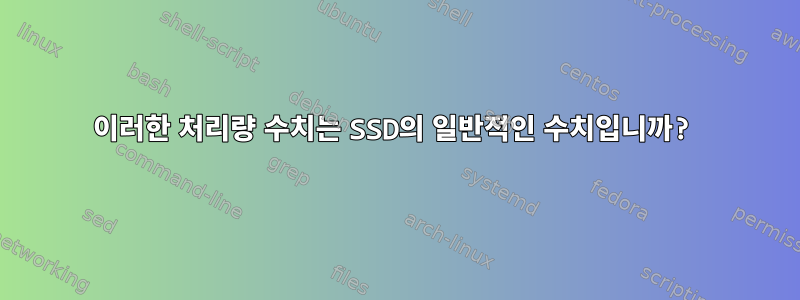
Device: rrqm/s wrqm/s r/s w/s rkB/s wkB/s avgrq-sz avgqu-sz await svctm %util
sdb 19722.20 170.80 7141.60 27.80 114246.40 788.80 32.09 52.25 7.19 0.14 100.00
sda 4.40 6.80 331.00 43.00 1950.40 199.20 11.50 0.42 1.12 0.14 5.36
sdc 3357.60 105.00 5181.80 51.80 35856.80 627.20 13.94 13.00 2.48 0.19 98.20
sdd 48.80 88.00 902.00 128.00 5916.80 864.00 13.17 0.95 0.93 0.10 10.56
114MB/s의 데이터를 읽을 때 SSD 활용도는 기본적으로 100%에 도달합니다.
SSD의 일반적인 속도는 얼마나 됩니까?
답변1
Arch Linux wiki에는 좋은 SSD 벤치마크 페이지가 있습니다. 읽기 및 쓰기 속도를 테스트하는 가장 좋은 방법은 dd를 사용하는 것입니다.
https://wiki.archlinux.org/index.php/SSD_Benchmarking#Using_dd
쓰기 속도:
$ cd /path/to/SSD
$ dd if=/dev/zero of=tempfile bs=1M count=1024 conv=fdatasync,notrunc
1024+0 records in
1024+0 records out
w bytes (x GB) copied, y s, z MB/s
읽기 속도:
# echo 3 > /proc/sys/vm/drop_caches
$ dd if=tempfile of=/dev/null bs=1M count=1024
1024+0 records in
1024+0 records out
w bytes (x GB) copied, y s, z MB/s
보시다시피 성능 결과는 디스크에 따라 크게 달라집니다.https://wiki.archlinux.org/index.php/SSD_Benchmarking#Table
성능 데이터
위 URL의 표를 보면 다음과 같은 내용을 알 수 있습니다.
Vendor Model Cap [GB] Write [MB/sec] Read [MB/sec] Re-Read [MB/sec]
----- ----- -------- -------------- ------------- ----------------
Crucial C300 128 138 372 6500
...
CZ Vertex 3 120 245 225 4600
OCZ Vertex Turbo 30 49 115 2600
OCZ Vertex 2 240 852? 241 3400
OCZ Vertex 3 120 377 291 10300
OCZ Agility 3 120 445 455 8200
Samsung MMCQE28GFMUP-MVA 128 45 99 2300
Samsung 470 64 188 204 1000
...
114MB/s의 읽기 점수는 표의 다른 SSD 카드에 비해 목록 최하위에 위치합니다(해당 Read [MB/sec]열 참조).


