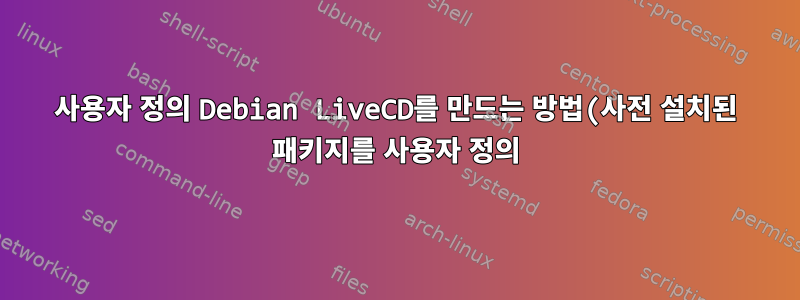%3F.png)
어떻게 해야 합니까? simple-cdd를 시도했지만 작동하지 않습니다.
$ build-simple-cdd
FINISHED --2013-08-28 17:57:11--
Total wall clock time: 51s
Downloaded: 54 files, 5.5M in 9.9s (568 KB/s)
Warning: No VerifyRelease line in 'default' or any rule it includes via 'From:'.
Release.gpg cannot be checked unless you tell which key to check with.
(To avoid this warning and not check signatures add 'VerifyRelease: blindtrust').
Warning: No VerifyRelease line in 'default-base' or any rule it includes via 'From:'.
Release.gpg cannot be checked unless you tell which key to check with.
(To avoid this warning and not check signatures add 'VerifyRelease: blindtrust').
Warning: No VerifyRelease line in 'default-udebs' or any rule it includes via 'From:'.
Release.gpg cannot be checked unless you tell which key to check with.
(To avoid this warning and not check signatures add 'VerifyRelease: blindtrust').
Warning: No VerifyRelease line in 'default-security' or any rule it includes via 'From:'.
Release.gpg cannot be checked unless you tell which key to check with.
(To avoid this warning and not check signatures add 'VerifyRelease: blindtrust').
aptmethod error receiving 'http://security.debian.org/dists/precise/updates/Release':
'404 Not Found [IP: 195.20.242.89 80]'
aptmethod error receiving 'ftp://ftp.us.debian.org/debian/dists/precise/Release':
'Unable to fetch file, server said ‘Failed to open file. ’ [IP: 64.50.236.52 21]'
aptmethod error receiving 'ftp://ftp.us.debian.org/debian/dists/precise/Release':
'Unable to fetch file, server said ‘Failed to open file. ’ [IP: 64.50.236.52 21]'
aptmethod error receiving 'ftp://ftp.us.debian.org/debian/dists/precise/Release':
'Unable to fetch file, server said ‘Failed to open file. ’ [IP: 64.50.236.52 21]'
There have been errors!
gzip: /home/samuel/Documents/custom-debian/tmp//mirror/lists/precise_default_deb_main_amd64.gz: No such file or directory
awk: cmd. line:1: fatal: cannot open file `/home/samuel/Documents/custom-debian/tmp//mirror/dists/precise/main/binary-amd64/Packages' for reading (No such file or directory)
Warning: No VerifyRelease line in 'default' or any rule it includes via 'From:'.
Release.gpg cannot be checked unless you tell which key to check with.
(To avoid this warning and not check signatures add 'VerifyRelease: blindtrust').
Warning: No VerifyRelease line in 'default-base' or any rule it includes via 'From:'.
Release.gpg cannot be checked unless you tell which key to check with.
(To avoid this warning and not check signatures add 'VerifyRelease: blindtrust').
Warning: No VerifyRelease line in 'default-udebs' or any rule it includes via 'From:'.
Release.gpg cannot be checked unless you tell which key to check with.
(To avoid this warning and not check signatures add 'VerifyRelease: blindtrust').
Warning: No VerifyRelease line in 'default-security' or any rule it includes via 'From:'.
Release.gpg cannot be checked unless you tell which key to check with.
(To avoid this warning and not check signatures add 'VerifyRelease: blindtrust').
Error opening '/home/samuel/Documents/custom-debian/tmp//mirror/lists/default-security_precise%2Fupdates_Release': No such file or directory
There have been errors!
awk: cmd. line:1: fatal: cannot open file `/home/samuel/Documents/custom-debian/tmp//mirror/dists/precise/main/binary-amd64/Packages' for reading (No such file or directory)
cat: /home/samuel/Documents/custom-debian/tmp//mirror/dists/precise/main/binary-amd64/Packages: No such file or directory
Merging... 0 Fatal error: exception Failure("Warning: package ignored because it has no name")
답변1
저는 remastersys를 사용했는데 홈 페이지에 표시된 대로 지원되는 데비안 시스템에서 훌륭하게 작동합니다.


