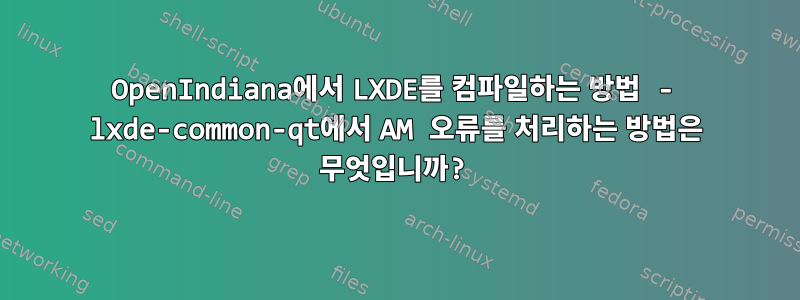
새로 설치하고 ss-dev, gcc-dev, sunstudio 및 내가 읽은 내용을 기반으로 관련성이 있다고 생각하는 몇 가지 기타 패키지를 설치했습니다. 구성 요소에서 설치를 볼 때 소스에서 LXDE를 컴파일하려고 합니다(http://lxde.org/download) 글쎄, 새로운 QT 기반 기능이 모두 거기에 있는 것은 아니며 구성하는 동안 오류가 발생하므로 훨씬 덜 쉽습니다. 그래서 나는 사용한다http://lxde.git.sourceforge.net/git/gitweb-index.cgi대신 lxde-common-qt부터 시작해 보겠습니다. 그것을 복제하십시오. autogen.sh는 automake가 존재하지 않는다고 불평합니다. 내보내기 AUTOMAKE="automake-1.10" automake+tab을 시도하면 다음과 같은 결과가 나옵니다(이것이 최선의 방법은 아니라는 것을 알고 있지만 내보내기를 사용하면 영구적인 방식으로 문제를 일으키지 않습니다). Autogen이 추가로 개발되면 이것이 작동합니다. 여기에서 시작하세요:
+ [ x != x ]
+ aclocal ./autogen.sh[25]: aclocal: not found [No such file or directory]
+ automake-1.10 --add-missing --copy --include-deps configure.ac: no proper invocation of AM_INIT_AUTOMAKE was found. configure.ac: You should verify that configure.ac invokes AM_INIT_AUTOMAKE, configure.ac: that aclocal.m4 is present in the top-level directory, configure.ac: and that aclocal.m4 was recently regenerated (using aclocal). configure.ac:8: installing `./install-sh' man/Makefile.am:5: ENABLE_REGENERATE_MAN does not appear in AM_CONDITIONAL
+ autoconf configure.ac:3: error: possibly undefined macro: AM_INIT_AUTOMAKE
If this token and others are legitimate, please use m4_pattern_allow.
See the Autoconf documentation. configure.ac:40: error: possibly undefined macro: AM_CONDITIONAL
+ rm -rf autom4te.cache
이제configure.ac를 살펴보겠습니다.
C_PREREQ([2.57])
AC_INIT(lxde-common-qt,[0.5.5], [],lxde-common-qt)
AM_INIT_AUTOMAKE()
dnl AC_PROG_INTLTOOL(, [no-xml])
dnl AM_MAINTAINER_MODE
Checks for programs. AC_PROG_INSTALL AC_PROG_LN_S
AC_ARG_ENABLE(man,
[AC_HELP_STRING([--enable-man],
[regenerate roff man pages from Docbook @<:@default=no@:>@])],
[enable_man="${enableval}"],
[enable_man=no] ) xsessions data of path for GDM AC_ARG_WITH([xsession-path],
AS_HELP_STRING(
[--with-xsession-path=PATH],
[set the install path of xsession data [[DATAROOTDIR/xsessions]]]),
[test x$withval != x && xsesspath="$withval"],
[xsesspath="\${datarootdir}/xsessions"]) AC_SUBST(xsesspath)
if test x"$enable_man" = x"yes"; then
AC_PATH_PROG([XSLTPROC], [xsltproc])
if test -z "$XSLTPROC"; then
enable_man=no
fi
dnl check for DocBook DTD and stylesheets in the local catalog.
JH_CHECK_XML_CATALOG([-//OASIS//DTD DocBook XML V4.1.2//EN],
[DocBook XML DTD V4.1.2], [], enable_man=no)
JH_CHECK_XML_CATALOG([http://docbook.sourceforge.net/release
/xsl/current/manpages/docbook.xsl],
[DocBook XSL Stylesheets >= 1.70.1], [], enable_man=no) fi
AM_CONDITIONAL(ENABLE_REGENERATE_MAN, test "x$enable_man" != "xno")
AC_OUTPUT([ Makefile startlxde-qt lxde-logout-qt LXDE-Qt.desktop lxde-logout-qt.desktop lxpanel/panel openbox/rc.xml man/Makefile ])
if test x"$sysconfdir" != x'/etc'; then
echo
echo
echo 'Error: sysconfdir is not /etc.'
echo 'Please consider passing --sysconfdir=/etc to configure.';
echo 'Otherwise default config files will be installed to wrong place.'
echo
echo fi
물론 AM_INIT_AUTOMAKE가 비어 있는 것을 보고 "[lxde-common-qt 0.5.5]"의 다양한 변형을 넣어보았으나 성공하지 못했습니다...
아니오, 이에 대한 정보도 없고 경험도 많지 않습니다. 일반적으로 누락된 패키지를 설치하려고 시도하고 내보내기를 사용하여 명백한 사항을 처리하려고 시도하지만 자동 생성 오류가 바로 그 것입니다. 프로젝트 폴더에 aclocal.m4 파일이 없습니다.
AUTHORS
lxde-logout-qt.desktop.in
autogen.shlxde-logout-qt.in
autostart
LXDE-Qt.desktop.in
ChangeLog
lxpanel config.h.in
Makefile.am configure
man configure.ac
NEWS
COPYING
openbox
desktop.conf
cmanfm-qt
imagesREADME
INSTALL
startlxde-qt.in
install-sh
wallpapers
다음과 같은 것을 사용해야합니까?m4_pattern_allow([^m4_cv_]).ac 파일의 항목을 구성하시겠습니까?
답변1
해결책은 configure.ac 파일의 AM_INIT_AUTOMAKE() 줄에서 이 두 개의 대괄호를 제거하여 AM_INIT_AUTOMAKE만 남게 하는 것입니다. 그런 다음 구성 파일을 가져와 설치할 수 있습니다! 왜 이런 일이 일어나는지는 여전히 미스터리입니다!
글쎄, 이를 수동으로 변경해야 하는 경우 PATH 변수가 잘못 설정되어 도구를 찾을 수 없거나 올바르게 연결되지 않을 수도 있습니다. 다음은 configure.ac 파일을 편집하지 않고도 이러한 AM 오류를 처리하는 것으로 보이는 새로운 PATH의 예입니다...:
PATH="/usr/bin:/bin:/usr/sbin:/sbin:/usr/local/bin:/opt/SUNWspro/bin:/usr/ccs/bin:/opt/onbld/bin:/opt/onbld/bin/i386:/opt/sfw/bin:/usr/sfw/bin:/usr/dt/bin:/usr/openwin/bin:/usr/sbin:/usr/gnu/bin/:/usr/sbin/:/sbin:/usr/local/bin:/usr/bin:/usr/ccs/bin:/opt/onbld/bin:/opt/onbld/bin/i386:/opt/sfw/bin:/usr/sfw/bin:/usr/dt/bin:/usr/openwin/bin:/usr/gnu/bin/"


