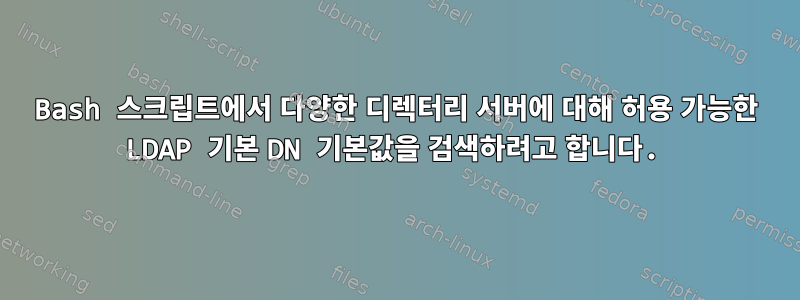
기본적으로 특정 호스트 이름을 가리킬 때 기본 DN에 허용되는 기본값을 결정하는 스크립트를 작성하고 있습니다. 나는 그것을 ldapsearch출력 주위에 감싼다.
- 루트 DSE를 직접 보고 끌어서 Active Directory를 수행할 수 있습니다.
defaultNamingContext - objectClass의 DSE 필터링 아래에서 직접 단일 수준 검색을 시작하고 첫 번째 검색만 수행하여 Domino를 수행할 수 있습니다
dominoOrganization. 이는 기본값이므로 정확하지 않은 경우 변경할 수 있습니다. - 루트 DSE를 직접 보고 첫 번째 값을 추출하여 OpenLDAP를 수행할 수 있습니다.
namingContexts
하지만 만일을 대비해 eDirectory도 지원하고 싶습니다. 문제는 그것을 볼 수 있는 eDirectory가 설치되어 있지 않고, 무료 소프트웨어가 아니기 때문에 어떻게 설정되어 있는지 확인하기 위해 테스트 버전을 설치할 수 없다는 것입니다.
Novell의 웹사이트를 보면 실제로 defaultNamingContextAD와 동일한 작업을 수행하지 않는 것처럼 보이며 확실히 dominoOrganization objectClass를 수행하지 않는 것 같습니다. eDirectory에서 본 대부분의 예제 DN은 o=OrganizationNameDomino에도 존재하는 것처럼 사용되는 것처럼 보이지만 o=OrganizationName,C=US국가 약어가 기본 DN에 있을 수 있거나 있을 수 없는 경우에도 마찬가지입니다. one_level 이상의 작업을 수행합니다.
더 나쁜 것은 디렉토리 서버가 분할되어 있거나(일부 AD 구성에서와 같이) Domino와 같이 중요한 LDAP 정보를 찾을 수 있는 위치를 반영하지 않는 많은 기본 조직이 내장되어 있는 경우입니다. 예를 들어, O=RSA Data Security\, Inc.,C=US지금 보고 있는 Domino LDAP 인스턴스에는 조직이 있습니다.
루트 DSE에서 검색을 시작하면 특정 개체 클래스를 필터링할 수 있습니까? 나는 이것이 비용이 많이 드는 검색이라는 것을 알고 있습니다(특히 전체 범위를 얻어야 하는 경우 sub). 그러나 이것은 가끔 발생하는 일입니다.
간단히 말해서:eDirectory에서 기업 조직의 기반은 어떤 식별 속성을 갖고 있습니까? 검색 기준을 루트 DSE로 설정한 경우 어떻게 찾나요?
나는 eDirectory 서버에서 이 스크립트를 실행해야 하는 기회를 만날 때까지 코드가 작동하는지 확인할 수 없기 때문에 예제를 선호합니다(우리는 교육 수준이 높기 때문에 확실히 가능합니다).
답변1
namingContext대부분의 디렉터리에 있는 루트 DSE 개체에 대해 매우 일반적인 것 같습니다. 따라서 합리적인 기본값은 일반적으로 첫 번째 항목을 선택하는 것입니다(DSA가 AD와 같이 첫 번째 항목을 기본값으로 특별히 설정하지 않는 한). 동일한 비 AD DSA에 여러 파티션/DIT가 있는 독특한 구성이 있는 경우 동일한 관리자는 첫 번째 경우 적절한 기본 DN이 무엇인지 충분히 알 수 있습니다.namingContext 아니요그 아래에서 사용자/그룹을 찾아야 합니다.
기본 DN 기본 자동 감지를 실행하는 방법에 대한 의사 코드다양한 DSA의 경우:
# Active Directory Test
# rootDSE lists acceptable default base DN for us
If "1.2.840.113556.1.4.800" in rootDSE["supportedCapabilities"]:
defaultBase = rootDSE["defaultNamingContext"]
# IBM Domino LDAP Test
# Take the dn of the first dominoOrganization Object we find
If "IBM Lotus Software" == rootDSE["vendorname"]
ldapsearch -LLL "objectClass=dominoOrganization" dn | head -1
# eDirectory Test
# Take the first Partition Object we find
If "Novell Inc." == rootDSE["vendorName"]
ldapsearch -LLL "objectClass=Partition" dn | head -1
# OpenLDAP Tests
# This is the same as the default action so not technically required but it shows
# how you identify OpenLDAP DSA's. It's possible to nest some additional checks/searches
# here for the various types of top level containers (For example to prefer domain
# container-style entries to org-style, etc).
If "OpenLDAProotDSE" in rootDSE["objectClass"]
ldapsearch -LLL -b '' -s base namingContext | head -1
# Apache DS Tests
# Same as above, not technically required but it shows how you identify Apache DS
If "Apache Software Foundation" in rootDSE["vendorName"]
ldapsearch -LLL -b '' -s base namingContext | head -1
# Default to taking the first namingContext attribute if present but no tests works
If $(ldapsearch -LLL -b '' -s base namingContexts | head -1 | cut -d: -f2 | wc -c ) > 1
ldapsearch -LLL -b '' -s base namingContext | head -1
# I'm out of ideas on how to find a base DN so ultimately default to something explicit
return "(null)"
OpenLDAP DSA에서 올바른 기본 DN 결정:
[root@policyServer ~]# ldapsearch -x -LLL -H ldap://localhost -b '' -s base + | egrep "^namingContexts:" | head -1 | cut -d: -f2
dc=trunkator,dc=com
[root@policyServer ~]#
참고로 동일한 DSA의 전체 루트 DSE는 다음과 같습니다.(완전한 설명을 위해 여러 DIT를 나열했습니다):
[root@policyServer ~]# ldapsearch -x -LLL -H ldap://localhost -b '' -s base +
dn:
structuralObjectClass: OpenLDAProotDSE
configContext: cn=config
monitorContext: cn=Monitor
namingContexts: dc=trunkator,dc=com
namingContexts: dc=localhost
supportedControl: 2.16.840.1.113730.3.4.18
supportedControl: 2.16.840.1.113730.3.4.2
supportedControl: 1.3.6.1.4.1.4203.1.10.1
supportedControl: 1.2.840.113556.1.4.319
supportedControl: 1.2.826.0.1.3344810.2.3
supportedControl: 1.3.6.1.1.13.2
supportedControl: 1.3.6.1.1.13.1
supportedControl: 1.3.6.1.1.12
supportedExtension: 1.3.6.1.4.1.1466.20037
supportedExtension: 1.3.6.1.4.1.4203.1.11.1
supportedExtension: 1.3.6.1.4.1.4203.1.11.3
supportedExtension: 1.3.6.1.1.8
supportedFeatures: 1.3.6.1.1.14
supportedFeatures: 1.3.6.1.4.1.4203.1.5.1
supportedFeatures: 1.3.6.1.4.1.4203.1.5.2
supportedFeatures: 1.3.6.1.4.1.4203.1.5.3
supportedFeatures: 1.3.6.1.4.1.4203.1.5.4
supportedFeatures: 1.3.6.1.4.1.4203.1.5.5
supportedLDAPVersion: 3
supportedSASLMechanisms: GSSAPI
entryDN:
subschemaSubentry: cn=Subschema


