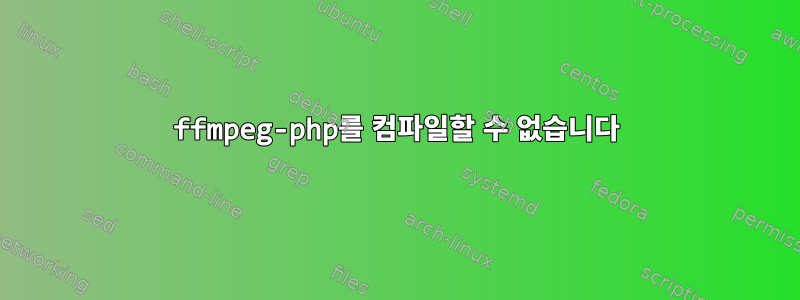
FFMPEG:
ffmpeg version N-54768-g8d9c1b3-syslint Copyright (c) 2000-2013 the FFmpeg developers
built on Jul 16 2013 14:40:49 with gcc 4.4.7 (GCC) 20120313 (Red Hat 4.4.7-3)
configuration: --prefix=/usr/local/cpffmpeg --enable-shared --enable-nonfree --enable-gpl --enable-pthreads --enable-libopencore-amrnb --enable-decoder=liba52 --enable-libopencore-amrwb --enable-libfaac --enable-libmp3lame --enable-libtheora --enable-libvorbis --enable-libx264 --enable-libxvid --extra-cflags=-I/usr/local/cpffmpeg/include/ --extra-ldflags=-L/usr/local/cpffmpeg/lib --enable-version3 --extra-version=syslint
libavutil 52. 39.100 / 52. 39.100
libavcodec 55. 18.102 / 55. 18.102
libavformat 55. 12.102 / 55. 12.102
libavdevice 55. 3.100 / 55. 3.100
libavfilter 3. 81.101 / 3. 81.101
libswscale 2. 3.100 / 2. 3.100
libswresample 0. 17.102 / 0. 17.102
libpostproc 52. 3.100 / 52. 3.100
Hyper fast Audio and Video encoder
usage: ffmpeg [options] [[infile options] -i infile]... {[outfile options] outfile}...
Use -h to get full help or, even better, run 'man ffmpeg'
그리고 PHP:
ffmpeg-php-0.6.0]# ./configure && make
checking for grep that handles long lines and -e... /bin/grep
checking for egrep... /bin/grep -E
checking for a sed that does not truncate output... /bin/sed
checking for cc... cc
checking for C compiler default output file name... a.out
checking whether the C compiler works... yes
checking whether we are cross compiling... no
checking for suffix of executables...
checking for suffix of object files... o
checking whether we are using the GNU C compiler... yes
checking whether cc accepts -g... yes
checking for cc option to accept ISO C89... none needed
checking how to run the C preprocessor... cc -E
checking for icc... no
checking for suncc... no
checking whether cc understands -c and -o together... yes
checking for system library directory... lib
checking if compiler supports -R... no
checking if compiler supports -Wl,-rpath,... yes
checking build system type... x86_64-unknown-linux-gnu
checking host system type... x86_64-unknown-linux-gnu
checking target system type... x86_64-unknown-linux-gnu
checking for PHP prefix... /usr/local
checking for PHP includes... -I/usr/local/include/php -I/usr/local/include/php/main -I/usr/local/include/php/TSRM -I/usr/local/include/php/Zend -I/usr/local/include/php/ext -I/usr/local/include/php/ext/date/lib
checking for PHP extension directory... /usr/local/lib/php/extensions/no-debug-non-zts-20090626
checking for PHP installed headers prefix... /usr/local/include/php
checking if debug is enabled... no
checking if zts is enabled... no
checking for re2c... re2c
checking for re2c version... 0.13.5 (ok)
checking for gawk... gawk
checking for ffmpeg support... yes, shared
checking whether to force gd support in ffmpeg-php... no
checking for ffmpeg headers... ...found in /usr/local/include/ffmpeg
checking for ffmpeg libavcodec.so...
configure: error: ffmpeg shared libraries not found. Make sure ffmpeg is compiled as shared libraries using the --enable-shared option
다 설치했어요http://ffmpeginstaller.com/이것이 내 문제인지 모르겠습니다.
나는 이것을 시도했다:
598 mkdir /usr/local/include/ffmpeg
599 cp -p /usr/src/ffmpegscript/ffmpeg/libavformat/avio.h
600 cp -p /usr/src/ffmpegscript/ffmpeg/libavformat/avio.h /usr/local/include/ffmpeg
601 cp -p /usr/src/ffmpegscript/ffmpeg/libavformat/avformat.h /usr/local/include/ffmpeg
602 cp -p /usr/src/ffmpegscript/ffmpeg/libavcodec/avcodec.h /usr/local/include/ffmpeg
답변1
해결됨
./configure --with-ffmpeg=/usr/local/cpffmpeg


