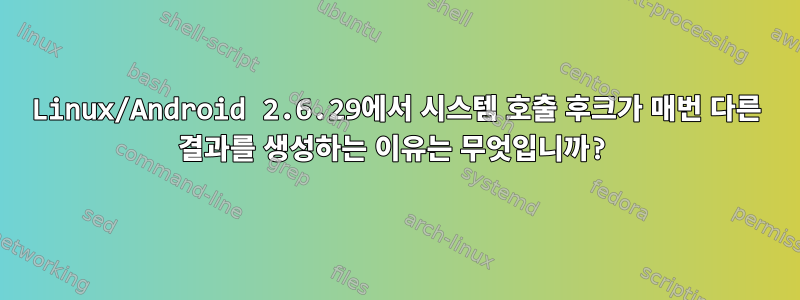
Android 2.6.29를 통과했습니다 . LKM moduleAndroid 애플리케이션의 시스템 호출을 추적하고 있습니다. 하지만 재미있는 점은 시스템 호출 목록을 얻을 때마다 다른 결과가 반환된다는 것입니다.
코드 섹션에서는 굵은 텍스트를 사용할 수 없으므로 차이점이 시작되는 위치를 표시하기 위해 **를 사용합니다.
예를 들어,
첫 번째 실행:
our_sys_gettid ---> uid = 10028
our_sys_open ---> uid = 10028 with filename= /dev/cpuctl//tasks, flags= 131073, mode=0
our_sys_write ---> uid = 10028 with fd= 30, buf = 230 and count=3
our_sys_close ---> uid = 10028 with fd= 30
our_sys_setpriority ---> uid = 10028 with which= 0, who=230 and niceval=0
our_sys_futex ---> uid = 10028 with uadd=������, op=1, val=1, utime=<NULL>, uaddr2=������ and val3=
**our_sys_gettid ---> uid = 10028
our_sys_open ---> uid = 10028 with filename= /dev/cpuctl//tasks, flags= 131073, mode=0
our_sys_clock_gettime ---> uid = 10028 with which_clock=<NULL>, tp =
our_sys_clock_gettime ---> uid = 10028 with which_clock=<NULL>, tp =
our_sys_ioctl ---> uid = 10028 with fd=21, cmd=3222823425 and arg=3196467192
our_sys_ioctl ---> uid = 10028 with fd=21, cmd=3222823425 and arg=3196467192 **
our_sys_clock_gettime ---> uid = 10028 with which_clock=<NULL>, tp =
our_sys_clock_gettime ---> uid = 10028 with which_clock=<NULL>, tp =
our_sys_ioctl ---> uid = 10028 with fd=21, cmd=3222823425 and arg=3196466496
our_sys_ioctl ---> uid = 10028 with fd=21, cmd=3222823425 and arg=3196466496
our_sys_dup ---> uid = 10028 with fildes=32
our_sys_close ---> uid = 10028 with fd= 32
.....................
두 번째 실행:
our_sys_gettid ---> uid = 10028
our_sys_open ---> uid = 10028 with filename= /dev/cpuctl//tasks, flags= 131073, mode=0
our_sys_write ---> uid = 10028 with fd= 30, buf = 228 and count=3
our_sys_close ---> uid = 10028 with fd= 30
our_sys_setpriority ---> uid = 10028 with which= 0, who=228 and niceval=0
our_sys_futex ---> uid = 10028 with uadd=������, op=1, val=1, utime=<NULL>, uaddr2=������ and val3=
**our_sys_gettid ---> uid = 10028
our_sys_open ---> uid = 10028 with filename= /dev/cpuctl//tasks, flags= 131073, mode=0
our_sys_write ---> uid = 10028 with fd= 30, buf = 228 and count=3
our_sys_clock_gettime ---> uid = 10028 with which_clock=<NULL>, tp =
our_sys_clock_gettime ---> uid = 10028 with which_clock=<NULL>, tp =
our_sys_ioctl ---> uid = 10028 with fd=21, cmd=3222823425 and arg=3198662648
our_sys_ioctl ---> uid = 10028 with fd=21, cmd=3222823425 and arg=3198662648
our_sys_clock_gettime ---> uid = 10028 with which_clock=<NULL>, tp =
our_sys_clock_gettime ---> uid = 10028 with which_clock=<NULL>, tp =
our_sys_ioctl ---> uid = 10028 with fd=21, cmd=3222823425 and arg=3198661952**
our_sys_close ---> uid = 10028 with fd= 30
our_sys_setpriority ---> uid = 10028 with which= 0, who=228 and niceval=0
our_sys_ioctl ---> uid = 10028 with fd=21, cmd=3222823425 and arg=1181359656
our_sys_ioctl ---> uid = 10028 with fd=21, cmd=3222823425 and arg=3198661952
our_sys_dup ---> uid = 10028 with fildes=32
our_sys_close ---> uid = 10028 with fd= 32
....................
세 번째 실행:
our_sys_gettid ---> uid = 10028
our_sys_open ---> uid = 10028 with filename= /dev/cpuctl//tasks, flags= 131073, mode=0
our_sys_write ---> uid = 10028 with fd= 31, buf = 228 and count=3
our_sys_close ---> uid = 10028 with fd= 31
our_sys_setpriority ---> uid = 10028 with which= 0, who=228 and niceval=0
our_sys_futex ---> uid = 10028 with uadd=������, op=1, val=1, utime=<NULL>, uaddr2=������ and val3=X{�D
**our_sys_clock_gettime ---> uid = 10028 with which_clock=<NULL>, tp =
our_sys_clock_gettime ---> uid = 10028 with which_clock=<NULL>, tp =
our_sys_ioctl ---> uid = 10028 with fd=21, cmd=3222823425 and arg=3198035960
our_sys_ioctl ---> uid = 10028 with fd=21, cmd=3222823425 and arg=3198035960
our_sys_clock_gettime ---> uid = 10028 with which_clock=<NULL>, tp =
our_sys_clock_gettime ---> uid = 10028 with which_clock=<NULL>, tp =
our_sys_munmap ---> uid = 10028 with addr=1183178752 and len=770048
our_sys_close ---> uid = 10028 with fd= 32**
our_sys_ioctl ---> uid = 10028 with fd=21, cmd=3222823425 and arg=3198035264
our_sys_ioctl ---> uid = 10028 with fd=21, cmd=3222823425 and arg=3198035264
our_sys_dup ---> uid = 10028 with fildes=31
our_sys_close ---> uid = 10028 with fd= 31
........................
왜 매번 다른 결과가 나오는지 아시나요?
시스템 호출을 추적하는 데 더 좋은 도구가 있습니까? 등등에 대해 들어봤지만 strace/ptraceAndroid auditd에서 작동하는지 확실하지 않습니다.
답변1
에뮬레이터가 아닌 실제 장치에서 애플리케이션을 실행하고 추적하는 것이 좋습니다. 에뮬레이터에는 실제 장치에 있는 일부 기능이 부족하므로 에뮬레이터를 사용하여 특정 작업을 수행하려고 하면 실제로 잘못된 결과가 발생할 수 있습니다.


