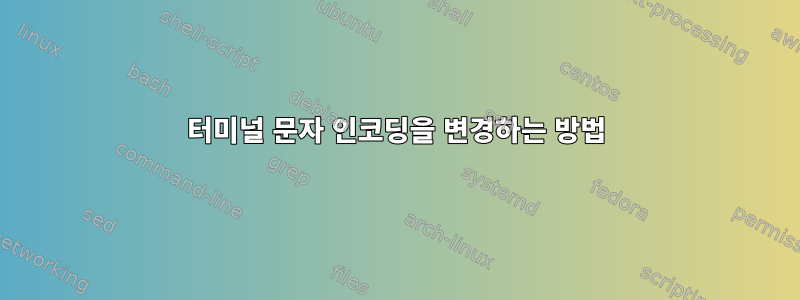
오늘 저는 집에 설치된 CentOS 설치에서 GUI 패키지를 제거했습니다. 이제 머신이 부팅되면 로그인 프롬프트가 나타납니다. 그 행동은 까다롭습니다. 때로는 각 프롬프트에 응답한 후 Enter 키를 한 번만 누르면 되는 경우도 있습니다. 다른 때에는 그렇지 않습니다. 성공적으로 로그인하면 bash한 번에 한 문자만 입력하여 명령을 입력할 수 있습니다. 예:
l, enter
o, enter
c, enter
a, enter
l, enter
e, enter
enter
누구든지 이것에 대한 통찰력을 가지고 있습니까?
업데이트: 결과는 다음과 같습니다 stty -a.
speed 38400 baud; rows 64; columns 160; line = 0;
intr = ^C; quit = ^\; erase = ^?; kill = ^U; eof = ^D; eol = <undef>;
eol2 = <undef>; swtch = <undef>; start = ^Q; stop = ^S; susp = ^Z; rprnt = ^R;
werase = ^W; lnext = ^V; flush = ^O; min = 1; time = 0;
-parenb -parodd cs8 hupcl -cstopb cread -clocal -crtscts cdtrdsr
-ignbrk -brkint -ignpar -parmrk -inpck -istrip -inlcr -igncr icrnl ixon -ixoff
-iuclc -ixany -imaxbel iutf8
opost -olcuc -ocrnl onlcr -onocr -onlret -ofill -ofdel nl0 cr0 tab0 bs0 vt0 ff0
isig icanon iexten echo echoe echok -echonl -noflsh -xcase -tostop -echoprt
echoctl echoke
그러나 다른 설정은 stty sane적용되지 않습니다.
답변1
편집 2:http://unixhelp.ed.ac.uk/CGI/man-cgi?stty stty 출력을 이해하는 데 도움이 될 수 있습니다. "min=1"과 다른 echo* 설정을 구체적으로 살펴보겠습니다.
stty 호출을 시도해 볼 수도 있습니다(예제는 "sty cbreak" 또는 "raw" 모드와 비슷합니다). 다음을 입력해 보세요. stty sane
문제가 해결되면(작동하는 경우) 더 쉽게 조사할 수 있습니다.
편집 1: stty -a설정을 추가한 후에는 귀하의 설정과 내 설정의 차이점을 보여 드리겠습니다.
(저는 이 작업을 오래된 AIX xterm에서 수행하고 있으므로 물론 차이점이 많이 있습니다! 그러나 관련된 차이점을 지적할 수는 있습니다. 어느 것이 가장 적합한지 확인하는 작업을 하도록 하겠습니다. 범인, 지금은 시간이 있는 것 같아서 미안해요!)
이를 위해 stty가 보여준 모든 키워드를 "WELIST"에 나열한 다음 각 stty의 각 줄 앞에 ""를 추가하고 다음과 같이 표시했습니다.
for i in $( cat WELIST) ; do
I_Have=$(grep "[ -]$i " IHAVE)
You_Have=$(grep "[ -]$i " YOUHAVE)
if [ "$I_Have" = "$You_Have" ]
then
printf "%-20s : %s\n" "$I_Have" "BOTH"
else
if [ -z "$I_Have" ]
then
printf "%-20s : %s\n" "$You_Have" "ONLY you"
continue
fi
if [ -z "$You_Have" ]
then
printf "%-20s : %s\n" "$I_Have" "ONLY me"
continue
fi
printf "%-20s : %s\n" "$I_Have" "me"
printf "%-20s : %s\n" "$You_Have" "you"
fi
done
그것은 다음을 제공합니다:
brkint : me
-brkint : you
bs0 : ONLY you
cdtrdsr : ONLY you
-clocal : BOTH
179 columns : me
columns 160 : you
cr0 : ONLY you
cread : BOTH
-crtscts : ONLY you
cs8 : BOTH
-cstopb : BOTH
discard = ^O : ONLY me
dsusp = ^Y : ONLY me
echo : BOTH
-echoctl : me
echoctl : you
-echoe : me
echoe : you
-echok : me
echok : you
-echoke : me
echoke : you
-echonl : BOTH
-echoprt : BOTH
eof = ^D : BOTH
eol = <undef> : BOTH
eol2 = <undef> : BOTH
erase = ^? : BOTH
eucw 1:1:0:0 : ONLY me
ff0 : ONLY you
flush = ^O : ONLY you
-flusho : ONLY me
-hupcl : me
hupcl : you
icanon : BOTH
icrnl : BOTH
-iexten : me
iexten : you
-ignbrk : BOTH
-igncr : BOTH
-ignpar : BOTH
-imaxbel : BOTH
-inlcr : BOTH
-inpck : BOTH
intr = ^C : BOTH
isig : BOTH
-istrip : BOTH
-iuclc : BOTH
iutf8 : ONLY you
-ixany : BOTH
-ixoff : BOTH
ixon : BOTH
kill = ^U : BOTH
line = 0 : ONLY you
lnext = ^V : BOTH
min = 1 : ONLY you
nl0 : ONLY you
-noflsh : BOTH
-ocrnl : BOTH
-ofdel : BOTH
-ofill : BOTH
-olcuc : BOTH
onlcr : BOTH
-onlret : BOTH
-onocr : BOTH
opost : BOTH
-parenb : BOTH
-parext : ONLY me
-parmrk : BOTH
-parodd : BOTH
-pending : ONLY me
quit = ^\ : BOTH
reprint = ^R : ONLY me
60 rows : me
rows 64 : you
rprnt = ^R : ONLY you
scrw 1:1:0:0: : ONLY me
speed 38400 baud : BOTH
start = ^Q : BOTH
stop = ^S : BOTH
susp = ^Z : BOTH
swtch = <undef> : ONLY you
tab0 : ONLY you
tab3 : ONLY me
time = 0 : ONLY you
-tostop : BOTH
vt0 : ONLY you
werase = ^W : BOTH
-xcase : BOTH


