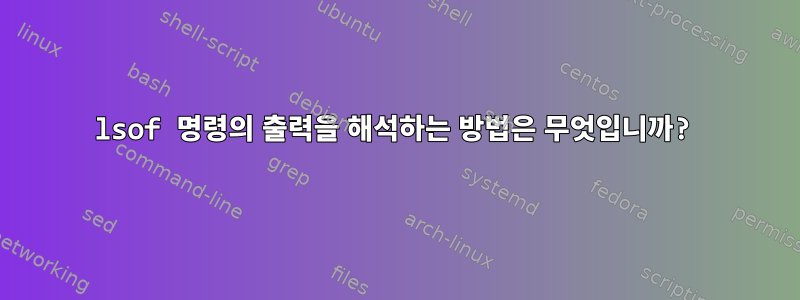
root@host [/home2]# lsof /home2
COMMAND PID USER FD TYPE DEVICE SIZE/OFF NODE NAME
php 3182 ctxmortg cwd DIR 8,17 4096 32858196 /home2/ctxmortg/public_html/hello
php 3182 ctxmortg 3r REG 8,17 46404 55781766 /home2/ctxmortg/public_html/hello/cache/subprimemortgagemorgage.com/cache-zch-8284-cache.txt
php 3185 ctxmortg cwd DIR 8,17 4096 32858196 /home2/ctxmortg/public_html/hello
php 3185 ctxmortg 3r REG 8,17 4185 35962154 /home2/ctxmortg/public_html/hello/cache/curl/http%3A%2F%2Fimage.yahoo.cn%2Fs%3Fq%3DNudity%26c%3D0%26s%3D%26page%3D277
php 3187 ctxmortg cwd DIR 8,17 4096 32858196 /home2/ctxmortg/public_html/hello
php 3187 ctxmortg 3r REG 8,17 54640 69699731 /home2/ctxmortg/public_html/hello/cache/newdatingfriends.com/cache-zch-1545-cache.txt
php 3188 ctxmortg cwd DIR 8,17 4096 32858196 /home2/ctxmortg/public_html/hello
php 3188 ctxmortg 3r REG 8,17 54640 21557063 /home2/ctxmortg/public_html/hello/cache/customersdeals.com/cache-zch-5715-cache.txt
php 3189 ctxmortg cwd DIR 8,17 4096 32858196 /home2/ctxmortg/public_html/hello
php 3189 ctxmortg 3r REG 8,17 4185 36028071 /home2/ctxmortg/public_html/hello/cache/curl/http%3A%2F%2Fimage.yahoo.cn%2Fs%3Fq%3DVideos%26c%3D0%26s%3D%26page%3D329
php 3200 ctxmortg cwd DIR 8,17 4096 32858196 /home2/ctxmortg/public_html/hello
php 3200 ctxmortg 3r REG 8,17 21036 9155614 /home2/ctxmortg/public_html/hello/cache/indorealestates.com/cache-zch-8562-cache.txt
lsof 3201 root cwd DIR 8,17 4096 2 /home2
lsof 3202 root cwd DIR 8,17 4096 2 /home2
webalizer 32342 ctxmortg cwd DIR 8,17 4096 32890953 /home2/ctxmortg/tmp/webalizer/eyebestdatedotcomauph.ctxmortgagemortgagerefi.com
webalizer 32342 ctxmortg 5uW REG 8,17 12288 32890954 /home2/ctxmortg/tmp/webalizer/eyebestdatedotcomauph.ctxmortgagemortgagerefi.com/dns_cache.db
webalizer 32360 ctxmortg cwd DIR 8,17 4096 32890953 /home2/ctxmortg/tmp/webalizer/eyebestdatedotcomauph.ctxmortgagemortgagerefi.com
webalizer 32360 ctxmortg 5u REG 8,17 12288 32890954 /home2/ctxmortg/tmp/webalizer/eyebestdatedotcomauph.ctxmortgagemortgagerefi.com/dns_cache.db
webalizer 32361 ctxmortg cwd DIR 8,17 4096 32890953 /home2/ctxmortg/tmp/webalizer/eyebestdatedotcomauph.ctxmortgagemortgagerefi.com
webalizer 32361 ctxmortg 5u REG 8,17 12288 32890954 /home2/ctxmortg/tmp/webalizer/eyebestdatedotcomauph.ctxmortgagemortgagerefi.com/dns_cache.db
webalizer 32362 ctxmortg cwd DIR 8,17 4096 32890953 /home2/ctxmortg/tmp/webalizer/eyebestdatedotcomauph.ctxmortgagemortgagerefi.com
webalizer 32362 ctxmortg 5u REG 8,17 12288 32890954 /home2/ctxmortg/tmp/webalizer/eyebestdatedotcomauph.ctxmortgagemortgagerefi.com/dns_cache.db
webalizer 32363 ctxmortg cwd DIR 8,17 4096 32890953 /home2/ctxmortg/tmp/webalizer/eyebestdatedotcomauph.ctxmortgagemortgagerefi.com
webalizer 32363 ctxmortg 5u REG 8,17 12288 32890954 /home2/ctxmortg/tmp/webalizer/eyebestdatedotcomauph.ctxmortgagemortgagerefi.com/dns_cache.db
webalizer 32364 ctxmortg cwd DIR 8,17 4096 32890953 /home2/ctxmortg/tmp/webalizer/eyebestdatedotcomauph.ctxmortgagemortgagerefi.com
webalizer 32364 ctxmortg 5u REG 8,17 12288 32890954 /home2/ctxmortg/tmp/webalizer/eyebestdatedotcomauph.ctxmortgagemortgagerefi.com/dns_cache.db
webalizer 32365 ctxmortg cwd DIR 8,17 4096 32890953 /home2/ctxmortg/tmp/webalizer/eyebestdatedotcomauph.ctxmortgagemortgagerefi.com
webalizer 32365 ctxmortg 5u REG 8,17 12288 32890954 /home2/ctxmortg/tmp/webalizer/eyebestdatedotcomauph.ctxmortgagemortgagerefi.com/dns_cache.db
webalizer 32366 ctxmortg cwd DIR 8,17 4096 32890953 /home2/ctxmortg/tmp/webalizer/eyebestdatedotcomauph.ctxmortgagemortgagerefi.com
webalizer 32366 ctxmortg 5u REG 8,17 12288 32890954 /home2/ctxmortg/tmp/webalizer/eyebestdatedotcomauph.ctxmortgagemortgagerefi.com/dns_cache.db
webalizer 32367 ctxmortg cwd DIR 8,17 4096 32890953 /home2/ctxmortg/tmp/webalizer/eyebestdatedotcomauph.ctxmortgagemortgagerefi.com
webalizer 32367 ctxmortg 5u REG 8,17 12288 32890954 /home2/ctxmortg/tmp/webalizer/eyebestdatedotcomauph.ctxmortgagemortgagerefi.com/dns_cache.db
webalizer 32368 ctxmortg cwd DIR 8,17 4096 32890953 /home2/ctxmortg/tmp/webalizer/eyebestdatedotcomauph.ctxmortgagemortgagerefi.com
webalizer 32368 ctxmortg 5u REG 8,17 12288 32890954 /home2/ctxmortg/tmp/webalizer/eyebestdatedotcomauph.ctxmortgagemortgagerefi.com/dns_cache.db
webalizer 32369 ctxmortg cwd DIR 8,17 4096 32890953 /home2/ctxmortg/tmp/webalizer/eyebestdatedotcomauph.ctxmortgagemortgagerefi.com
webalizer 32369 ctxmortg 5u REG 8,17 12288 32890954 /home2/ctxmortg/tmp/webalizer/eyebestdatedotcomauph.ctxmortgagemortgagerefi.com/dns_cache.db
bash 32409 root cwd DIR 8,17 4096 2 /home2
드라이브를 마운트 해제하고 싶지만 할 수 없습니다.
그렇다면 cwd, 3r dir 및 reg는 무엇을 의미합니까?
답변1
COMMAND PID USER FD TYPE DEVICE SIZE/OFF NODE NAME
webalizer 32342 ctxmortg 5uW REG 8,17 12288 32890954 /home2/ctxmortg/tmp/webalizer/eyebestdatedotcomauph.ctxmortgagemortgagerefi.com/dns_cache.db
FD - 파일 설명자
기록 중인 파일을 찾고 있다면 다음 플래그를 찾으세요.
# - The number in front of flag(s) is the file descriptor number of used by the process to associated with the file
u - File open with Read and Write permission
r - File open with Read permission
w - File open with Write permission
W - File open with Write permission and with Write Lock on entire file
mem - Memory mapped file, usually for share library
따라서 3r이는 webalizer에 ...dns_cache.db읽기 권한이 있는 숫자 3과 연관된 설명자가 있음을 의미합니다.
유형 - 파일 유형
Linux에서는 거의 모든 것이 유형이 다른 파일입니다.
REG - REGgular file, file that show up in directory
DIR - Directory
마디
파일 시스템의 inode 번호
자세한 내용은 다음에서 확인할 수 있습니다.매뉴얼 페이지.
답변2
열의 의미에 대한 정보는 lsof(8) 맨페이지에서 찾을 수 있습니다. 귀하의 질문에 구체적으로 답변해 드리겠습니다.
cwd => current working directory
3r => file descriptor 3 opened for reading
DIR => directory
REG => regular file
드라이브를 마운트 해제하려면 웹 서버를 중지하고 webalizer 프로세스를 종료해야 할 수도 있습니다(일반적으로 cron에서 실행되는 일괄 작업이므로).
답변3
이 경우 나는 일반적으로 누가 장치를 계속 사용하고 있는지 알아내기 위해 ps와 함께 lsof를 사용합니다.
/media/disk-1에 설치된 U 디스크를 예로 들어보겠습니다.
$> sudo umount /media/disk-1
[sudo] password for cj:
umount: /media/disk-1: device is busy.
(In some cases useful info about processes that use
the device is found by lsof(8) or fuser(1))
그래서 lsof를 이용해 누가 그 기기를 갖고 있는지 알아내려고 했습니다.
$> lsof | grep disk-1
bash 7822 cj cwd DIR 8,33 16384 1 /media/disk-1
열 2는 pid이므로 ps를 사용하여 프로세스 이름을 얻을 수 있습니다.
$> ps -A | grep 7822
7822 pts/1 00:00:00 bash
이제 bash는 장치의 디렉터리에 열린 터미널에서 나오므로 이 시점에서 장치가 다시 유휴 상태가 되도록 터미널을 닫거나 종료할 수 있습니다.
고쳐 쓰다제가 질문에 답변을 드린 것 같지는 않지만 혹시 다른 분들께 도움이 될 수도 있으니 남겨두겠습니다.


