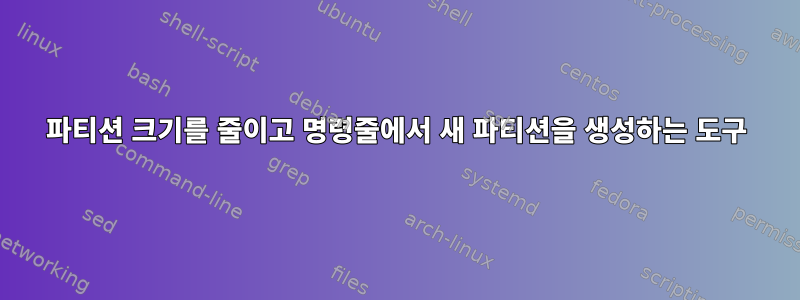
현재 여유 공간이 없습니다.
(parted) mkpart
Partition type? primary/extended? primary
File system type? [ext2]? ext4
Start? 60G
End? 62.9G
Warning: You requested a partition from 60.0GB to 62.9GB.
The closest location we can manage is 250GB to 250GB.
Disk /dev/sda: 250GB
Sector size (logical/physical): 512B/512B
Partition Table: msdos
Disk Flags:
Number Start End Size Type File system Flags
1 2097kB 62.9GB 62.9GB primary ntfs
2 62.9GB 63.4GB 524MB primary ext4
3 63.4GB 250GB 187GB primary boot, lvm
새 파티션을 생성할 수 있도록 NTFS 파티션(1)의 크기를 줄이고 싶습니다. 나 parted에겐 그런 GUI가 아니라 이런 콘솔 도구가 필요하다 gparted.


