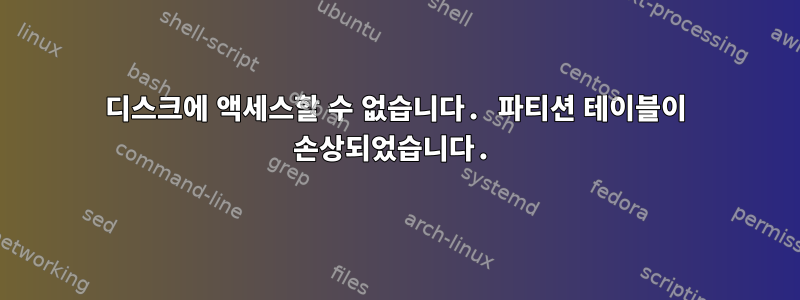
저는 너무 멍청해서 디스크(3TB WD Green)가 설치되는 동안 Readynas Ultra 4의 전원을 꺼버렸습니다. 디스크를 0%로 마운트하고 (너무 시끄러워서) 디스크를 반납할 때까지 기다릴 시간이 없었습니다. 2분 정도 머물렀기 때문에 결과에 대해서는 별로 생각하지 않고 전원을 끄기로 결정했습니다. 어쨌든 이제 작업이 완료되었으므로 새 NAS(Synology 413j)에 넣어야 하는데 별로 좋지 않습니다. 디스크는 BIOS에서 인식되며 USB에서 gparted live를 실행하면 /dev/sdc로 설정됩니다. 하지만 Windows 장치 관리자나 Ubuntu에는 표시되지 않습니다. 라이브 Ubuntu USB에서 sudo gparted를 실행하면 /dev/sdc에서 읽는 동안 입력/출력 오류가 발생합니다.
나는 gparted live에서 몇 가지를 더 시도했지만 전체적으로 여기에서 일어나는 일과 매우 유사합니다.http://ubuntuforums.org/archive/index.php/t-1492414.html 그가 배드섹터를 실행하고 많은 잘못된 부분을 얻을 때까지 나는 badsectors -vs를 실행했습니다. (내 생각엔 그냥 읽고 출력을 표시하는 것 같습니다. 약 3000개 섹터에 대해 실행했고 각 청크에 대해 출력을 계산했습니다. ( 등)
1
2
3
4
5
6
7
8
9
10
11
12
13
140.00% done, 0:01 elapsed. (14/0/0 errors)
15
16
17
18
19
20
21
22
23
24
25
26
27
28
29
30
310.00% done, 0:02 elapsed. (31/0/0 errors)
gparted(live)에서 /dev/sdc 디스크가 표시되지만 모두 할당되지 않았으며 모든 디스크를 스캔할 때 I/O 읽기 오류가 표시됩니다. 새 파티션을 만들려고 하면 파티션 테이블이 없다는 오류가 발생합니다. 장치로 이동하여 파티션 테이블을 만들고 gpt를 선택하면 /dev/sdc에서 입력/출력을 읽고 쓰는 동안 약 5-6개의 오류가 발생합니다.
gparted(live)에 gdisk를 입력하면 다음과 같은 결과가 나타납니다.
Warning! Read error 5; strange behavior now likely!
Warning! Read error 5; strange behavior now likely!
Partition table scan:
MBR: not present
BSD: not present
APM: not present
GPT: not present
Creating new GPT entries.
smartctl을 실행할 때:
ubuntu@ubuntu:~$ sudo smartctl --all /dev/sdc
smartctl 5.41 2011-06-09 r3365 [x86_64-linux-3.2.0-29-generic] (local build)
Copyright (C) 2002-11 by Bruce Allen, http://smartmontools.sourceforge.net
=== START OF INFORMATION SECTION ===
Device Model: WDC WD30EZRX-00MMMB0
Serial Number: WD-WCAWZ2205xxxxx
LU WWN Device Id: 5 0014ee 25c5f8480
Firmware Version: 80.00A80
User Capacity: 3,000,592,982,016 bytes [3.00 TB]
Sector Sizes: 512 bytes logical, 4096 bytes physical
Device is: Not in smartctl database [for details use: -P showall]
ATA Version is: 8
ATA Standard is: Exact ATA specification draft version not indicated
Local Time is: Sat Sep 29 15:53:44 2012 UTC
SMART support is: Available - device has SMART capability.
SMART support is: Enabled
=== START OF READ SMART DATA SECTION ===
SMART overall-health self-assessment test result: PASSED
General SMART Values:
Offline data collection status: (0x84) Offline data collection activity
was suspended by an interrupting command from host.
Auto Offline Data Collection: Enabled.
Self-test execution status: ( 0) The previous self-test routine completed
without error or no self-test has ever
been run.
Total time to complete Offline
data collection: (50700) seconds.
Offline data collection
capabilities: (0x7b) SMART execute Offline immediate.
Auto Offline data collection on/off support.
Suspend Offline collection upon new
command.
Offline surface scan supported.
Self-test supported.
Conveyance Self-test supported.
Selective Self-test supported.
SMART capabilities: (0x0003) Saves SMART data before entering
power-saving mode.
Supports SMART auto save timer.
Error logging capability: (0x01) Error logging supported.
General Purpose Logging supported.
Short self-test routine
recommended polling time: ( 2) minutes.
Extended self-test routine
recommended polling time: ( 255) minutes.
Conveyance self-test routine
recommended polling time: ( 5) minutes.
SCT capabilities: (0x3035) SCT Status supported.
SCT Feature Control supported.
SCT Data Table supported.
SMART Attributes Data Structure revision number: 16
Vendor Specific SMART Attributes with Thresholds:
ID# ATTRIBUTE_NAME FLAG VALUE WORST THRESH TYPE UPDATED WHEN_FAILED RAW_VALUE
1 Raw_Read_Error_Rate 0x002f 200 200 051 Pre-fail Always - 0
3 Spin_Up_Time 0x0027 199 140 021 Pre-fail Always - 7050
4 Start_Stop_Count 0x0032 100 100 000 Old_age Always - 483
5 Reallocated_Sector_Ct 0x0033 200 200 140 Pre-fail Always - 0
7 Seek_Error_Rate 0x002e 200 200 000 Old_age Always - 0
9 Power_On_Hours 0x0032 100 100 000 Old_age Always - 572
10 Spin_Retry_Count 0x0032 100 100 000 Old_age Always - 0
11 Calibration_Retry_Count 0x0032 100 100 000 Old_age Always - 0
12 Power_Cycle_Count 0x0032 100 100 000 Old_age Always - 142
192 Power-Off_Retract_Count 0x0032 200 200 000 Old_age Always - 31
193 Load_Cycle_Count 0x0032 198 198 000 Old_age Always - 8522
194 Temperature_Celsius 0x0022 114 095 000 Old_age Always - 38
196 Reallocated_Event_Count 0x0032 200 200 000 Old_age Always - 0
197 Current_Pending_Sector 0x0032 200 200 000 Old_age Always - 1
198 Offline_Uncorrectable 0x0030 200 200 000 Old_age Offline - 0
199 UDMA_CRC_Error_Count 0x0032 200 200 000 Old_age Always - 0
200 Multi_Zone_Error_Rate 0x0008 200 200 000 Old_age Offline - 0
SMART Error Log Version: 1
No Errors Logged
SMART Self-test log structure revision number 1
Num Test_Description Status Remaining LifeTime(hours) LBA_of_first_error
# 1 Short offline Completed: read failure 90% 569 42084912
# 2 Short offline Completed without error 00% 388 -
SMART Selective self-test log data structure revision number 1
SPAN MIN_LBA MAX_LBA CURRENT_TEST_STATUS
1 0 0 Not_testing
2 0 0 Not_testing
3 0 0 Not_testing
4 0 0 Not_testing
5 0 0 Not_testing
Selective self-test flags (0x0):
After scanning selected spans, do NOT read-scan remainder of disk.
If Selective self-test is pending on power-up, resume after 0 minute delay.
내 gdisk 세션은 다음과 같습니다. 하지만 내가 얻은 가장 유용한 것은 다음과 같습니다. 경고! 기본 파티션 테이블은 첫 번째 파티션과 34개의 블록이 겹칩니다! 이 파티션을 삭제하거나 다른 유틸리티에서 크기를 조정해야 합니다.
user@debian:~$ sudo gdisk
GPT fdisk (gdisk) version 0.8.5
Type device filename, or press <Enter> to exit: /dev/sdc
Warning! Read error 5; strange behavior now likely!
Warning! Read error 5; strange behavior now likely!
Partition table scan:
MBR: not present
BSD: not present
APM: not present
GPT: not present
Creating new GPT entries.
Command (? for help): ?
b back up GPT data to a file
c change a partition's name
d delete a partition
i show detailed information on a partition
l list known partition types
n add a new partition
o create a new empty GUID partition table (GPT)
p print the partition table
q quit without saving changes
r recovery and transformation options (experts only)
s sort partitions
t change a partition's type code
v verify disk
w write table to disk and exit
x extra functionality (experts only)
? print this menu
Command (? for help): n
Partition number (1-128, default 1): 1
First sector (34-5860533134, default = 2048) or {+-}size{KMGTP}: 2048
Last sector (2048-5860533134, default = 5860533134) or {+-}size{KMGTP}: 5860533134
Current type is 'Linux filesystem'
Hex code or GUID (L to show codes, Enter = 8300): l
0700 Microsoft basic data 0c01 Microsoft reserved 2700 Windows RE
4200 Windows LDM data 4201 Windows LDM metadata 7501 IBM GPFS
7f00 ChromeOS kernel 7f01 ChromeOS root 7f02 ChromeOS reserved
8200 Linux swap 8300 Linux filesystem 8301 Linux reserved
8e00 Linux LVM a500 FreeBSD disklabel a501 FreeBSD boot
a502 FreeBSD swap a503 FreeBSD UFS a504 FreeBSD ZFS
a505 FreeBSD Vinum/RAID a580 Midnight BSD data a581 Midnight BSD boot
a582 Midnight BSD swap a583 Midnight BSD UFS a584 Midnight BSD ZFS
a585 Midnight BSD Vinum a800 Apple UFS a901 NetBSD swap
a902 NetBSD FFS a903 NetBSD LFS a904 NetBSD concatenated
a905 NetBSD encrypted a906 NetBSD RAID ab00 Apple boot
af00 Apple HFS/HFS+ af01 Apple RAID af02 Apple RAID offline
af03 Apple label af04 AppleTV recovery af05 Apple Core Storage
be00 Solaris boot bf00 Solaris root bf01 Solaris /usr & Mac Z
bf02 Solaris swap bf03 Solaris backup bf04 Solaris /var
bf05 Solaris /home bf06 Solaris alternate se bf07 Solaris Reserved 1
bf08 Solaris Reserved 2 bf09 Solaris Reserved 3 bf0a Solaris Reserved 4
bf0b Solaris Reserved 5 c001 HP-UX data c002 HP-UX service
ef00 EFI System ef01 MBR partition scheme ef02 BIOS boot partition
fd00 Linux RAID
Hex code or GUID (L to show codes, Enter = 8300): ef01
Changed type of partition to 'MBR partition scheme'
Command (? for help): ?
b back up GPT data to a file
c change a partition's name
d delete a partition
i show detailed information on a partition
l list known partition types
n add a new partition
o create a new empty GUID partition table (GPT)
p print the partition table
q quit without saving changes
r recovery and transformation options (experts only)
s sort partitions
t change a partition's type code
v verify disk
w write table to disk and exit
x extra functionality (experts only)
? print this menu
Command (? for help): w
Final checks complete. About to write GPT data. THIS WILL OVERWRITE EXISTING
PARTITIONS!!
Do you want to proceed? (Y/N): Y
OK; writing new GUID partition table (GPT) to /dev/sdc.
Unable to save backup partition table! Perhaps the 'e' option on the experts'
menu will resolve this problem.
Warning! An error was reported when writing the partition table! This error
MIGHT be harmless, or the disk might be damaged! Checking it is advisable.
Command (? for help): o
This option deletes all partitions and creates a new protective MBR.
Proceed? (Y/N): Y
Command (? for help): p
Disk /dev/sdc: 5860533168 sectors, 2.7 TiB
Logical sector size: 512 bytes
Disk identifier (GUID): 3995C753-D73D-4386-8818-3A9AF06E3B2C
Partition table holds up to 128 entries
First usable sector is 34, last usable sector is 5860533134
Partitions will be aligned on 2048-sector boundaries
Total free space is 5860533101 sectors (2.7 TiB)
Number Start (sector) End (sector) Size Code Name
Command (? for help): o
This option deletes all partitions and creates a new protective MBR.
Proceed? (Y/N): Y
Command (? for help): w
Final checks complete. About to write GPT data. THIS WILL OVERWRITE EXISTING
PARTITIONS!!
Do you want to proceed? (Y/N): Y
OK; writing new GUID partition table (GPT) to /dev/sdc.
Unable to save backup partition table! Perhaps the 'e' option on the experts'
menu will resolve this problem.
Warning! An error was reported when writing the partition table! This error
MIGHT be harmless, or the disk might be damaged! Checking it is advisable.
Command (? for help): p
Disk /dev/sdc: 5860533168 sectors, 2.7 TiB
Logical sector size: 512 bytes
Disk identifier (GUID): F1AE4B7D-9CCE-4211-BE3D-88DFFCCD3696
Partition table holds up to 128 entries
First usable sector is 34, last usable sector is 5860533134
Partitions will be aligned on 2048-sector boundaries
Total free space is 5860533101 sectors (2.7 TiB)
Number Start (sector) End (sector) Size Code Name
Command (? for help): o
This option deletes all partitions and creates a new protective MBR.
Proceed? (Y/N): n
Command (? for help): ?
b back up GPT data to a file
c change a partition's name
d delete a partition
i show detailed information on a partition
l list known partition types
n add a new partition
o create a new empty GUID partition table (GPT)
p print the partition table
q quit without saving changes
r recovery and transformation options (experts only)
s sort partitions
t change a partition's type code
v verify disk
w write table to disk and exit
x extra functionality (experts only)
? print this menu
Command (? for help): d
No partitions
Command (? for help): i
No partitions
Command (? for help): r
Recovery/transformation command (? for help): ?
b use backup GPT header (rebuilding main)
c load backup partition table from disk (rebuilding main)
d use main GPT header (rebuilding backup)
e load main partition table from disk (rebuilding backup)
f load MBR and build fresh GPT from it
g convert GPT into MBR and exit
h make hybrid MBR
i show detailed information on a partition
l load partition data from a backup file
m return to main menu
o print protective MBR data
p print the partition table
q quit without saving changes
t transform BSD disklabel partition
v verify disk
w write table to disk and exit
x extra functionality (experts only)
? print this menu
Recovery/transformation command (? for help): f
Warning! This will destroy the currently defined partitions! Proceed? (Y/N): Y
Problem loading MBR! GPT is untouched; regenerating protective MBR!
Recovery/transformation command (? for help): ?
b use backup GPT header (rebuilding main)
c load backup partition table from disk (rebuilding main)
d use main GPT header (rebuilding backup)
e load main partition table from disk (rebuilding backup)
f load MBR and build fresh GPT from it
g convert GPT into MBR and exit
h make hybrid MBR
i show detailed information on a partition
l load partition data from a backup file
m return to main menu
o print protective MBR data
p print the partition table
q quit without saving changes
t transform BSD disklabel partition
v verify disk
w write table to disk and exit
x extra functionality (experts only)
? print this menu
Recovery/transformation command (? for help): v
No problems found. 5860533101 free sectors (2.7 TiB) available in 1
segments, the largest of which is 5860533101 (2.7 TiB) in size.
Recovery/transformation command (? for help): b
Recovery/transformation command (? for help): c
Warning! This will probably do weird things if you've converted an MBR to
GPT form and haven't yet saved the GPT! Proceed? (Y/N): Y
Warning! Read error 5! Misbehavior now likely!
Caution! After loading partitions, the CRC doesn't check out!
Recovery/transformation command (? for help): w
Warning! Main partition table overlaps the first partition by 34 blocks!
You will need to delete this partition or resize it in another utility.
Aborting write of new partition table.
무엇을 하려고 해도 입/출력 오류가 발생하는 것 같습니다. Ubuntu를 설치하려고 하면 파티션 테이블이 생성되는 것 같은데 설치를 시작하면 입/출력 오류가 발생합니다.
이 문제를 어떻게 해결할 수 있는지 아는 사람 있나요? 더 많은 로그 파일이나 다른 것을 게시하고 싶지만 Linux에 대한 경험이 없으며 이런 종류의 작업에만 사용했습니다. 디스크는 불과 몇 달밖에 안 된 새 디스크이므로 불량 섹터가 있는 것으로 의심됩니다.
답변1
불필요한 텍스트를 많이 복사하여 붙여넣었지만 첫 번째 단락에 거의 모든 내용이 나와 있습니다.
라이브 우분투 USB에서 sudo gparted를 실행하면 /dev/sdc를 읽는 동안 입력/출력 오류가 발생합니다.
그래서 디스크에 결함이 있는 것입니다. 오류는 /dev/sdc(not /dev/sdc1또는 /dev/sda2etc.)에 직접 나타나므로 전체 디스크에 적용됩니다. 따라서 파티션 테이블은 그것과 아무 관련이 없습니다.
I/O 오류에 대한 추가 정보는 출력 dmesg이나 콘텐츠를 검토해야 합니다. /var/log/kern.log결함이 있는 섹터인 경우 어느 섹터인지 알려줍니다.
불량 블록 스캔을 수행하면 badblocks -w /dev/sdc흥미로운 결과가 나올 수 있습니다. 또한 드라이브를 계속 사용할 수 있도록 하드 드라이브의 온보드 펌웨어가 예비 섹터 풀에서 불량 섹터를 다시 할당하도록 강제할 수도 있습니다.
답변2
파티션 테이블이 잘못된 것만이 아닙니다. 파티션 테이블을 읽으려고 할 때 오류가 발생합니다. 따라서 문제가 무엇이든 설치 시도가 중단되었기 때문에 발생하는 것은 아닙니다. 이로 인해 디스크의 데이터가 일관되지 않은 상태로 남을 수 있지만 디스크를 읽을 수 없게 되는 것은 아닙니다.
하드웨어 또는 드라이버 오류가 있습니다. 디스크일 수도 있지만 케이블이나 디스크 컨트롤러일 수도 있습니다. 전원 및 데이터 커넥터를 뽑았다가 다시 꽂은 다음 디스크를 다른 컴퓨터, 가급적이면 다른 케이블을 사용하여 연결하여 확인하십시오.


