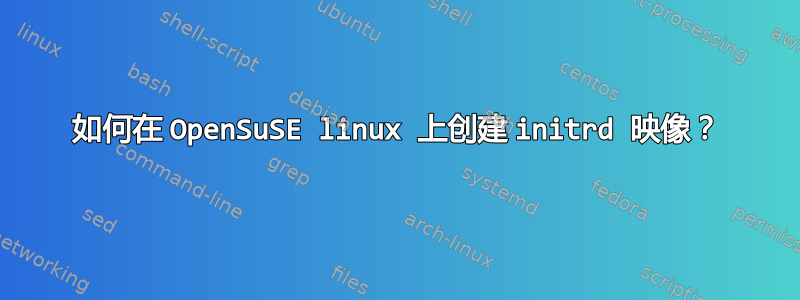
/usr/src/linux-3.2.1 # make install
scripts/kconfig/conf --silentoldconfig Kconfig
sh /usr/src/linux-3.2.1/arch/x86/boot/install.sh 3.2.1-12-desktop arch/x86/boot/bzImage \
System.map "/boot"
You may need to create an initial ramdisk now.
--
/boot # mkinitrd initrd-3.2.1-12-desktop.img 3.2.1-12-desktop
Kernel image: /boot/vmlinuz-2.6.34-12-desktop
Initrd image: /boot/initrd-2.6.34-12-desktop
Kernel Modules: <not available>
Could not find map initrd-3.2.1-12-desktop.img/boot/System.map, please specify a correct file with -M.
There was an error generating the initrd (9)
查看 mkinitrd 命令期间的错误。我错过了什么?
这是什么意思?Kernel Modules: <not available>
OpenSuse 11.3 64 位
编辑1:
我做了“制作模块”。
我将System.map文件从/usr/src/linux-3.2.1目录复制到/boot,现在运行initrd命令出现以下错误:
linux-dopx:/boot # mkinitrd initrd-3.2.1.img 3.2.1-desktop
Kernel image: /boot/vmlinuz-2.6.34-12-desktop
Initrd image: /boot/initrd-2.6.34-12-desktop
Kernel Modules: <not available>
Could not find map initrd-3.2.1.img/boot/System.map, please specify a correct file with -M.
Kernel image: /boot/vmlinuz-3.2.1-12-desktop
Initrd image: /boot/initrd-3.2.1-12-desktop
Kernel Modules: <not available>
Could not find map initrd-3.2.1.img/boot/System.map, please specify a correct file with -M.
Kernel image: /boot/vmlinuz-3.2.1-12-desktop.old
Initrd image: /boot/initrd-3.2.1-12-desktop.old
Kernel Modules: <not available>
Could not find map initrd-3.2.1.img/boot/System.map, please specify a correct file with -M.
There was an error generating the initrd (9)
답변1
你应该使用mkinitramfs,而不是mkinitrd。实际的 initrd 格式已过时,现在改用 initramfs,尽管它仍称为 initrd。更好的是,只需使用update-initramfs.您还需要运行make modules_install来安装模块。
답변2
通过 OpenSUSE,您可以使用
yast2 sysconfig
在“INITRD_MODULES”中填写您需要的模块并应用。


