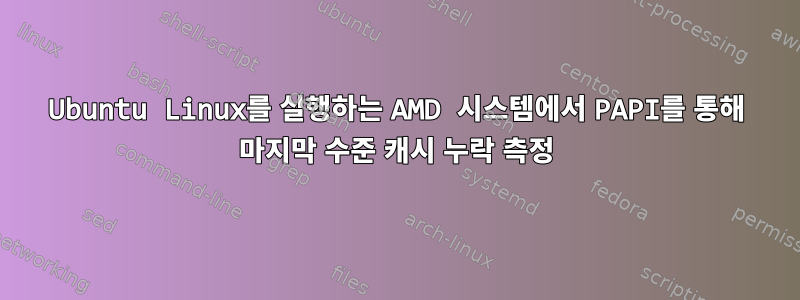
기본적으로 PAPI(성능 응용 프로그래밍 인터페이스)는 Ubuntu Linux를 실행하는 AMD 시스템에서 마지막 수준 캐시 누락(L3) 측정을 지원하지 않는 것으로 보입니다. 그러나 L1/L2 캐시 미스를 측정할 수 있습니다. 아래에서 프로세서 세부 정보를 확인할 수 있습니다. 적절한 드라이버를 설치하면 마지막 수준의 캐시 미스를 측정할 수 있다고 들었습니다. 누군가 나에게 이에 대한 추가 정보를 제공할 수 있습니까?
$ uname -a
Linux 2.6.32-21-server #32-Ubuntu SMP Fri Apr 16 09:17:34 UTC 2010 x86_64 GNU/Linux
$cat /proc/cpuinfo
processor : 0
vendor_id : AuthenticAMD
cpu family : 16
model : 8
model name : Six-Core AMD Opteron(tm) Processor 8431
fpu : yes
fpu_exception : yes
cpuid level : 5
wp : yes
flags : fpu vme de pse tsc msr pae mce cx8 apic sep mtrr pge mca cmov pat pse36 clflush mmx fxsr sse sse2 ht syscall nx mmxext fxsr_opt pdpe1gb rdtscp lm 3dnowext 3dnow constant_tsc rep_good nonstop_tsc extd_apicid pni monitor cx16 popcnt lahf_lm cmp_legacy svm extapic cr8_legacy abm sse4a misalignsse 3dnowprefetch osvw ibs skinit wdt
bogomips : 4788.66
TLB size : 1024 4K pages
clflush size : 64
cache_alignment : 64
address sizes : 48 bits physical, 48 bits virtual
power management: ts ttp tm stc 100mhzsteps hwpstate
답변1
Valgrind의 캐시된 그라인드 분석기나 perf 또는 perf Expert를 사용해 보세요.
이들 모두는 대부분의 경우 L3와 마찬가지로 LastLevel 캐시 세부 정보를 제공합니다.
이 모듈을 모두 로드해야 합니다.
주문 실행:
월그라인드:
valgrind --tool=cachegrind ./exe
완벽한 전문가:
perfexpert_run_exp ./exe
성능:
perf stat -e <hardware counter> ... -e <hardwarecounter> ./exe
답변2
perf 도구를 사용할 수도 있습니다. 먼저, "perf list" 명령을 사용하여 카운터가 마지막 수준 캐시 누락을 계산할 수 있는지 확인해야 합니다. 그런 다음 perf_record를 사용하여 읽을 수 있습니다.


