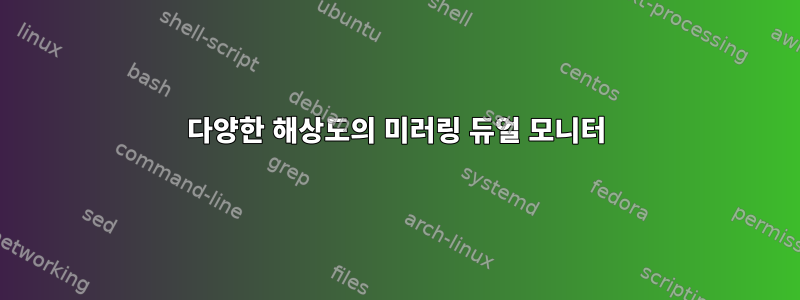
xrandr프레젠테이션에 사용할 수 있도록 다음 명령을 사용하여 17인치 노트북을 27인치 외부 모니터에 미러링했습니다.
xrandr --output LVDS1 --mode 1600x900 --output HDMI1 --mode 1920x1080 --same-as LVDS1
그러나 외부 디스플레이(HDMI1)의 해상도는 1920x1080 대신 1600x900으로 낮아집니다.
xrandr 출력:
Screen 0: minimum 320 x 200, current 1920 x 1080, maximum 8192 x 8192
LVDS1 connected primary (normal left inverted right x axis y axis
1600x900 60.0 +
1024x768 60.0
800x600 60.3 56.2
640x480 59.9
VGA1 disconnected (normal left inverted right x axis y axis)
HDMI1 connected 1920x1080+0+0 (normal left inverted right x axis y axis) 598mm x 336mm
1920x1080 60.0*+
1680x1050 59.9
1280x1024 75.0 60.0
1440x900 75.0 59.9
1280x960 60.0
1152x864 75.0
1024x768 75.1 70.1 60.0
832x624 74.6
800x600 72.2 75.0 60.3 56.2
640x480 72.8 75.0 66.7 60.0
720x400 70.1
DP1 disconnected (normal left inverted right x axis y axis)
답변1
노트북에서 패닝해도 괜찮다면 다음을 시도해 보세요.
xrandr --output LVDS1 --rate 60 --mode 1920x1080 --fb 1920x1080 --panning 1920x1080* --output HDMI1 --mode 1920x1080 --same-as LVDS1
답변2
xrandr --fb 1920x1080 --output LVDS1 --mode 1600x900 --scale-from 1920x1080 --output HDMI1 --mode 1920x1080 --scale 1x1 --same-as LVDS1
또는 다른 접근 방식을 취하고 LVDS1의 해상도를 기본 해상도로 사용할 수 있지만 HDMI1의 품질은 낮아집니다.
답변3
모니터의 해상도가 다를 때 xrandr구성에서 듀얼 모니터를 처리하는 것은 그리 좋지 않은 것 같습니다 . --same-as두 모니터의 가장 높은 공통 해상도(불만족스럽거나 존재하지 않을 수도 있음)로 돌아가지 않는 해결 방법은 이 --scale옵션을 사용하는 것입니다. [monitor 1]해상도 [resx1]x[resy1]와 [monitor 2]해상도를 원하면 [resx2]x[resy2]예를 들어 다음을 사용할 수 있습니다.
xrandr --output [monitor 1] --mode [resx1]x[resy1] --output [monitor 2] --same-as [monitor 1] --scale `echo "[resx1]/[resx2]" | bc -l`x`echo "[resy1]/[resy2]" | bc -l`
여기서 `echo "[res*1]/[res*2]" | bc -l`필요한 비율이 계산됩니다. 완벽한 품질은 보장되지 않으며, 위에서 설정한 해상도의 품질은 해상도에 따라 제한된다는 점을 명심하시기 바랍니다 [monitor 1].
답변4
해상도 설정은xrandr 소스--same-as관계를 지정하는 경우 다음을 수행합니다.
case relation_same_as:
output->x = relation->x;
output->y = relation->y;
시도해 보셨나요:
xrandr --output HDMI1 --mode 1920x1080 --output LSVD1 --mode 1600x900 --same-as HDMI1
?


