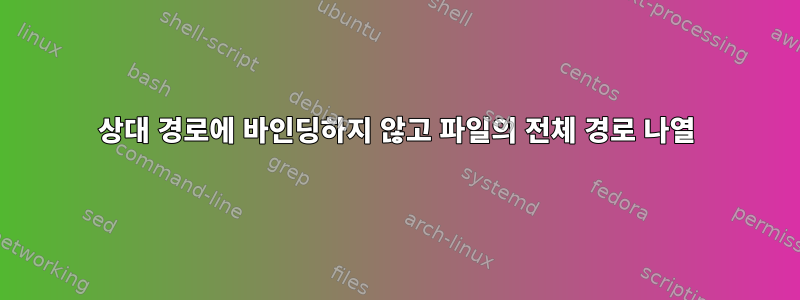
나는 이것을 할 수 있다
root@server [/home/user/public_html]# ls /home/user/public_html/.htaccess
하지만 난 이걸 하고 싶어
ls --switch .htaccess
/home/user/public_html/.htaccess
가능합니까?
답변1
find와 함께 사용하는 것은 pwd좋은 대답이지만 두 개의 하위 쉘을 생성하므로 필요하지 않습니다. 원하는 것을 수행하는 명령이 있습니다.
readlink -f .htaccess
산출
$ cd /tmp && touch foo
$ ls ./foo
./foo
$ readlink -f ./foo
/tmp/foo
답변2
find및 를 사용해야 합니다 pwd.
그것은 다음과 같습니다:
find `pwd` -name .htaccess -maxdepth 1
또는
따라서답변:
ls -d `pwd`/.htaccess
이 $PWD변수를 사용하여 원치 않는 하위 쉘을 제거할 수 있습니다.
find $PWD -name .htaccess -maxdepth 1
ls -d $PWD/.htaccess
또한보십시오:
답변3
realpath이 목적을 위해 존재합니다(명세에 대한 절대 경로 찾기):
$ realpath .htaccess
/home/user/public_html/.htaccess


