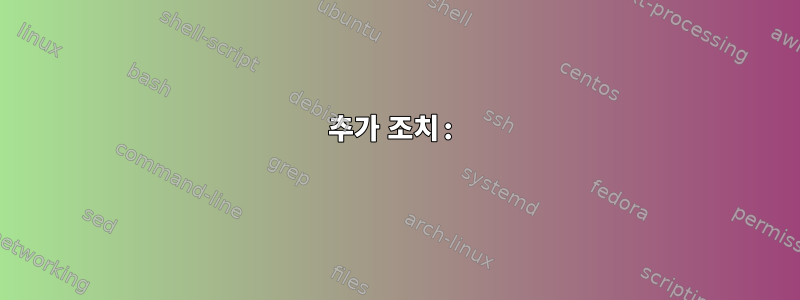
이중 부팅 Ubuntu/Debian(GNOME) 시스템이 있습니다.
내 마우스 터치패드가 Debian에서 제대로 작동하지 않지만(오른쪽 클릭이 인식되지 않음, 두 손가락으로 드래그/강조 표시가 불가능함)우분투에서는 잘 작동합니다.
지금까지 .confDebian의 파일을 Ubuntu의 .conf파일 로 덮어쓰고 /usr/share/X11/xorg.conf.d/X를 다시 시작한 다음 재부팅했습니다. 하지만 여전히 이 문제가 있습니다.
모든 것을 구성해 주는 프로그램이 없으면 어디로 가야 할지 모르겠습니다. 가능하다면 이 문제를 해결하는 방법과 구성을 어디서 얻을 수 있는지 알고 싶습니다.
산출:
처음에는/etc/dev/X11/xorg.conf파일이나 디렉터리 가 없습니다 /etc/dev/X11/xorg.conf.d/(Ubuntu도 Debian도 아님). 그런 다음 이 파일을 etc/dev/X11/xorg.conf에 X -configure복사하여 생성했습니다.xorg.config.new
출력 cat /var/log/Xorg.0.log |grep Elantech:
추가 조치:
우분투에서:
- tty를 엽니다, Ctrl++AltF1
sudo service lightdm stopDM 조명 중지sudo X -configureX 구성 가져오기sudo start lightdmlightdm 다시 시작
다음 단계는 Debian으로 마이그레이션하여 마우스가 작동하는지 확인하는 것입니다.
- 그렇지 않습니다.
X -configureDebian 및 Ubuntu와 비교:
(데비안)
Section "ServerLayout"
Identifier "X.org Configured"
Screen 0 "Screen0" 0 0
Screen 1 "Screen1" RightOf "Screen0"
Screen 2 "Screen2" RightOf "Screen1"
InputDevice "Mouse0" "CorePointer"
InputDevice "Keyboard0" "CoreKeyboard"
EndSection
Section "Files"
ModulePath "/usr/lib/xorg/modules"
FontPath "/usr/share/fonts/X11/misc"
FontPath "/usr/share/fonts/X11/cyrillic"
FontPath "/usr/share/fonts/X11/100dpi/:unscaled"
FontPath "/usr/share/fonts/X11/75dpi/:unscaled"
FontPath "/usr/share/fonts/X11/Type1"
FontPath "/usr/share/fonts/X11/100dpi"
FontPath "/usr/share/fonts/X11/75dpi"
FontPath "/var/lib/defoma/x-ttcidfont-conf.d/dirs/TrueType"
FontPath "built-ins"
EndSection
Section "Module"
Load "extmod"
Load "dri"
Load "dbe"
Load "dri2"
Load "glx"
Load "record"
EndSection
Section "InputDevice"
Identifier "Keyboard0"
Driver "kbd"
EndSection
Section "InputDevice"
Identifier "Mouse0"
Driver "mouse"
Option "Protocol" "auto"
Option "Device" "/dev/input/mice"
Option "ZAxisMapping" "4 5 6 7"
EndSection
Section "Monitor"
Identifier "Monitor0"
VendorName "Monitor Vendor"
ModelName "Monitor Model"
EndSection
Section "Monitor"
Identifier "Monitor1"
VendorName "Monitor Vendor"
ModelName "Monitor Model"
EndSection
Section "Monitor"
Identifier "Monitor2"
VendorName "Monitor Vendor"
ModelName "Monitor Model"
EndSection
Section "Device"
### Available Driver options are:-
### Values: : integer, : float, : "True"/"False",
### : "String", : " Hz/kHz/MHz",
### : "%"
### [arg]: arg optional
#Option "AccelMethod" #
#Option "DRI" # []
#Option "ColorKey" #
#Option "VideoKey" #
#Option "Tiling" # []
#Option "LinearFramebuffer" # []
#Option "Shadow" # []
#Option "SwapbuffersWait" # []
#Option "TripleBuffer" # []
#Option "XvPreferOverlay" # []
#Option "DebugFlushBatches" # []
#Option "DebugFlushCaches" # []
#Option "DebugWait" # []
#Option "HotPlug" # []
#Option "RelaxedFencing" # []
#Option "Throttle" # []
#Option "UseVmap" # []
#Option "ZaphodHeads" #
#Option "DelayedFlush" # []
#Option "FallbackDebug" # []
#Option "BufferCache" # []
Identifier "Card0"
Driver "intel"
BusID "PCI:0:2:0"
EndSection
Section "Device"
### Available Driver options are:-
### Values: : integer, : float, : "True"/"False",
### : "String", : " Hz/kHz/MHz",
### : "%"
### [arg]: arg optional
#Option "ShadowFB" # []
#Option "Rotate" #
#Option "fbdev" #
#Option "debug" # []
Identifier "Card1"
Driver "fbdev"
BusID "PCI:0:2:0"
EndSection
Section "Screen"
Identifier "Screen0"
Device "Card0"
Monitor "Monitor0"
SubSection "Display"
Viewport 0 0
Depth 1
EndSubSection
SubSection "Display"
Viewport 0 0
Depth 4
EndSubSection
SubSection "Display"
Viewport 0 0
Depth 8
EndSubSection
SubSection "Display"
Viewport 0 0
Depth 15
EndSubSection
SubSection "Display"
Viewport 0 0
Depth 16
EndSubSection
SubSection "Display"
Viewport 0 0
Depth 24
EndSubSection
EndSection
Section "Screen"
Identifier "Screen1"
Device "Card1"
Monitor "Monitor1"
SubSection "Display"
Viewport 0 0
Depth 1
EndSubSection
SubSection "Display"
Viewport 0 0
Depth 4
EndSubSection
SubSection "Display"
Viewport 0 0
Depth 8
EndSubSection
SubSection "Display"
Viewport 0 0
Depth 15
EndSubSection
SubSection "Display"
Viewport 0 0
Depth 16
EndSubSection
SubSection "Display"
Viewport 0 0
Depth 24
EndSubSection
EndSection
Section "Screen"
Identifier "Screen2"
Device "Card2"
Monitor "Monitor2"
SubSection "Display"
Viewport 0 0
Depth 1
EndSubSection
SubSection "Display"
Viewport 0 0
Depth 4
EndSubSection
SubSection "Display"
Viewport 0 0
Depth 8
EndSubSection
SubSection "Display"
Viewport 0 0
Depth 15
EndSubSection
SubSection "Display"
Viewport 0 0
Depth 16
EndSubSection
SubSection "Display"
Viewport 0 0
Depth 24
EndSubSection
EndSection
(우분투)
Section "ServerLayout"
Identifier "X.org Configured"
Screen 0 "Screen0" 0 0
InputDevice "Mouse0" "CorePointer"
InputDevice "Keyboard0" "CoreKeyboard"
EndSection
Section "Files"
ModulePath "/usr/lib/xorg/modules"
FontPath "/usr/share/fonts/X11/misc"
FontPath "/usr/share/fonts/X11/cyrillic"
FontPath "/usr/share/fonts/X11/100dpi/:unscaled"
FontPath "/usr/share/fonts/X11/75dpi/:unscaled"
FontPath "/usr/share/fonts/X11/Type1"
FontPath "/usr/share/fonts/X11/100dpi"
FontPath "/usr/share/fonts/X11/75dpi"
FontPath "built-ins"
EndSection
Section "Module"
Load "glx"
EndSection
Section "InputDevice"
Identifier "Keyboard0"
Driver "kbd"
EndSection
Section "InputDevice"
Identifier "Mouse0"
Driver "mouse"
Option "Protocol" "auto"
Option "Device" "/dev/input/mice"
Option "ZAxisMapping" "4 5 6 7"
EndSection
Section "Monitor"
Identifier "Monitor0"
VendorName "Monitor Vendor"
ModelName "Monitor Model"
EndSection
Section "Device"
### Available Driver options are:-
### Values: : integer, : float, : "True"/"False",
### : "String", : " Hz/kHz/MHz",
### : "%"
### [arg]: arg optional
#Option "NoAccel" # []
#Option "AccelMethod" #
#Option "Backlight" #
#Option "DRI" #
#Option "ColorKey" #
#Option "VideoKey" #
#Option "Tiling" # []
#Option "LinearFramebuffer" # []
#Option "VSync" # []
#Option "PageFlip" # []
#Option "SwapbuffersWait" # []
#Option "TripleBuffer" # []
#Option "XvPreferOverlay" # []
#Option "HotPlug" # []
#Option "ReprobeOutputs" # []
#Option "XvMC" # []
#Option "ZaphodHeads" #
#Option "VirtualHeads" #
#Option "TearFree" # []
#Option "PerCrtcPixmaps" # []
#Option "FallbackDebug" # []
#Option "DebugFlushBatches" # []
#Option "DebugFlushCaches" # []
#Option "DebugWait" # []
#Option "BufferCache" # []
Identifier "Card0"
Driver "intel"
BusID "PCI:0:2:0"
EndSection
Section "Screen"
Identifier "Screen0"
Device "Card0"
Monitor "Monitor0"
SubSection "Display"
Viewport 0 0
Depth 1
EndSubSection
SubSection "Display"
Viewport 0 0
Depth 4
EndSubSection
SubSection "Display"
Viewport 0 0
Depth 8
EndSubSection
SubSection "Display"
Viewport 0 0
Depth 15
EndSubSection
SubSection "Display"
Viewport 0 0
Depth 16
EndSubSection
SubSection "Display"
Viewport 0 0
Depth 24
EndSubSection
EndSection
출력 synclient -l:
Parameter settings:
LeftEdge = 130
RightEdge = 3130
TopEdge = 96
BottomEdge = 1697
FingerLow = 1
FingerHigh = 1
FingerPress = 256
MaxTapTime = 180
MaxTapMove = 163
MaxDoubleTapTime = 180
SingleTapTimeout = 180
ClickTime = 100
FastTaps = 0
EmulateMidButtonTime = 75
EmulateTwoFingerMinZ = 282
EmulateTwoFingerMinW = 7
VertScrollDelta = 74
HorizScrollDelta = 74
VertEdgeScroll = 0
HorizEdgeScroll = 0
CornerCoasting = 0
VertTwoFingerScroll = 1
HorizTwoFingerScroll = 1
MinSpeed = 1
MaxSpeed = 1.75
AccelFactor = 0.0537634
TrackstickSpeed = 40
EdgeMotionMinZ = 30
EdgeMotionMaxZ = 160
EdgeMotionMinSpeed = 1
EdgeMotionMaxSpeed = 297
EdgeMotionUseAlways = 0
TouchpadOff = 1
LockedDrags = 0
LockedDragTimeout = 5000
RTCornerButton = 0
RBCornerButton = 0
LTCornerButton = 0
LBCornerButton = 0
TapButton1 = 1
TapButton2 = 3
TapButton3 = 2
ClickFinger1 = 1
ClickFinger2 = 1
ClickFinger3 = 1
CircularScrolling = 0
CircScrollDelta = 0.1
CircScrollTrigger = 0
CircularPad = 0
PalmDetect = 0
PalmMinWidth = 10
PalmMinZ = 200
CoastingSpeed = 20
CoastingFriction = 50
PressureMotionMinZ = 30
PressureMotionMaxZ = 160
PressureMotionMinFactor = 1
PressureMotionMaxFactor = 1
GrabEventDevice = 1
TapAndDragGesture = 1
AreaLeftEdge = 0
AreaRightEdge = 0
AreaTopEdge = 0
AreaBottomEdge = 0
HorizHysteresis = 18
VertHysteresis = 18
ClickPad = 0
답변1
~에 따르면이것, 그놈의 설정은 시스템 전체 설정을 무시할 수 있습니다. Mouse and Pointing Device Settings에서 원하는 동작을 구성해 보셨나요 GNOME Control Center?
xorg.conf.d또한 터치패드를 구성하기 위한 구성 파일이 있는지 확인하세요 . 나는 이것이 귀하의 문서에 포함될 수 있다고 생각 xorg.conf하지만, 더 쉽게 이해하고 사용하기 쉽도록 분류하는 것이 합리적입니다. 저는 아치리눅스를 사용하고 있는데 터치패드를 설치할 때 터치패드를 구성하는 과정을 거쳤습니다. 아래는 내 synaptics.conf파일입니다. 이것ArchWiki의 이 페이지는 synaptics.conf에 넣을 구성 옵션을 찾는 데 도움이 될 수 있으며 GNOME 재정의 설정 및 재설정 방법에 대한 추가 정보를 제공합니다 dconf.
내 거 synaptics.conf:
Section "InputClass"
Identifier "touchpad catchall"
Driver "synaptics"
MatchIsTouchpad "on"
MatchDevicePath "/dev/input/event*"
#Option "Device" "/dev/input/mouse0"
# Option "Protocol" "auto-dev"
# Option "LeftEdge" "1700"
# Option "RightEdge" "5300"
# Option "TopEdge" "1700"
# Option "BottomEdge" "4200"
# Option "FingerLow" "25"
# Option "FingerHigh" "30"
# Option "MaxTapTime" "180"
# Option "MaxTapMove" "220"
Option "VertScrollDelta" "-100"
Option "HorizScrollDelta" "-100"
Option "PalmDetect" "5"
# Option "MinSpeed" "0.20"
# Option "PalmDetect" "5"
# Option "AccelFactor" "0.00900"
# Option "SHMConfig" "1"
Option "VertTwoFingerScroll" "1"
Option "HorizTwoFingerScroll" "1"
Option "NaturalScroll" "1"
Option "VertEdgeScroll" "1"
# Option "SoftButtonAreas" "50% 0 82% 0 0 0 0 0"
# Option "HorizEdgeScroll" "1"
Option "TapButton1" "1"
Option "TapButton2" "2"
Option "TapButton3" "3"
EndSection
답변2
드디어 문제가 해결되었습니다! 나는 이것을 수행하는 다른 방법이 있다고 확신합니다. 내가 한 일은 다음과 같습니다.
Ubuntu(운영 체제):
synclient -l > ubuntusettings
Debian 로드(문제 시스템):
복사됨우분투 설정Ubuntu 시스템에서 Debian으로의 파일.
이 스크립트를 복사했습니다.클라이언트 로드 동기화빈 텍스트로(.py 확장자 사용) 이것은 이전 버전의 Python용으로 작성되었으므로 Python 2.x가 필요합니다.
chmod +x synclient-load스크립트를 실행 가능하게 만드는 데 사용됩니다 .명령 실행
python synclient-load.py ubuntusettings
이제 내 마우스에서는 두 손가락으로 끌어 놓기, 마우스 오른쪽 버튼 클릭, 끌어서 강조 표시가 가능합니다. 나는 모든 syclient 설정을 확인하고 수동으로 재구성할 수 있다고 확신하며, 심지어 synclient가 읽고 있는 파일을 구성할 수도 있다고 확신합니다(읽는 매뉴얼 페이지에 따르면 /etc/X11/xorg.conf, /etc/X11/XF86Config-4이들 중 어느 것도 존재하지 않기 때문에 편집하기 쉽지 않을 것입니다) , /create xorg.conf 파일을 바꾸면 아무 일도 일어나지 않습니다).
대신, 스크립트는 덤프된 synclient 파일에서 모든 것을 가져와서 사전에 넣고, 정보를 구문 분석하고, 해당 사전에서 설정을 지정합니다.


