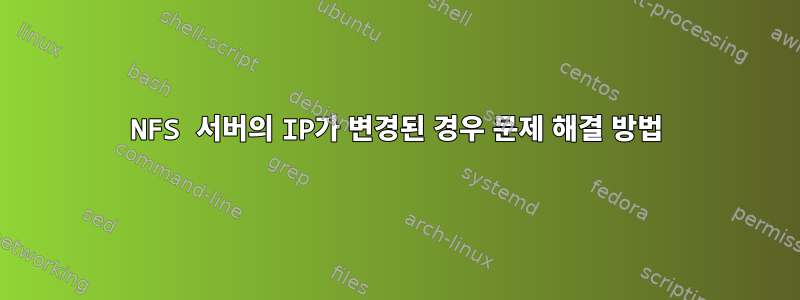
볼륨을 마운트할 Windows NFS 서버와 여러 CentOS Linux 서버가 있습니다. Windows 서버가 새 네트워크로 이동되었으며 DNS가 작동하고 NFS 마운트가 호스트 이름으로 마운트되었음에도 불구하고 NFS 클라이언트는 더 이상 유효하지 않은 ipaddr 값을 기록하는 것처럼 보였습니다. 이로 인해 일반적인 서스펜션 장착 df 문제가 발생합니다. 이 문제를 소급하여 해결하려면 어떻게 해야 합니까?
답변1
IP 주소가 변경된 경우 NFS 클라이언트를 다시 시작하거나 umount명령을 실행하여 설치된 서비스를 명시적으로 해제해야 할 수도 있습니다. 그러나 원래 NFS 서비스가 이제 사라졌기 때문에 이것이 불가능할 수도 있습니다.
내가 찾을 수 있는 유일한 다른 방법은 다음과 같은 제목의 Linux Journal 기사에 기록된 것이었습니다.방법: 재부팅하지 않고 중단된 NFS 마운트 해제. 나는 이 방법을 사용한 적이 없고 지금까지 들어본 적도 없지만 조금 더 살펴보면 효과가 있을 것 같습니다.
또한 NFS 마운트가 intr/nointr 마운트를 사용하는지 여부에 따라 문제가 발생할 수 있다고 생각합니다. NFS 매뉴얼 페이지에서 이 기능 스위치에 대한 자세한 내용을 읽을 수 있습니다 man nfs.
발췌
intr / nointr Selects whether to allow signals to interrupt file operations
on this mount point. If neither option is specified (or if
nointr is specified), signals do not interrupt NFS file
operations. If intr is specified, system calls return EINTR
if an in-progress NFS operation is interrupted by a signal.
Using the intr option is preferred to using the soft option
because it is significantly less likely to result in data
corruption.
The intr / nointr mount option is deprecated after kernel
2.6.25. Only SIGKILL can interrupt a pending NFS operation
on these kernels, and if specified, this mount option is
ignored to provide backwards compatibility with older
kernels.
답변2
이 게시물나에게 도움이 된 단계가 있습니다. 간단히 말해서:
- NFS 서버의 이전 IP를 별칭에 할당합니다.
ifconfig eth0:fakenfs Old_IP netmask xxx.xxx.xxx.xxx umount -l /mount- 별칭 제거:
ifconfig eth0:fakenfs down - NFS 공유를 다시 마운트합니다.
mount -a


