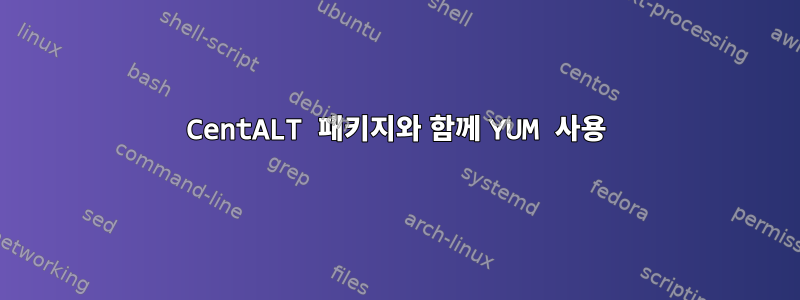
CentALT를 더 이상 사용할 수 없기 때문에 일부 패키지를 업그레이드할 수 없습니다. 물론 CentALT의 미러를 사용하여 작동하게 할 수 있지만 더 이상 업데이트되지 않으므로 "이전" 패키지만 나열됩니다. CentALT를 사용하여 MariaDB 10.0.11을 설치했으며 10.0.12로 업데이트하고 싶습니다. 불행하게도 이로 인해 MariaDB 저장소의 RPM에 오류가 발생합니다.
현재 패키지를 삭제하지 않고 업데이트하는 방법이 있습니까?
답변1
내 경험에 따르면 한 저장소에서 다른 저장소로 특정 패키지 전환을 처리할 때 해당 패키지의 현재 저장소 설치를 백업한 다음 새 저장소를 사용하여 설치하는 것이 거의 항상 더 쉽습니다.
단순히 제거/재설치 단계를 처리하는 것보다 훨씬 더 골치 아픈 다양한 문제가 발생하는 경우가 많습니다.
노트:이 작업을 시도하기 전에 현재 설치와 관련된 관련 파일을 모두 수집하는 것이 좋습니다. 예를 들어 데이터베이스인 경우 `라고 말하면서 /etc파일의 복사본을 저장하는 디렉터리를 만들고 /var새 저장소에서 새 패키지를 다시 프로비저닝할 때 참조용으로 파일을 보관합니다.
답변2
CentALT BEWARE:
CentALT has returned after three (3) months of death, BUT.
admittedly, CentALT has had some of the fastest RHEL-type rpm issuances in the past. unfortunately, since no news or reasoning for CentALT's temporary demise exists and due to CentALT's russian location there certainly is a high potential for russian governmental intrusion. thus, i am not tempted to return to using CentALT.
a good set of alternatives to CentALT -- with stellar reputations and prompt updating -- are the PUIAS repo's operated by princeton univ, NJ, USA (a premier engineering school). you can start here:
http://springdale.math.ias.edu/wiki/YumRepositories6
the breadth of coverage by PUIAS repo's v. CentALT is comparable, although princeton puts the rpm's into several classes. just download the files for the various classes and combine them into a single, unified repo file and you will be good to go!


