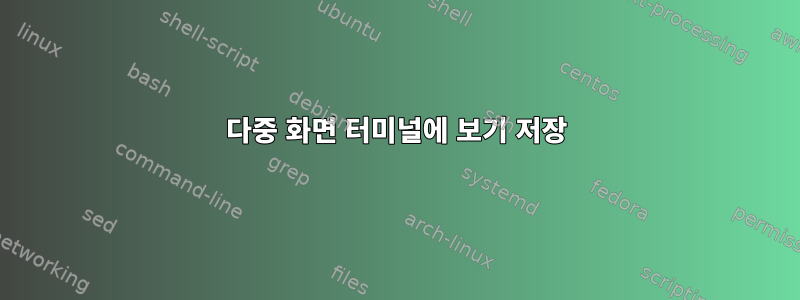
우분투의 기본 단일 보기 화면 터미널에서 하는 것처럼;
gnome-terminal \
--tab-with-profile=Default --working-directory="some dir" --title="some title" \
--tab-with-profile=Default --working-directory="another dir" --title="title" \
위 명령을 실행 파일에 저장하고 한 번의 실행으로 여러 터미널을 열었습니다. 하지만 기본 터미널만 열립니다.
여러 보기가 포함된 화면을 저장하여 클릭(북마크 가능한 경우)으로 모두 열거나 단일 명령을 실행할 수 있습니까?
우분투용 멀티뷰 화면 앱: 터미널 멀티플렉서(tmux), 터미네이터, 스크린...
답변1
@jasonwryan이 제안한 링크에 따라 문제를 해결하기 위해 다음 스크립트를 만들었습니다.
cd dir1
tmux new-window -a -n WinSplit
tmux new-session -d -s WinSplit
tmux selectp -t WinSplit
tmux split-window -v
cd dir2
tmux select-pane -U
tmux split-window -h
cd dir3
tmux split-window -v
#tmux select-layout even-vertical
tmux attach -t WinSplit
tmux bind -n M-Left select-pane -L
tmux bind -n M-Right select-pane -R
tmux bind -n M-Up select-pane -U
tmux bind -n M-Down select-pane -D


