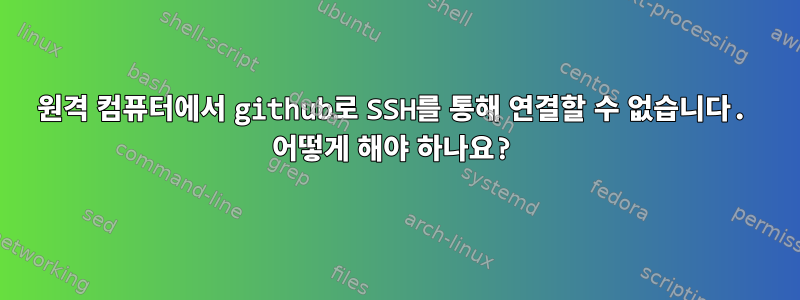
SSH를 통해 원격 서버에 연결하고 있습니다. 원격 서버에서 github로 SSH를 통해 접속할 수 있기를 원합니다.
나는 다른 사람이 해당 컴퓨터에 액세스할 수 있는 원격 서버에 내 개인 키를 저장하고 싶지 않습니다.
원격 서버에서 github로 ssh를 시도하면 다음 오류가 발생합니다.https://stackoverflow.com/questions/24961682/github-permission-denied-message-even-though-key-has-been- added
내 로컬 컴퓨터에 다음을 설정했지만 ~/.ssh/config도움이 되지 않습니다.
Host remoteHost
ForwardAgent yes
원격 컴퓨터에 새 키 쌍을 설정하고 이를 github에 추가할 수 있나요? 아니면 로컬 컴퓨터에서 원격 컴퓨터로 SSH를 연결하는 기능이 중단되나요?
답변1
마음에 들지 않으면 SSH 키를 복사할 필요가 없습니다. -A를 사용하여 로컬 키를 전달할 수 있습니다.
-A Enables forwarding of the authentication agent connection. This can also be specified on a per-host basis in a configuration file.
Agent forwarding should be enabled with caution. Users with the ability to bypass file permissions on the remote host (for the agent's UNIX-domain socket) can access the local agent through
the forwarded connection. An attacker cannot obtain key material from the agent, however they can perform operations on the keys that enable them to authenticate using the identities loaded
into the agent.
저는 이렇게 사용하는데,
ssh -At user@server
아니면 때로는 이렇게 실행하기 위해 다른 호스트로 점프해야 할 때도 있습니다.
ssh -At user@server -- ssh -At user2@server2
답변2
원격 시스템에서 새 SSH 키를 생성하고 해당 지침을 사용하여 이를 github에 추가할 수 있습니다.
https://help.github.com/articles/generate-ssh-keys
그런 다음 새로 생성된 SSH 키를 복사하여 github에 추가합니다.
로컬 키는 영향을 받지 않습니다.


