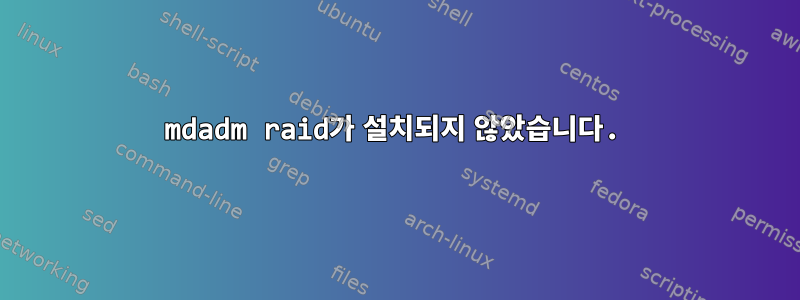
/etc/mdadm.conf다음과 같이 정의된 습격 배열이 있습니다.
ARRAY /dev/md0 devices=/dev/sdb6,/dev/sdc6
ARRAY /dev/md1 devices=/dev/sdb7,/dev/sdc7
하지만 설치하려고 하면 다음과 같은 결과가 나타납니다.
# mount /dev/md0 /mnt/media/
mount: special device /dev/md0 does not exist
# mount /dev/md1 /mnt/data
mount: special device /dev/md1 does not exist
/proc/mdstat또한 다음과 같이 말했습니다.
# cat /proc/mdstat
Personalities : [linear] [multipath] [raid0] [raid1] [raid6] [raid5] [raid4] [raid10]
md125 : inactive dm-6[0](S)
238340224 blocks
md126 : inactive dm-5[0](S)
244139648 blocks
md127 : inactive dm-3[0](S)
390628416 blocks
unused devices: <none>
그래서 나는 이것을 시도했습니다 :
# mount /dev/md126 /mnt/data
mount: /dev/md126: can't read superblock
# mount /dev/md125 /mnt/media
mount: /dev/md125: can't read superblock
파티션의 fs는 다음 과 같이 ext3fs를 지정할 때입니다.-t
mount: wrong fs type, bad option, bad superblock on /dev/md126,
missing codepage or helper program, or other error
(could this be the IDE device where you in fact use
ide-scsi so that sr0 or sda or so is needed?)
In some cases useful info is found in syslog - try
dmesg | tail or so
RAID 어레이를 어떻게 설치합니까? 이전에 이미 근무함
편집 1
# mdadm --detail --scan
mdadm: cannot open /dev/md/127_0: No such file or directory
mdadm: cannot open /dev/md/0_0: No such file or directory
mdadm: cannot open /dev/md/1_0: No such file or directory
편집 2
# dmsetup ls
isw_cabciecjfi_Raid7 (252:6)
isw_cabciecjfi_Raid6 (252:5)
isw_cabciecjfi_Raid5 (252:4)
isw_cabciecjfi_Raid3 (252:3)
isw_cabciecjfi_Raid2 (252:2)
isw_cabciecjfi_Raid1 (252:1)
isw_cabciecjfi_Raid (252:0)
# dmsetup table
isw_cabciecjfi_Raid7: 0 476680617 linear 252:0 1464854958
isw_cabciecjfi_Raid6: 0 488279484 linear 252:0 976575411
isw_cabciecjfi_Raid5: 0 11968362 linear 252:0 1941535638
isw_cabciecjfi_Raid3: 0 781257015 linear 252:0 195318270
isw_cabciecjfi_Raid2: 0 976928715 linear 252:0 976575285
isw_cabciecjfi_Raid1: 0 195318207 linear 252:0 63
isw_cabciecjfi_Raid: 0 1953519616 mirror core 2 131072 nosync 2 8:32 0 8:16 0 1 handle_errors
편집 3
# file -s -L /dev/mapper/*
/dev/mapper/control: ERROR: cannot read `/dev/mapper/control' (Invalid argument)
/dev/mapper/isw_cabciecjfi_Raid: x86 boot sector
/dev/mapper/isw_cabciecjfi_Raid1: Linux rev 1.0 ext4 filesystem data, UUID=a8d48d53-fd68-40d8-8dd5-3cecabad6e7a (needs journal recovery) (extents) (large files) (huge files)
/dev/mapper/isw_cabciecjfi_Raid3: Linux rev 1.0 ext4 filesystem data, UUID=3cb24366-b9c8-4e68-ad7b-22449668f047 (extents) (large files) (huge files)
/dev/mapper/isw_cabciecjfi_Raid5: Linux/i386 swap file (new style), version 1 (4K pages), size 1496044 pages, no label, UUID=f07e031f-368a-443e-a21c-77fa27adf795
/dev/mapper/isw_cabciecjfi_Raid6: Linux rev 1.0 ext3 filesystem data, UUID=0f0b401a-f238-4b20-9b2a-79cba56dd9d0 (large files)
/dev/mapper/isw_cabciecjfi_Raid7: Linux rev 1.0 ext3 filesystem data, UUID=b2d66029-eeb9-4e4a-952c-0a3bd0696159 (large files)
#
또한 시스템에 추가 디스크가 있는 경우 /dev/mapper/isw_cabciecjfi_Raid파티션을 마운트하려고 시도했지만 다음과 같은 결과를 얻었습니다.
# mount /dev/mapper/isw_cabciecjfi_Raid6 /mnt/media
mount: unknown filesystem type 'linux_raid_member'
재부팅하고 RAID가 내 에 있는지 확인했습니다 BIOS.
I tried to force a mount which seems to allow me to mount but the content of the partition is inaccessible sio it still doesn't work as expected:
# mount -ft ext3 /dev/mapper/isw_cabciecjfi_Raid6 /mnt/media
# ls -l /mnt/media/
total 0
# mount -ft ext3 /dev/mapper/isw_cabciecjfi_Raid /mnt/data
# ls -l /mnt/data
total 0
편집 4
제안된 명령을 실행한 후에는 다음과 같은 결과만 얻습니다.
$ sudo mdadm --examine /dev/sd[bc]6 /dev/sd[bc]7
mdadm: cannot open /dev/sd[bc]6: No such file or directory
mdadm: cannot open /dev/sd[bc]7: No such file or directory
편집 5
/dev/md127지금 설치했지만 여전히 /dev/md0액세스 /dev/md1할 수 없습니다.
# mdadm --examine /dev/sd[bc]6 /dev/sd[bc]7
mdadm: cannot open /dev/sd[bc]6: No such file or directory
mdadm: cannot open /dev/sd[bc]7: No such file or directory
root@regDesktopHome:~# mdadm --stop /dev/md12[567]
mdadm: stopped /dev/md127
root@regDesktopHome:~# mdadm --assemble --scan
mdadm: /dev/md127 has been started with 1 drive (out of 2).
root@regDesktopHome:~# cat /proc/mdstat
Personalities : [linear] [multipath] [raid0] [raid1] [raid6] [raid5] [raid4] [raid10]
md127 : active raid1 dm-3[0]
390628416 blocks [2/1] [U_]
md1 : inactive dm-6[0](S)
238340224 blocks
md0 : inactive dm-5[0](S)
244139648 blocks
unused devices: <none>
root@regDesktopHome:~# ls -l /dev/mapper
total 0
crw------- 1 root root 10, 236 Aug 13 22:43 control
brw-rw---- 1 root disk 252, 0 Aug 13 22:43 isw_cabciecjfi_Raid
brw------- 1 root root 252, 1 Aug 13 22:43 isw_cabciecjfi_Raid1
brw------- 1 root root 252, 2 Aug 13 22:43 isw_cabciecjfi_Raid2
brw------- 1 root root 252, 3 Aug 13 22:43 isw_cabciecjfi_Raid3
brw------- 1 root root 252, 4 Aug 13 22:43 isw_cabciecjfi_Raid5
brw------- 1 root root 252, 5 Aug 13 22:43 isw_cabciecjfi_Raid6
brw------- 1 root root 252, 6 Aug 13 22:43 isw_cabciecjfi_Raid7
root@regDesktopHome:~# mdadm --examine
mdadm: No devices to examine
root@regDesktopHome:~# cat /proc/mdstat
Personalities : [linear] [multipath] [raid0] [raid1] [raid6] [raid5] [raid4] [raid10]
md127 : active raid1 dm-3[0]
390628416 blocks [2/1] [U_]
md1 : inactive dm-6[0](S)
238340224 blocks
md0 : inactive dm-5[0](S)
244139648 blocks
unused devices: <none>
root@regDesktopHome:~# mdadm --examine /dev/dm-[356]
/dev/dm-3:
Magic : a92b4efc
Version : 0.90.00
UUID : 124cd4a5:2965955f:cd707cc0:bc3f8165
Creation Time : Tue Sep 1 18:50:36 2009
Raid Level : raid1
Used Dev Size : 390628416 (372.53 GiB 400.00 GB)
Array Size : 390628416 (372.53 GiB 400.00 GB)
Raid Devices : 2
Total Devices : 2
Preferred Minor : 127
Update Time : Sat May 31 18:52:12 2014
State : active
Active Devices : 2
Working Devices : 2
Failed Devices : 0
Spare Devices : 0
Checksum : 23fe942e - correct
Events : 167
Number Major Minor RaidDevice State
this 0 8 35 0 active sync
0 0 8 35 0 active sync
1 1 8 19 1 active sync
/dev/dm-5:
Magic : a92b4efc
Version : 0.90.00
UUID : 91e560f1:4e51d8eb:cd707cc0:bc3f8165
Creation Time : Tue Sep 1 19:15:33 2009
Raid Level : raid1
Used Dev Size : 244139648 (232.83 GiB 250.00 GB)
Array Size : 244139648 (232.83 GiB 250.00 GB)
Raid Devices : 2
Total Devices : 2
Preferred Minor : 0
Update Time : Fri May 9 21:48:44 2014
State : clean
Active Devices : 2
Working Devices : 2
Failed Devices : 0
Spare Devices : 0
Checksum : bfad9d61 - correct
Events : 75007
Number Major Minor RaidDevice State
this 0 8 38 0 active sync
0 0 8 38 0 active sync
1 1 8 22 1 active sync
/dev/dm-6:
Magic : a92b4efc
Version : 0.90.00
UUID : 0abe503f:401d8d09:cd707cc0:bc3f8165
Creation Time : Tue Sep 8 21:19:15 2009
Raid Level : raid1
Used Dev Size : 238340224 (227.30 GiB 244.06 GB)
Array Size : 238340224 (227.30 GiB 244.06 GB)
Raid Devices : 2
Total Devices : 2
Preferred Minor : 1
Update Time : Fri May 9 21:48:44 2014
State : clean
Active Devices : 2
Working Devices : 2
Failed Devices : 0
Spare Devices : 0
Checksum : 2a7a125f - correct
Events : 3973383
Number Major Minor RaidDevice State
this 0 8 39 0 active sync
0 0 8 39 0 active sync
1 1 8 23 1 active sync
root@regDesktopHome:~#
편집 6
차단 하고 다시는 보여주지 않겠다고 mdadm --stop /dev/md[01]확인 하고 실행해서 받았어요/proc/mdstatmdadm --asseble --scan
# mdadm --assemble --scan
mdadm: /dev/md0 has been started with 1 drives.
mdadm: /dev/md1 has been started with 2 drives.
그러나 두 어레이 중 하나를 마운트하려고 하면 여전히 다음과 같은 결과가 나타납니다.
root@regDesktopHome:~# mount /dev/md1 /mnt/data
mount: wrong fs type, bad option, bad superblock on /dev/md1,
missing codepage or helper program, or other error
In some cases useful info is found in syslog - try
dmesg | tail or so
동시에, 나는 내 슈퍼 블록이 손상된 것 같다는 것을 발견했습니다. (PS 나는 그것을 확인했으며 파티션 에서 작업 중입니다 tune2fs. )fdiskext3
root@regDesktopHome:~# e2fsck /dev/md1
e2fsck 1.42.9 (4-Feb-2014)
The filesystem size (according to the superblock) is 59585077 blocks
The physical size of the device is 59585056 blocks
Either the superblock or the partition table is likely to be corrupt!
Abort<y>? yes
root@regDesktopHome:~# e2fsck /dev/md0
e2fsck 1.42.9 (4-Feb-2014)
The filesystem size (according to the superblock) is 61034935 blocks
The physical size of the device is 61034912 blocks
Either the superblock or the partition table is likely to be corrupt!
Abort<y>? yes
그러나 두 파티션 모두 일부 슈퍼블록이 백업되어 있습니다.
root@regDesktopHome:~# mke2fs -n /dev/md0 mke2fs 1.42.9 (4-Feb-2014)
Filesystem label= OS type: Linux Block size=4096 (log=2) Fragment
size=4096 (log=2) Stride=0 blocks, Stripe width=0 blocks 15261696
inodes, 61034912 blocks 3051745 blocks (5.00%) reserved for the super
user First data block=0 Maximum filesystem blocks=4294967296 1863
block groups 32768 blocks per group, 32768 fragments per group 8192
inodes per group Superblock backups stored on blocks:
32768, 98304, 163840, 229376, 294912, 819200, 884736, 1605632, 265408,
4096000, 7962624, 11239424, 20480000, 23887872
root@regDesktopHome:~# mke2fs -n /dev/md1 mke2fs 1.42.9 (4-Feb-2014)
Filesystem label= OS type: Linux Block size=4096 (log=2) Fragment
size=4096 (log=2) Stride=0 blocks, Stripe width=0 blocks 14901248
inodes, 59585056 blocks 2979252 blocks (5.00%) reserved for the super
user First data block=0 Maximum filesystem blocks=4294967296 1819
block groups 32768 blocks per group, 32768 fragments per group 8192
inodes per group Superblock backups stored on blocks:
32768, 98304, 163840, 229376, 294912, 819200, 884736, 1605632, 2654208,
4096000, 7962624, 11239424, 20480000, 23887872
두 어레이의 백업을 모두 로 복원해야 한다고 생각하십니까 23887872? 할 수 있을 것 같은데 e2fsck -b 23887872 /dev/md[01], 한번 시도해 보시겠습니까?
디스크의 데이터를 손상시킬 수 있는 잘 모르는 작업을 반드시 시도하고 싶지는 않습니다. man e2fsck반드시 위험하다고 말할 수는 없지만 슈퍼블록을 수정하는 또 다른 안전한 방법이 있을 수 있습니다... ?
커뮤니티의 마지막 업데이트로,
한번은 resize2fs슈퍼블록을 백업하고 드라이브를 다시 마운트한 적이 있습니다! ( resize2fs /dev/md0& resize2fs /dev/md1지원해주세요!) 이야기가 길었지만 드디어 성공했습니다! mdadm그 과정에서 많은 것을 배웠습니다! @IanMacintosh님 감사합니다.
답변1
어레이가 올바르게 시작되지 않았습니다. 실행 중인 구성에서 이를 제거하려면 다음 명령을 사용하십시오.
mdadm --stop /dev/md12[567]
지금 자동 스캔 및 조립 기능을 사용해 보세요.
mdadm --assemble --scan
이것이 작동한다고 가정하고 구성을 저장합니다(Debian 파생이라고 가정). (이렇게 하면 구성을 덮어쓰게 되므로 먼저 백업을 만들 것입니다.)
mv /etc/mdadm/mdadm.conf /etc/mdadm/mdadm.conf.old
/usr/share/mdadm/mkconf > /etc/mdadm/mdadm.conf
이제 재부팅할 수 있으며 매번 자동으로 어셈블되고 시작됩니다.
그렇지 않은 경우 출력을 제공하십시오.
mdadm --examine /dev/sd[bc]6 /dev/sd[bc]7
좀 길지만 보여주네요모든 것어레이와 해당 구성원 디스크, 해당 상태 등을 이해해야 합니다.
그런데 일반적으로 디스크에 별도의 여러 RAID 어레이(즉, /dev/sd[bc]6 및 /dev/sd[bc]7)를 생성하지 않으면 더 잘 작동합니다. 대신, 어레이를 생성한 다음 필요에 따라 어레이에 파티션을 생성할 수 있습니다. 대부분의 경우 LVM은 배열을 분할하는 더 좋은 방법입니다.
답변2
이렇게 하면 문제가 영구적으로 해결됩니다.
# mdadm -Es > /etc/mdadm.conf
# dracut -H -f /boot/initramfs-$(uname -r).img $(uname -r)


