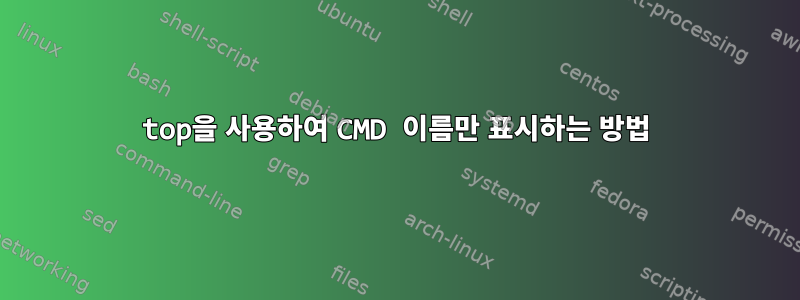
topCMD 이름만 표시하는 방법은 무엇입니까?
top예를 들어 내가 원하는 실행 중인 프로세스만 표시하기 위해 이것을 사용했습니다 .
$ top -p 19745
여러 PID를 원할 경우 다음을 사용합니다.
$ top -p 19745 -p 19746 -p 19747
구글링을 해봤지만 어떻게 하는지 알려주지 않고, 도움말을 찾아봐도 top여전히 알려주지 않습니다.
CMD 이름으로만 필터링하는 방법이 있나요?
저는 Apache2를 통해 일부 파일을 실행하고 있으며 단지 모니터링만 하고 싶습니다.
afile1.abc
afile2.abc
afile3.abc
afile4.abc
고쳐 쓰다
나는 페이지에서 이것을 본다 man top:
x: Command -- Command line or Program name
Display the command line used to start a task or the name of the associated
program. You toggle between command line and name with 'c', which is both
a command-line option and an interactive command.
When you've chosen to display command lines, processes without a command
line (like kernel threads) will be shown with only the program name in
parentheses, as in this example:
( mdrecoveryd )
Either form of display is subject to potential truncation if it's too long
to fit in this field's current width. That width depends upon other fields
selected, their order and the current screen width.
Note: The 'Command' field/column is unique, in that it is not fixed-width.
When displayed, this column will be allocated all remaining screen width
(up to the maximum 512 characters) to provide for the potential growth of
program names into command lines.
이것이 나에게 도움이 될까요?
답변1
필터링을 지원하는 경우 다음 대화형 명령을 top시작 하고 입력합니다.top
oCOMMAND=afile
필드 이름은 COMMAND모두 대문자여야 합니다.
매뉴얼 페이지에서:
5e. FILTERING in a Window
You can use the 'Other Filter' feature to establish selection cri‐
teria which will then determine which tasks are shown in the ´cur‐
rent´ window.
Establishing a filter requires: 1) a field name; 2) an operator;
and 3) a selection value, as a minimum.
Filter Basics
. field names are case sensitive and spelled as in the header
. selection values need not comprise the full displayed field
. separate unique filters are maintained for each task window
Keyboard Summary
o :Other-Filter (lower case)
You will be prompted to establish a filter that ignores case
when matching.
O :Other-Filter (upper case)
You will be prompted to establish a case sensitive filter.
답변2
나는 당신이 제안한대로 다음과 같은 일을 할 수 있다고 믿습니다여기.
top -p `pgrep -d ',' "apache2"`
이 경우 프로세스가 하나뿐이므로 쉼표 구분 기호가 필요하지 않다고 생각합니다.
top -p `pgrep "apache2"`


