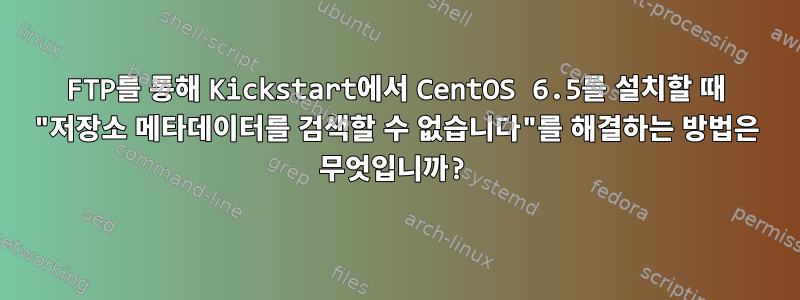
나는 이것을 알아 내려고 노력하면서 머리카락을 뽑고 있습니다. KVM의 FTP 서버를 통해 물리적 호스트에서 CentOS 6.5를 설치하려고 합니다. vsftpd를 설치했고 selinux는 허용으로 설정되었으며 iptables는 일시적으로 새로 고쳐졌습니다. 내 설치는 에 복사됩니다 /var/ftp/pub/inst/CentOS_6.5_Final/. 내 시작 구성 은 입니다 /var/ftp/pub/inst/ks.cfg.chmod -R 777-Rks.cfg
설치 메뉴에 첨부한 첫 번째 명령은 ks=x.x.x.x/pub/inst/ks.cfg
iptables를 새로 고치면 가상 머신이 ks.cfg를 쉽게 검색할 수 있다는 것입니다. 아무런 문제 없이 가상 드라이브를 다시 포맷하기 시작했습니다. 저장소 검색을 시작하면 뱉어질 것입니다.cannot retrieve repository metadata (repomd.xml) for repository.
가상 머신 내에서 Ctl+Alt+F3을 누르면 다음 출력이 나타납니다.
Failed to get <the path to my IP>/CentOS_6.5_Final/repodata/repomd.xml: [Errorno 14] PYCURL ERROR 7 - "couldn't connect to host"
내 시작 구성은 다음과 같습니다.
# Kickstart file automatically generated by anaconda.
#version=DEVEL
install
url --url ftp://x.x.x.x/pub/inst/CentOS_6.5_Final/
lang en_US.UTF-8
keyboard us
network --onboot no --device eth0 --bootproto static --ip x.x.x.x --netmask x.x.x.x --gateway x.x.x.x --nameserver 8.8.8.8 --hostname <myhostname> --noipv6
rootpw --iscrypted <very long string of hash>
firewall --service=ssh
authconfig --enableshadow --passalgo=sha512
selinux --enforcing
timezone --utc America/Denver
bootloader --location=mbr --driveorder=vda
# The following is the partition information you requested
# Note that any partitions you deleted are not expressed
# here so unless you clear all partitions first, this is
# not guaranteed to work
zerombr
clearpart --drives=vda --all
ignoredisk --only-use=vda
#part None --fstype=efi --onpart=sda1 --noformat
#part None --fstype=ext4 --onpart=sda2 --noformat
#part swap --onpart=sda3 --noformat
part / --fstype=ext4 --size=8000
part /boot --fstype=ext4 --size=500
part /home --fstype=ext4 --size=1000
part swap --size=1000
#repo --name="CentOS" --baseurl=http://x.x.x.x/inst/ --cost=100
%packages
@base
@core
@debugging
@basic-desktop
@desktop-debugging
@desktop-platform
@directory-client
@fonts
@general-desktop
@graphical-admin-tools
@input-methods
@internet-applications
@internet-browser
@java-platform
@legacy-x
@network-file-system-client
@office-suite
@print-client
@remote-desktop-clients
@server-platform
@server-policy
@workstation-policy
@x11
mtools
pax
oddjob
wodim
sgpio
enisoimage
device-mapper-persistent-data
abrt-gui
samba-winbind
certmonger
pam_krb5
krb5-workstation
libXmu
%end
shutdown
firstboot --disabled`
편집하다
음... 정적 속성을 설정할 때 이것이 네트워크 문제라는 것을 방금 알았습니다. 그 후 를 제외한 모든 항목을 --bootproto static으로 변경하고 삭제했습니다 . 분명히 Comcast의 새로운 라우터-모뎀 콤보에 대해 더 많이 알아야 합니다. 나는 그 모뎀을 정말 싫어한다.--bootproto dhcp--noipv6


