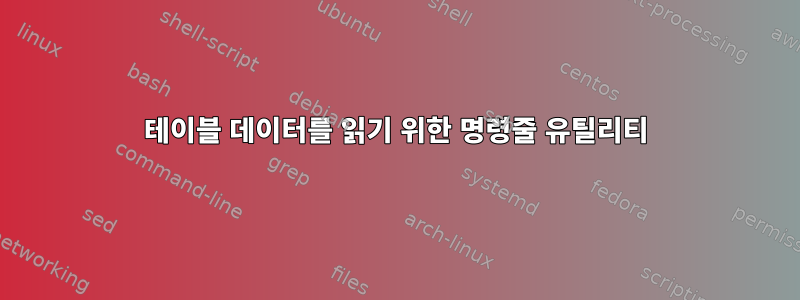
저는 대규모 데이터 세트의 구조를 빠르게 연구할 수 있는 명령줄 유틸리티를 찾고 있습니다. 이제 다음을 사용하고 있습니다. head -n 2 dataset하지만 문제는 출력 너비가 터미널/화면 너비보다 크다는 것입니다.
Ctrl+fVim에서 열린 /scroll 파일 로 할 수 있는 것처럼 파일을 수평으로(고정된 열 수만큼) 스크롤하는 도구가 있다면 완벽할 것입니다 Ctrl+b.
답변1
나는 추천하고 싶다less
어떤 방향으로든 탐색할 수 있습니다.
less -S logfile
-에스또는--긴 줄을 자르세요
Causes lines longer than the screen width to be chopped rather than folded. That is, the portion of a long line that does not fit in the screen width is not shown. The default is to fold long lines; that is, display the remainder on the next line.
수평 이동을 위한
ESC-)또는오른쪽 화살표
Scroll horizontally right N characters, default half the screen width (see the -# option). If a number N is specified, it becomes the default for future RIGHTARROW and LEFTARROW commands. While the text is scrolled, it acts as though the -S option (chop lines) were in effect.ESC-(또는왼쪽 화살표
Scroll horizontally left N characters, default half the screen width (see the -# option). If a number N is specified, it becomes the default for future RIGHTARROW and LEFTARROW commands.


