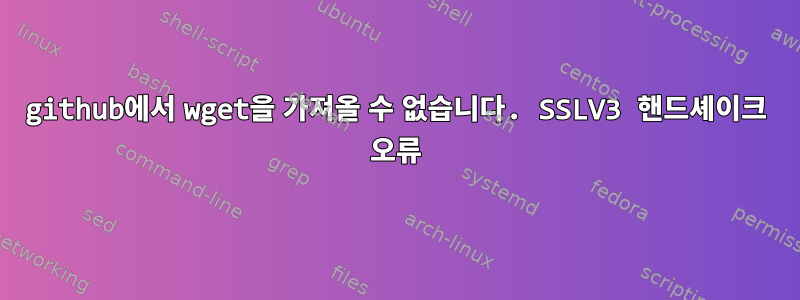
github에서 모드 보안을 다운로드하는 스크립트가 있는데 최근에 실패하기 시작했습니다. 서버는 CentOS 6을 실행 중이지만 RHEL 6에도 동일한 문제가 있을 수 있습니다. 출력은 다음과 같습니다
# wget https://github.com/downloads/SpiderLabs/ModSecurity/modsecurity-apache_2.7.1.tar.gz
--2014-07-22 18:49:46-- https://github.com/downloads/SpiderLabs/ModSecurity/modsecurity-apache_2.7.1.tar.gz
Resolving github.com... 192.30.252.129
Connecting to github.com|192.30.252.129|:443... connected.
HTTP request sent, awaiting response... 302 Found
Location: https://cloud.github.com/downloads/SpiderLabs/ModSecurity/modsecurity-apache_2.7.1.tar.gz [following]
--2014-07-22 18:49:47-- https://cloud.github.com/downloads/SpiderLabs/ModSecurity/modsecurity-apache_2.7.1.tar.gz
Resolving cloud.github.com... 54.230.99.219, 205.251.219.190, 54.230.97.212, ...
Connecting to cloud.github.com|54.230.99.219|:443... connected.
OpenSSL: error:14077410:SSL routines:SSL23_GET_SERVER_HELLO:sslv3 alert handshake failure
Unable to establish SSL connection.
이 문제를 해결하는 방법에 대한 아이디어가 있습니까?
답변1
curl다음 명령을 사용하여 다운로드 할 수 있습니다 .
curl -LO https://github.com/downloads/SpiderLabs/ModSecurity/modsecurity-apache_2.7.1.tar.gz
답변2
SSLv3의 심각한 보안 문제로 인해 SSLv3 암호화된 핸드셰이크가 서버 측에서 비활성화되었습니다. 또한 wget 클라이언트는 오래된 버전이며 기본적으로 여전히 SSLv3 암호화를 사용합니다. 두 가지 옵션이 있습니다:
- wget 앞에 --secure-protocol=TLSv1 플래그를 사용하십시오.
wget --secure-protocol=TLSv1 - 기본 TLSv1 프로토콜을 사용하는 업데이트된 버전의 wget을 설치합니다.
답변3
wget 버전을 확인해야 합니다.
wget이전 버전(< 1.15)에서도 동일한 문제가 발생했습니다.
답변4
해결 방법은 호스트를 신뢰하는 경우 다음을 지정 --no-check-certificate하거나 추가해 보세요.
check_certificate = off
( 권장 ~/.wgetrc하지 않음)
드문 경우지만 이는 시스템 시간이 동기화되지 않아 이전에 유효한 인증서가 무효화되어 발생하는 경우입니다.


