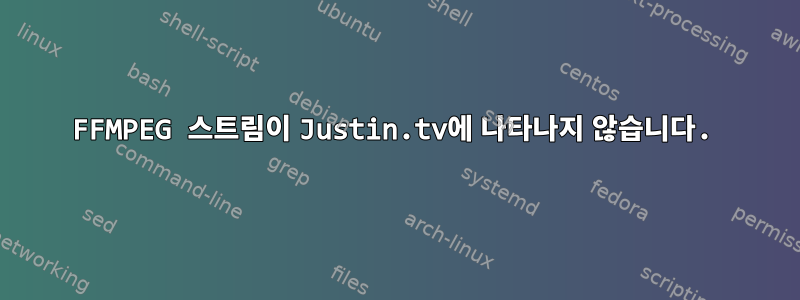
INRES="1366x768" # input resolution
OUTRES="1366x768" # Output resolution
FPS="35" # target FPS
QUAL="medium" # one of the many FFMPEG preset on (k)ubuntu found in `/usr/share/ffmpeg`
# If you have low bandwidth, put the qual preset on 'fast' (upload bandwidth)
# If you have medium bandwitch put it on normal to medium
STREAM_KEY="Obviously I won't post my live key" # This is your streamkey generated by jtv/twitch found at: http://www.justin.tv/broadcast/adv_other
ffmpeg -f x11grab -s "$INRES" -r "$FPS" -i :0.0+0,0 -itsoffset 00:00:01 \
-f alsa -ac 2 -i hw:0,0 -vcodec libx264 -preset "$QUAL" -s "$OUTRES" \
-acodec libmp3lame -ab 96k -threads 6 -qscale 5 -b:v 1024k -ar 44100 \
-f flv "rtmp://live.justin.tv/app/$STREAM_KEY"
이것이 제가 사용하고 있는 것이지만 스트림이 스크린샷을 찍지 않습니다. 도움이 필요하세요?


