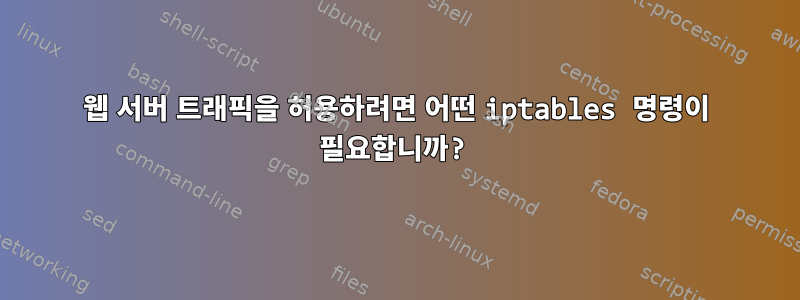
iptables규칙을 이해하는 데 어려움이 있습니다 .
내 노트북(vmware 하이퍼바이저)에서 centos 6.5 VM을 실행하고 있으며 다음 설정이 제공되는 것 같습니다 iptables.
# iptables -L
Chain INPUT (policy ACCEPT)
target prot opt source destination
ACCEPT all -- anywhere anywhere state RELATED,ESTABLISHED
ACCEPT icmp -- anywhere anywhere
ACCEPT all -- anywhere anywhere
ACCEPT tcp -- anywhere anywhere state NEW tcp dpt:ssh
REJECT all -- anywhere anywhere reject-with icmp-host-prohibited
Chain FORWARD (policy ACCEPT)
target prot opt source destination
REJECT all -- anywhere anywhere reject-with icmp-host-prohibited
Chain OUTPUT (policy ACCEPT)
target prot opt source destination
httpd방금 apache를 설치했는데 실행 중인데 웹서버에 접근이 안되네요.
localhost에서 웹 서버에 액세스하려고 하면 다음과 같은 오류가 발생합니다.
[root@mig-dev-006 conf]# wget http://mig-dev-006.example.com
--2014-07-09 08:46:00-- http://mig-dev-006.example.com/
Resolving mig-dev-006.example.com... 192.168.203.129
Connecting to mig-dev-006.example.com|192.168.203.129|:80... connected.
HTTP request sent, awaiting response... 403 Forbidden
2014-07-09 08:46:00 ERROR 403: Forbidden.
내 Windows7 노트북( 사용 cygwin)에서 다음 오류가 발생합니다.
$ wget http://mig-dev-006.example.com
--08:45:47-- http://mig-dev-006.example.com/
=> `index.html'
Resolving mig-dev-006.cisco.com... 192.168.203.129
Connecting to mig-dev-006.example.com|192.168.203.129|:80... failed: Connection timed out.
iptables간단히 새로 고침 규칙을 사용할 수 있다는 것을 알고 있지만 무슨 일이 일어나고 있는지 이해하고 허용 및 흐름 iptables --flush에 대한 규칙을 추가할 수 있는 것을 선호합니다 . httphttps
이 내 꺼야 httpd.conf:
$ grep -v "#" /etc/httpd/conf/httpd.conf | grep -v "^$"
ServerTokens OS
ServerRoot "/etc/httpd"
PidFile run/httpd.pid
Timeout 60
KeepAlive Off
MaxKeepAliveRequests 100
KeepAliveTimeout 15
<IfModule prefork.c>
StartServers 8
MinSpareServers 5
MaxSpareServers 20
ServerLimit 256
MaxClients 256
MaxRequestsPerChild 4000
</IfModule>
<IfModule worker.c>
StartServers 4
MaxClients 300
MinSpareThreads 25
MaxSpareThreads 75
ThreadsPerChild 25
MaxRequestsPerChild 0
</IfModule>
Listen 80
LoadModule auth_basic_module modules/mod_auth_basic.so
LoadModule auth_digest_module modules/mod_auth_digest.so
LoadModule authn_file_module modules/mod_authn_file.so
LoadModule authn_alias_module modules/mod_authn_alias.so
LoadModule authn_anon_module modules/mod_authn_anon.so
LoadModule authn_dbm_module modules/mod_authn_dbm.so
LoadModule authn_default_module modules/mod_authn_default.so
LoadModule authz_host_module modules/mod_authz_host.so
LoadModule authz_user_module modules/mod_authz_user.so
LoadModule authz_owner_module modules/mod_authz_owner.so
LoadModule authz_groupfile_module modules/mod_authz_groupfile.so
LoadModule authz_dbm_module modules/mod_authz_dbm.so
LoadModule authz_default_module modules/mod_authz_default.so
LoadModule ldap_module modules/mod_ldap.so
LoadModule authnz_ldap_module modules/mod_authnz_ldap.so
LoadModule include_module modules/mod_include.so
LoadModule log_config_module modules/mod_log_config.so
LoadModule logio_module modules/mod_logio.so
LoadModule env_module modules/mod_env.so
LoadModule ext_filter_module modules/mod_ext_filter.so
LoadModule mime_magic_module modules/mod_mime_magic.so
LoadModule expires_module modules/mod_expires.so
LoadModule deflate_module modules/mod_deflate.so
LoadModule headers_module modules/mod_headers.so
LoadModule usertrack_module modules/mod_usertrack.so
LoadModule setenvif_module modules/mod_setenvif.so
LoadModule mime_module modules/mod_mime.so
LoadModule dav_module modules/mod_dav.so
LoadModule status_module modules/mod_status.so
LoadModule autoindex_module modules/mod_autoindex.so
LoadModule info_module modules/mod_info.so
LoadModule dav_fs_module modules/mod_dav_fs.so
LoadModule vhost_alias_module modules/mod_vhost_alias.so
LoadModule negotiation_module modules/mod_negotiation.so
LoadModule dir_module modules/mod_dir.so
LoadModule actions_module modules/mod_actions.so
LoadModule speling_module modules/mod_speling.so
LoadModule userdir_module modules/mod_userdir.so
LoadModule alias_module modules/mod_alias.so
LoadModule substitute_module modules/mod_substitute.so
LoadModule rewrite_module modules/mod_rewrite.so
LoadModule proxy_module modules/mod_proxy.so
LoadModule proxy_balancer_module modules/mod_proxy_balancer.so
LoadModule proxy_ftp_module modules/mod_proxy_ftp.so
LoadModule proxy_http_module modules/mod_proxy_http.so
LoadModule proxy_ajp_module modules/mod_proxy_ajp.so
LoadModule proxy_connect_module modules/mod_proxy_connect.so
LoadModule cache_module modules/mod_cache.so
LoadModule suexec_module modules/mod_suexec.so
LoadModule disk_cache_module modules/mod_disk_cache.so
LoadModule cgi_module modules/mod_cgi.so
LoadModule version_module modules/mod_version.so
Include conf.d/*.conf
User apache
Group apache
ServerAdmin root@localhost
ServerName mig-dev-006.example.com
UseCanonicalName Off
DocumentRoot "/var/www/html"
<Directory />
Options FollowSymLinks
AllowOverride None
</Directory>
<Directory "/var/www/html">
Options Indexes FollowSymLinks
AllowOverride None
Order allow,deny
Allow from all
</Directory>
<IfModule mod_userdir.c>
UserDir disabled
</IfModule>
DirectoryIndex index.html index.html.var
AccessFileName .htaccess
<Files ~ "^\.ht">
Order allow,deny
Deny from all
Satisfy All
</Files>
TypesConfig /etc/mime.types
DefaultType text/plain
<IfModule mod_mime_magic.c>
MIMEMagicFile conf/magic
</IfModule>
HostnameLookups Off
ErrorLog logs/error_log
LogLevel warn
LogFormat "%h %l %u %t \"%r\" %>s %b \"%{Referer}i\" \"%{User-Agent}i\"" combined
LogFormat "%h %l %u %t \"%r\" %>s %b" common
LogFormat "%{Referer}i -> %U" referer
LogFormat "%{User-agent}i" agent
CustomLog logs/access_log combined
ServerSignature On
Alias /icons/ "/var/www/icons/"
<Directory "/var/www/icons">
Options Indexes MultiViews FollowSymLinks
AllowOverride None
Order allow,deny
Allow from all
</Directory>
<IfModule mod_dav_fs.c>
DAVLockDB /var/lib/dav/lockdb
</IfModule>
ScriptAlias /cgi-bin/ "/var/www/cgi-bin/"
<Directory "/var/www/cgi-bin">
AllowOverride None
Options None
Order allow,deny
Allow from all
</Directory>
IndexOptions FancyIndexing VersionSort NameWidth=* HTMLTable Charset=UTF-8
AddIconByEncoding (CMP,/icons/compressed.gif) x-compress x-gzip
AddIconByType (TXT,/icons/text.gif) text/*
AddIconByType (IMG,/icons/image2.gif) image/*
AddIconByType (SND,/icons/sound2.gif) audio/*
AddIconByType (VID,/icons/movie.gif) video/*
AddIcon /icons/binary.gif .bin .exe
AddIcon /icons/binhex.gif .hqx
AddIcon /icons/tar.gif .tar
AddIcon /icons/world2.gif .wrl .wrl.gz .vrml .vrm .iv
AddIcon /icons/compressed.gif .Z .z .tgz .gz .zip
AddIcon /icons/a.gif .ps .ai .eps
AddIcon /icons/layout.gif .html .shtml .htm .pdf
AddIcon /icons/text.gif .txt
AddIcon /icons/c.gif .c
AddIcon /icons/p.gif .pl .py
AddIcon /icons/f.gif .for
AddIcon /icons/dvi.gif .dvi
AddIcon /icons/uuencoded.gif .uu
AddIcon /icons/script.gif .conf .sh .shar .csh .ksh .tcl
AddIcon /icons/tex.gif .tex
AddIcon /icons/bomb.gif core
AddIcon /icons/back.gif ..
AddIcon /icons/hand.right.gif README
AddIcon /icons/folder.gif ^^DIRECTORY^^
AddIcon /icons/blank.gif ^^BLANKICON^^
DefaultIcon /icons/unknown.gif
ReadmeName README.html
HeaderName HEADER.html
AddLanguage ca .ca
AddLanguage cs .cz .cs
AddLanguage da .dk
AddLanguage de .de
AddLanguage el .el
AddLanguage en .en
AddLanguage eo .eo
AddLanguage es .es
AddLanguage et .et
AddLanguage fr .fr
AddLanguage he .he
AddLanguage hr .hr
AddLanguage it .it
AddLanguage ja .ja
AddLanguage ko .ko
AddLanguage ltz .ltz
AddLanguage nl .nl
AddLanguage nn .nn
AddLanguage no .no
AddLanguage pl .po
AddLanguage pt .pt
AddLanguage pt-BR .pt-br
AddLanguage ru .ru
AddLanguage sv .sv
AddLanguage zh-CN .zh-cn
AddLanguage zh-TW .zh-tw
LanguagePriority en ca cs da de el eo es et fr he hr it ja ko ltz nl nn no pl pt pt-BR ru sv zh-CN zh-TW
ForceLanguagePriority Prefer Fallback
AddDefaultCharset UTF-8
AddType application/x-compress .Z
AddType application/x-gzip .gz .tgz
AddType application/x-x509-ca-cert .crt
AddType application/x-pkcs7-crl .crl
AddHandler type-map var
AddType text/html .shtml
AddOutputFilter INCLUDES .shtml
Alias /error/ "/var/www/error/"
<IfModule mod_negotiation.c>
<IfModule mod_include.c>
<Directory "/var/www/error">
AllowOverride None
Options IncludesNoExec
AddOutputFilter Includes html
AddHandler type-map var
Order allow,deny
Allow from all
LanguagePriority en es de fr
ForceLanguagePriority Prefer Fallback
</Directory>
</IfModule>
</IfModule>
BrowserMatch "Mozilla/2" nokeepalive
BrowserMatch "MSIE 4\.0b2;" nokeepalive downgrade-1.0 force-response-1.0
BrowserMatch "RealPlayer 4\.0" force-response-1.0
BrowserMatch "Java/1\.0" force-response-1.0
BrowserMatch "JDK/1\.0" force-response-1.0
BrowserMatch "Microsoft Data Access Internet Publishing Provider" redirect-carefully
BrowserMatch "MS FrontPage" redirect-carefully
BrowserMatch "^WebDrive" redirect-carefully
BrowserMatch "^WebDAVFS/1.[0123]" redirect-carefully
BrowserMatch "^gnome-vfs/1.0" redirect-carefully
BrowserMatch "^XML Spy" redirect-carefully
BrowserMatch "^Dreamweaver-WebDAV-SCM1" redirect-carefully
내가 변경한 유일한 것은 ServerName.
답변1
vi /etc/sysconfig/iptables
당신은 가지고 있습니까?
-A INPUT -p tcp -m state --state NEW -m tcp --dport 80 -j ACCEPT
그렇지 않은 경우 필터에 추가하고
/etc/init.d/iptables restart
이것이 도움이 되지 않는다면, 무엇이 당신에게 도움이 될지 모르겠습니다 :)
답변2
iptables출력의 ACCEPT경우 기본 정책이 DROP.
포트 80에 연결할 수 있는지 테스트할 수 있습니다.
telnet X.X.X.X 80
또는 BSD를 사용하여 nc:
nc -z X.X.X.X 80 && echo OK || echo FAILED
구성 으로 인해 apache문제가 발생합니다 .
답변3
액세스 중인 디렉터리 httpd가 비어 있고 이에 대해 구성된 인덱스가 없습니다.
빈 디렉터리에 대한 요청이 수신 되면 httpd디렉터리 목록 페이지가 반환되고, 403인덱싱이 활성화되지 않은 경우 오류가 발생합니다.
RHEL/CentOS와 함께 제공되는 버전에는 이 가 포함되어 apache있지 않습니다 . 대신 요청을 받았지만 찾을 수 없는 경우 사용자 지정 오류 페이지가 제공됩니다 .index.html/var/www/html/index.html
내 추측은 /var/www/html비어 있고 /var/www/html/error/noindex.html존재하지 않습니다. 404오류가 발생하지만 HTML을 사용할 때 HTML이 표시되지 않을 수도 있습니다 wget. 대신 curl이를 사용하여 HTML이 귀하에게도 전송되었는지 확인하세요.


