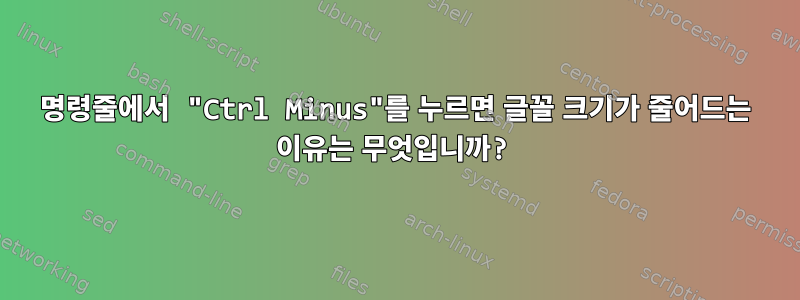
명령줄에서 약간 클릭했는데 CTRL-호출할 때마다 터미널의 텍스트가 작아지는 것을 보았습니다. 여기서 무슨 일이 일어나고 있으며 다시 실행할 수 있는 방법이 있습니까? 즉, 명령을 통해 텍스트를 확대하여 원래 크기로 복원할 수 있습니까?
편집: Christopher가 의견에서 제안한 대로 클릭 한 번으로 원래 글꼴 크기로 되돌릴 수 있지만 CTRL+여기서는 뒤에서 무슨 일이 벌어지고 있는지 여전히 이해하고 싶습니다.
답변1
이건 좀기준키보드 단축키( 에서도 사용 가능 Konsole)
그것은 단지 바인딩됩니다글꼴 크기 줄이기Ctrl+(그리고 마찬가지로,글꼴 크기 늘리기).
다음으로 이동하여 이 작업을 수행할 수 있습니다.바로가기 환경설정:
편집 ▸ 환경 설정 ▸ 바로 가기.
답변2
이는 명령줄과 아무 관련이 없으며 단지 Gnome 터미널 응용 프로그램 바로가기일 뿐입니다. 예를 들어 Xterm에서는 이런 일이 발생하지 않습니다.
답변3
gnome-terminal에서 글꼴 크기를 변경하는 단축키입니다. View메뉴와 에서 볼 수 있습니다 .편집하다→키보드 단축키…메뉴.
답변4
vte(gnome-terminal) 및 konsole의 기능입니다. vte의 git-log에 따르면2002년 11월:
handle end-of-line selection correctly. Stop highlighting selection on
* src/vte.c: handle end-of-line selection correctly. Stop highlighting
selection on click, but don't lose it until new text is selected.
* python/vte.override: fix binding for set_colors() to properly take a
list of colors for the palette (#97682).
* src/vte.c, src/vte.h: add increase-font-size and decrease-font-size to allow
mimicking XTerm's and Mozilla's behavior on Shift/Control
KP_Add/KP_Subtract
* src/vteapp.c: handle increase-font-size and decrease-font-size.
Konsole 님이 추가했습니다2007년 4월:
Add menu items and shortcuts to increase and decrease font size. I have tried to keep as close as possible to the recommended Zoom In/Out shortcuts given that Ctrl+[Key] shortcuts cannot be used because they are reserved for terminal application use. Ctrl++ zooms in, Ctrl+Shift+- zooms out.
키보드 단축키와 관련하여 xterm은 이후 모바일 키보드 플러스/마이너스를 사용했습니다.1999년, 몇 년 전에 이 기능을 도입한 rxvt를 모델로 한 것입니다(참조버전 2.18, 1996년 8월).
10년이 넘는 기간 동안 4번의 구현이 이루어졌습니다. macOS(OSX)에서는 Terminal.app과 iTerm2가 둘 다 수행하지만( command대신 사용 control) Terminal.app에 대한 신뢰할 수 있는 문서가 없기 때문에 이 기능이 언제 추가되었는지 말하기는 어렵습니다.
그리고 이 기능이 부족한 것처럼 보이는 여러 터미널 에뮬레이터가 있습니다(여전히).


