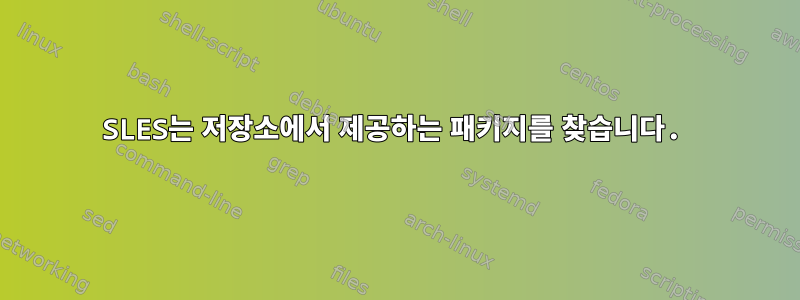
"git-core" 저장소가 어디에서 왔는지 알아내야 합니다.
$ zypper search git-core
Refreshing service 'nu_novell_com'.
Removing repository 'SLE11-WebYaST-SP1-Pool' [done]
Removing repository 'SLE11-WebYaST-SP1-Updates' [done]
Adding repository 'SLES11-SP2-Updates' [done]
Adding repository 'SLE11-WebYaST-SP2-Pool' [done]
Adding repository 'SLES11-SP2-Extension-Store' [done]
Adding repository 'SLES11-SP2-Core' [done]
Adding repository 'SLE11-WebYaST-SP2-Updates' [done]
Adding repository 'SLE11-SP2-Debuginfo-Core' [done]
Adding repository 'SLE11-SP2-Debuginfo-Updates' [done]
Retrieving repository 'SLES11-SP2-Core' metadata [done]
Building repository 'SLES11-SP2-Core' cache [done]
Retrieving repository 'SLES11-SP2-Extension-Store' metadata [done]
Building repository 'SLES11-SP2-Extension-Store' cache [done]
Retrieving repository 'SLES11-SP2-Updates' metadata [done]
Building repository 'SLES11-SP2-Updates' cache [done]
Loading repository data...
Reading installed packages...
S | Name | Summary | Type
--+----------+----------------+--------
i | git-core | Core git tools | package
zypper의 매뉴얼 페이지를 검색하면 "what-provides"가 이 정보를 제공하는 것 같습니다. "시스템 패키지"라고만 나와 있습니다.
$zypper what-provides git-core
Refreshing service 'nu_novell_com'.
Loading repository data...
Reading installed packages...
S | Name | Type | Version | Arch | Repository
--+----------+---------+----------------+--------+------------------------------------------------------------------
v | git-core | package | 2.0.0-201.1 | x86_64 | Software configuration management (SLE_11_SP2)
v | git-core | package | 1.6.0.2-7.31.2 | x86_64 | SUSE-Linux-Enterprise-Software-Development-Kit-11-SP2 11.2.2-1.66
v | git-core | package | 2.0.0-201.1 | i586 | Software configuration management (SLE_11_SP2)
i | git-core | package | 1.8.4-165.1 | x86_64 | (System Packages)
이는 기존 저장소입니다.
ls /etc/zypp/repos.d/
nu_novell_com:SLE11-SP2-Debuginfo-Core.repo nu_novell_com:SLES11-SP1-Pool.repo
nu_novell_com:SLE11-SP2-Debuginfo-Updates.repo nu_novell_com:SLES11-SP1-Updates.repo
nu_novell_com:SLE11-WebYaST-SP2-Pool.repo nu_novell_com:SLES11-SP2-Core.repo
nu_novell_com:SLE11-SP1-Debuginfo-Pool.repo nu_novell_com:SLE11-WebYaST-SP2-Updates.repo nu_novell_com:SLES11-SP2-Extension-Store.repo
nu_novell_com:SLE11-SP1-Debuginfo-Updates.repo nu_novell_com:SLES11-Extras.repo nu_novell_com:SLES11-SP2-Updates.repo
repoqueryCentOS에서는 또는 를 실행합니다 yum info. sles git 1.8.4의 어떤 저장소가 어디에서 왔는지 어떻게 알 수 있나요?
고쳐 쓰다
SLES 11 SP1 대신 SLES 11 SP2 이미지를 사용하여 이 문제를 해결했습니다. 그래도 질문에 대답할 수 있는 사람이 있으면 공개해 두겠습니다.
답변1
단순한zypper info package
저장소를 나열하는 데 사용됩니다.zypper lr
@System패키지가 설치되었지만 어떤 저장소에서도 사용할 수 없음을 나타냅니다.
LANG=C zypper info perl-BSXML 저장소 데이터 로드 중... 설치된 패키지 읽는 중...
Information for package perl-BSXML:
-----------------------------------
Repository : @System
Name : perl-BSXML
Version : 0.0-3.9
Arch : x86_64
Vendor : obs://build.opensuse.org/devel:languages:perl
Installed Size : 18.3 KiB
Installed : Yes
Status : up-to-date
Summary : XML templates for the BuildService
Description :
XML templates for the BuildService. See XML/Structured.
따라서 저장소는 @System이고 공급업체는 패키지가 제공되는 obs 프로젝트에 연결됩니다.
답변2
나는 SLES를 가지고 있다11.4, SLES SDK 11.4부터 git 버전은 1.7.12.4-0.18.6.1입니다.
SLES 12.3용 SDK에는 git 2.12.3-26.1이 있습니다.
이것자식 코어소프트웨어 패키지는 SLES의 소프트웨어 개발 키트 섹션 아래에 있습니다. 다운로드 SLE-11-SP4-SDK-DVD-x86_64-GM-DVD1.iso또는 OS 버전에 해당하는 올바른 버전을 찾으십시오.
SLE11-SDK-SP4-PoolSLES가 업데이트/패치를 등록하면 에서 git을 찾을 수도 있습니다 SLE11-SDK-SP4-Updates. {귀하의 경우에는 SLES 11 sp2가 있다고 하셨으므로 SP2여야 합니다.}
특정 Git 버전이 필요한 경우 https://git-scm.com/downloads다음 위치에서 Git 소스 코드를 다운로드 해야 할 수 있습니다 older releases. git-1.8.4.5.tar.gz를 통해 git-1.8.4.1.tar.gz를 얻을 수 있습니다.
** 게시한 저장소 목록에는 SDK가 포함되어 있지 않습니다. 내 생각엔 귀하의 시스템은 원본 SLES 11.2 SDK 없이 생성 및 등록된 것 같습니다. 일반적으로 SLES 11.x 설치 DVD 또는 ISO와 DVD SLES 11.x SDK또는 ISO를 나열하는 두 개의 저장소가 있습니다. 저장소를 얻기 위해 시스템을 등록하기 전에 SDK를 놓친 경우 SDK 저장소가 자동으로 제공되지 않습니다(또는 11sp2일 이내에 반환되지 않음).


