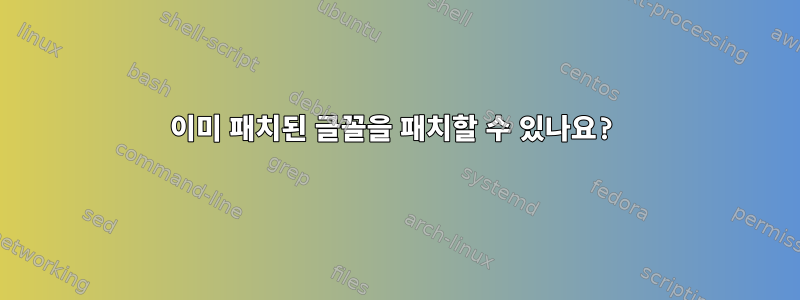
답변1
패치 스크립트는 다음과 같은 자체 GitHub 저장소에서 액세스할 수 있습니다.전력선 패치.
실험
위의 패치 스크립트를 다운로드하는 것부터 시작했습니다.
$ git clone https://github.com/Lokaltog/powerline-fontpatcher.git
.ttf그런 다음 문제를 테스트하기 위해 샘플 파일을 선택했습니다 .
$ ls -lr | grep ttf
-rw-r--r--. 1 saml saml 242700 Jul 2 20:29 LucidaTypewriterRegular.ttf
글꼴 패치 스크립트를 실행하면 다음과 같은 출력이 생성됩니다.
$ scripts/powerline-fontpatcher LucidaTypewriterRegular.ttf
The glyph named fraction is mapped to U+2215.
But its name indicates it should be mapped to U+2044.
The glyph named periodcentered is mapped to U+2219.
But its name indicates it should be mapped to U+00B7.
The glyph named macron is mapped to U+02C9.
But its name indicates it should be mapped to U+00AF.
The glyph named stigma is mapped to U+03DA.
But its name indicates it should be mapped to U+03DB.
The glyph named digamma is mapped to U+03DC.
But its name indicates it should be mapped to U+03DD.
The glyph named koppa is mapped to U+03DE.
But its name indicates it should be mapped to U+03DF.
The glyph named sampi is mapped to U+03E0.
But its name indicates it should be mapped to U+03E1.
The glyph named fraction1 is mapped to U+2044.
But its name indicates it should be mapped to U+2215.
생성된 파일을 사용합니다.
$ ls -lr | grep ttf
-rw-r--r--. 1 saml saml 242700 Jul 2 20:29 LucidaTypewriterRegular.ttf
-rw-rw-r--. 1 saml saml 242576 Jul 2 21:02 Lucida Sans Typewriter Regular for Powerline.ttf
생성된 파일을 두 번 더 실행하면 매번 위와 동일한 출력이 나오므로 다음과 같은 파일이 생성됩니다.
$ ls -ltr | grep ttf
-rw-r--r--. 1 saml saml 242700 Jul 2 20:29 LucidaTypewriterRegular.ttf
-rw-rw-r--. 1 saml saml 242576 Jul 2 21:02 Lucida Sans Typewriter Regular for Powerline.ttf
-rw-rw-r--. 1 saml saml 242780 Jul 2 21:04 Lucida Sans Typewriter Regular for Powerline for Powerline.ttf
-rw-rw-r--. 1 saml saml 242984 Jul 2 21:07 Lucida Sans Typewriter Regular for Powerline for Powerline for Powerline.ttf
.ttfImageMagick의 명령을 사용하여 파일을 열려고 하면 display생성된 모든 파일이 유효한 것으로 나타납니다 .
$ display Lucida Sans Typewriter Regular for Powerline for Powerline for Powerline.ttf

주요 요점
그래서 패치 스크립트를 이용하면 글꼴 파일을 다시 처리할 수 있을 것 같은데 이렇게 하면 왜 크기가 계속 커지는지 잘 모르겠어서 혹시 문제가 생길 경우를 대비해 원본 파일을 남겨두겠습니다.
저라면 아마 안전을 위해 이전에 패치한 파일을 버리고 다시 생성했을 것입니다.


