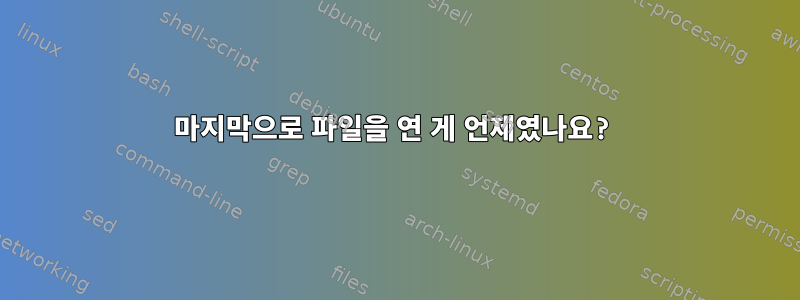
파일이 마지막으로 열린 시간을 확인하는 방법은 무엇입니까?
(GNU coreutils 8.22를 사용하여) 살펴봤지만 man ls이 타임스탬프에 대해서는 아무것도 볼 수 없습니다.
답변1
이것을 확인하고 싶을 수도 있습니다:
ls -l --time=atime
atime — updated when file is read
mtime — updated when the file changes.
ctime — updated when the file or owner or permissions changes.
재미있게 보내세요! :)
답변2
노력하다:
ls -lu
방문 시간별로 결과를 정렬하려면 다음을 수행하세요.
ls -ltu
에서 man ls:
-u with -lt: sort by, and show, access time with -l: show access
time and sort by name otherwise: sort by access time
완전한 날짜/시간을 얻으려면 다음을 사용하십시오 --full-time.
$ ls -ltu --full-time
또는 다음을 사용하십시오 GNU stat.
$ stat -c "%x" -- test.txt
2014-06-30 19:21:05.481161360 +0700
답변3
GNU 명령을 사용해야 합니다 stat. 예: stat my_file.txt당신이 찾고 있는 것을 알려줄 것입니다.


