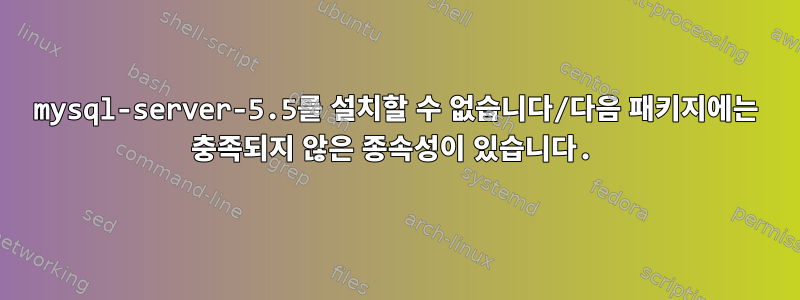
우분투 14.04를 사용하고 있습니다.
mysql다음 명령 입력을 사용해 보았습니다 .
mysql -u root -p
다음 메시지를 받았습니다.
이 프로그램은 mysql다음 패키지에서 찾을 수 있습니다.
mysql-client-core-5.5mariadb-client-core-5.5mysql-client-core-5.6percona-xtrabd-cluster-client-5.5
그런 다음 다음을 입력합니다.
sudo apt-get install mysql-client-core-5.6
mysql설치 후 다음 명령을 사용하여 다시 연결을 시도했습니다 .
mysql -u root -p
그런 다음 오류 메시지가 나타납니다.
ERROR 2002 (HY000): Can't connect to local MySQL server through socket '/var/run/mysqld/mysqld.sock' (2)
온라인으로 확인해 보니 mysql서버를 설치해야 한다고 해서 다음과 같은 명령어를 작성했습니다.
sudo apt-get install mysql-server
그러다가 메시지를 받았습니다.
Some packages could not be installed. This may mean that you have
requested an impossible situation or if you are using the unstable
distribution that some required packages have not yet been created
or been moved out of Incoming.
The following information may help to resolve the situation:
The following packages have unmet dependencies:
mysql-server : Depends: mysql-server-5.5 but it is not going to be installed
E: Unable to correct problems, you have held broken packages.
지난 한 시간 동안 온라인에서 해결책을 찾고 있었지만 다른 사람들도 업그레이드로 인해 유사한 오류가 발생했기 mysql때문에 해결책이 나에게 적합하지 않습니다.
답변1
문제의 원인은 서로 다른 버전의 mysql을 혼합하려고 하기 때문일 수 있습니다.
가 있고 mysql-client-core-5.6설치하려고 합니다 mysql-server-5.5.
그럼 5.5를 원하시나요, 아니면 5.6을 원하시나요?
mysql-client-core-5.6(및 설치했을 수 있는 다른 mysql-5.6 패키지도) 제거하고 mysql-client-core-5.5. 그러면 설치할 수 있습니다 mysql-server(상황에 따라 다름 mysql-server-5.5).
또는
mysql-server-5.6설치하는 대신 설치해 보세요 mysql-server.
답변2
당신은 설치해야합니다
mysql 서버와 mysql 공유
콤보
답변3
또 다른 unix.stackexchange 답변은 다음과 같습니다.내 문제를 해결했습니다.
sudo aptitude install mysql-server
Aptitude에서는 mysql-server를 제거해야 한다고 말할 수 있지만 충족되지 않은 종속성을 수정하려면 이를 다시 설치할 수 있어야 합니다.
그러나 설치에 문제가 있는지 확실하지 않습니다. ERROR 2002 (HY000): Can't connect to local MySQL server through socket '/var/run/mysqld/mysqld.sock' (2)mysql이 실행되고 있지 않음을 의미할 수 있습니다. 따라서 무엇이든 제거/설치하기 전에 다음을 시도해 보십시오.
/etc/init.d/mysql start
행운을 빌어요!
답변4
이 시도:
mkdir /var/run/mysqld
touch /var/run/mysqld/mysqld.sock
chown -R mysql /var/run/mysqld
/etc/init.d/mysql restart


