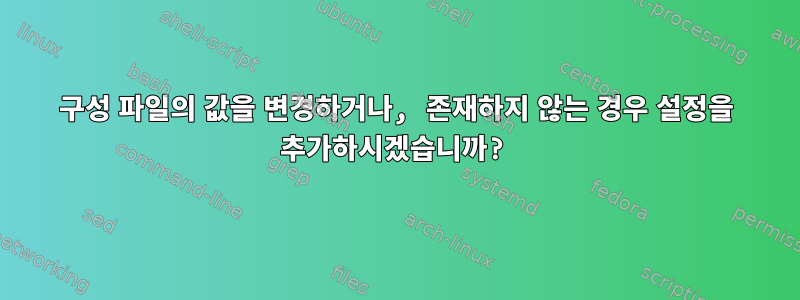
명령줄에서 구성 파일을 수정할 때 구성 파일에서 설정을 찾아 해당 설정이 있으면 해당 줄을 수정하고 싶은 경우가 많습니다. 설정이 존재하지 않으면 파일 끝에 추가하고 싶습니다.
나는 결국 다음과 같은 일을 했습니다.
if [ `grep -c '^setting=' example.conf` == 0 ]
then
echo "setting=value" >> example.conf
else
sed -i 's/^setting=.*/setting=value/g' example.conf
fi
이렇게 간단한 일을 하기에는 너무 많은 코드가 필요한 것 같습니다. 이는 구성 파일을 추가하기 전에 이미 새 줄로 끝나는지 확인하는 것과 같은 기본적인 작업도 수행하지 않습니다. 확실히 이 작업을 수행할 수 있는 유틸리티가 있거나 더 간단한 명령을 사용할 수 있습니다.
답변1
다음은 제가 방금 작성한 confset Perl 스크립트이며 이를 경로에 배치하겠습니다.
- 한 번의 호출로 여러 파일을 처리할 수 있습니다
- 한 번의 호출로 각 파일의 여러 구성 값을 수정할 수 있습니다.
- 구분 기호를 지정할 수 있습니다( 사용
--separator). - 이름 주위의 공백에 대한 옵션을 열어 두십시오.
Usage: confset <options> name1=value1 name2=value2 file1.conf file2.conf
Options:
-s --separator <value> What comes between names and values (default =)
-w --whitespace <true|false> Allow space around names and values (default false)
따라서 질문에 설명된 상황을 처리하기 위해 다음과 같이 호출합니다.
confset example.conf setting=value
스크립트는 다음과 같습니다.
#!/usr/bin/perl
use strict;
my $scriptname = $0;
my $separator = '=';
my $whitespace = 0;
my @files = ();
my @namevalues = ();
# read in the command line arguments
for (my $i=0; $i<scalar(@ARGV); $i++){
my $arg = @ARGV[$i];
if ($arg =~ /^-/){
&printHelp(*STDOUT, 0) if ($arg eq "-h" or $arg eq "--help");
&printHelp(*STDERR, 1) if ($i+1 >= scalar(@ARGV));
my $opt = @ARGV[++$i];
if ($arg eq "-s" or $arg eq "--separator"){
$separator = $opt;
} elsif ($arg eq "-w" or $arg eq "--whitespace"){
$whitespace = 0;
$whitespace = 1 if ($opt =~ /1|t|y/);
} else {
&printHelp(*STDERR, 1);
}
} elsif ( -e $arg){
push(@files, $arg);
} else {
push(@namevalues, $arg);
}
}
# check the validity of the command line arguments
if (scalar(@files) == 0){
print STDERR "ERROR: No files specified\n";
printHelp(*STDERR, 1);
}
if (scalar(@namevalues) == 0){
print STDERR "ERROR: No name value pairs specified\n";
printHelp(*STDERR, 1);
}
my $names = {};
foreach my $namevalue (@namevalues){
my ($name, $value) = &splitnv($namevalue);
if ($name){
$names->{$name} = {"value",$value,"replaced",0};
} else {
print STDERR "ERROR: Argument not a file and contains no separator: $namevalue\n";
printHelp(*STDERR, 1);
}
}
# Do the modification to each conf file
foreach my $file (@files){
# read in the entire file into memory
my $contents = "";
open FILE, $file or die $!;
while (my $line = <FILE>){
chomp $line;
my ($name, $value) = &splitnv($line);
# set matching lines to their new value
if ($names->{$name}){
$line = $name . $separator . $names->{$name}->{value};
$names->{$name}->{replaced} = 1;
}
$contents .= "$line\n";
}
close FILE or die $!;
# add any new lines that didn't already get set
foreach my $name (keys %$names){
if (!$names->{$name}->{replaced}){
$contents .= $name . $separator . $names->{$name}->{value}."\n";
}
# reset for next file
$names->{$name}->{replaced} = 0;
}
# overwrite the file
open FILE, ">$file" or die $!;
print FILE $contents;
close FILE or die $!;
}
# Print help message to the specified stream and exit with the specified value
sub printHelp(){
my ($stream, $exit) = @_;
print $stream "Usage: $scriptname <options> name1=value1 name2=value2 file1.conf file2.conf\n";
print $stream "Options:\n";
print $stream " -s --separator <value> What comes between names and values (default =)\n";
print $stream " -w --whitespace <true|false> Allow space around names and values (default false)\n";
exit $exit;
}
# Split a string into a name and value using the global separator
sub splitnv(){
my ($str) = @_;
my $ind = index($str, $separator);
return (0,0) if ($ind < 0);
my $name = substr($str, 0, $ind);
my $value = substr($str, $ind+length($separator));
$name =~ s/(^[ \t])*|([ \t])*$//g if ($whitespace);
return ($name, $value);
}
답변2
이를 처리하기 위해 추가 논리를 사용할 수 있습니다 awk.
BEGIN { FS = OFS = "=" }
$1 == "setting" { $2 = "value"; found=1 }
{print}
END { if (!found) { print "setting=value" }
마지막에 속성을 찾을 수 없으면 found속성이 설정되지 않고 END 절에 새 구성 줄이 추가됩니다. FS=OFS=형식이 동일한지 확인하세요 . 인쇄 시 마지막 줄을 포함하여 항상 줄 바꿈(ORS)이 전송됩니다. 빈 줄과 주석은 그대로 전달됩니다.


