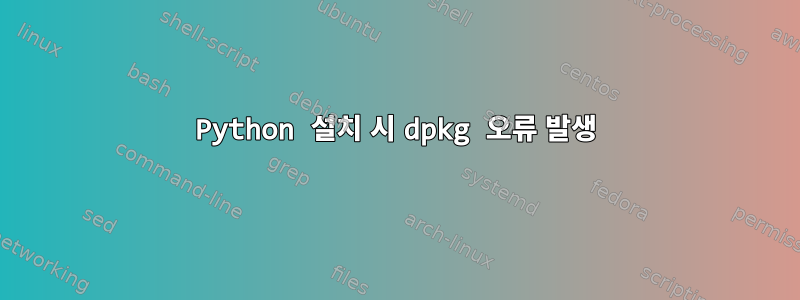
Python을 설치하면 dpkg 오류가 발생합니다.
이 명령을 완료했으며 출력은 다음과 같습니다.
$ sudo apt-get install python3.4
$ sudo dpkg -C
$ sudo apt-get check
$ apt-cache policy libglib2.0-dev
$ sudo dpkg --configure libglib2.0-dev
$ sudo dpkg --audit
$ sudo apt-get install cdrecord mkisofs slib libident spice-protocol \
default-jdk libaudio2:i386 libcacard default-jre
$ apt-cache policy python
$ sudo apt-get install python
$ apt-cache policy libc6
$ sudo apt-get update ## no error
$ sudo apt-get -f install python
산출:
$ sudo apt-get python3.4 설치
$ sudo apt-get install python3.4
Reading package lists... Done
Building dependency tree
Reading state information... Done
The following packages were automatically installed and are no longer required:
librrd4 ntop-data python-mako python-markupsafe
Use 'apt-get autoremove' to remove them.
The following extra packages will be installed:
libdb5.3 libmpdec2 libpython3.4-minimal libpython3.4-stdlib
python3.4-minimal
Suggested packages:
python3.4-venv python3.4-doc
The following NEW packages will be installed:
libdb5.3 libmpdec2 libpython3.4-minimal libpython3.4-stdlib python3.4
python3.4-minimal
0 upgraded, 6 newly installed, 0 to remove and 488 not upgraded.
1 not fully installed or removed.
Need to get 4,804 kB of archives.
After this operation, 19.0 MB of additional disk space will be used.
Do you want to continue [Y/n]? y
Get:1 http://ftp.de.debian.org/debian/ testing/main libdb5.3 i386 5.3.28-3 [662 kB]
Get:2 http://ftp.de.debian.org/debian/ testing/main libmpdec2 i386 2.4.0-6 [76.4 kB]
Get:3 http://ftp.de.debian.org/debian/ unstable/main libpython3.4-minimal i386 3.4.1-6 [484 kB]
Get:4 http://ftp.de.debian.org/debian/ unstable/main libpython3.4-stdlib i386 3.4.1-6 [2,018 kB]
Get:5 http://ftp.de.debian.org/debian/ unstable/main python3.4-minimal i386 3.4.1-6 [1,366 kB]
Get:6 http://ftp.de.debian.org/debian/ unstable/main python3.4 i386 3.4.1-6 [198 kB]
Fetched 4,804 kB in 7s (621 kB/s)
Selecting previously unselected package libdb5.3:i386.
(Reading database ... 459131 files and directories currently installed.)
Unpacking libdb5.3:i386 (from .../libdb5.3_5.3.28-3_i386.deb) ...
Selecting previously unselected package libmpdec2:i386.
Unpacking libmpdec2:i386 (from .../libmpdec2_2.4.0-6_i386.deb) ...
Selecting previously unselected package libpython3.4-minimal:i386.
Unpacking libpython3.4-minimal:i386 (from .../libpython3.4-minimal_3.4.1-6_i386.deb) ...
Selecting previously unselected package libpython3.4-stdlib:i386.
Unpacking libpython3.4-stdlib:i386 (from .../libpython3.4-stdlib_3.4.1-6_i386.deb) ...
Selecting previously unselected package python3.4-minimal.
Unpacking python3.4-minimal (from .../python3.4-minimal_3.4.1-6_i386.deb) ...
Selecting previously unselected package python3.4.
Unpacking python3.4 (from .../python3.4_3.4.1-6_i386.deb) ...
Processing triggers for man-db ...
Processing triggers for menu ...
Processing triggers for gnome-menus ...
Processing triggers for desktop-file-utils ...
dpkg: dependency problems prevent configuration of libglib2.0-dev:
libglib2.0-dev depends on python:any (>= 2.6.6-7~).
dpkg: error processing libglib2.0-dev (--configure):
dependency problems - leaving unconfigured
Setting up libdb5.3:i386 (5.3.28-3) ...
Setting up libmpdec2:i386 (2.4.0-6) ...
Setting up libpython3.4-minimal:i386 (3.4.1-6) ...
Setting up libpython3.4-stdlib:i386 (3.4.1-6) ...
Setting up python3.4-minimal (3.4.1-6) ...
Setting up python3.4 (3.4.1-6) ...
Processing triggers for menu ...
Errors were encountered while processing:
libglib2.0-dev
E: Sub-process /usr/bin/dpkg returned an error code (1)
$ sudo dpkg -C
knoppix@Microknoppix:/var/lib$ sudo dpkg -C
The following packages have been unpacked but not yet configured.
They must be configured using dpkg --configure or the configure
menu option in dselect for them to work:
libglib2.0-dev Development files for the GLib library
The following packages are missing the md5sums control file in the
database, they need to be reinstalled:
cdrecord Dummy transition package for wodim
mkisofs Dummy transition package for genisoimage
slib Portable Scheme library
libident simple RFC1413 client library - runtime
spice-protocol spice-protocol
default-jdk Standard Java or Java compatible Development Kit
libaudio2:i386 Network Audio System - shared libraries
libcacard libcacard
default-jre Standard Java or Java compatible Runtime
$sudo apt-get 확인
knoppix@Microknoppix:/var/lib$ apt-get check
E: Could not open lock file /var/lib/dpkg/lock - open (13: Permission denied)
E: Unable to lock the administration directory (/var/lib/dpkg/), are you root?
knoppix@Microknoppix:/var/lib$ sudo apt-get check
Reading package lists... Done
Building dependency tree
Reading state information... Done
$ apt-cache 정책 libglib2.0-dev
knoppix@Microknoppix:/var/lib$ apt-cache policy libglib2.0-dev
libglib2.0-dev:
Installed: 2.40.0-3
Candidate: 2.40.0-3
Version table:
2.41.0-1 0
1 http://ftp.de.debian.org/debian/ experimental/main i386 Packages
*** 2.40.0-3 0
500 http://ftp.de.debian.org/debian/ testing/main i386 Packages
500 http://ftp.de.debian.org/debian/ unstable/main i386 Packages
100 /var/lib/dpkg/status
2.33.12+really2.32.4-5 0
990 http://ftp.de.debian.org/debian/ stable/main i386 Packages
$sudo dpkg --libglib2.0-dev 구성
knoppix@Microknoppix:~$ sudo dpkg --configure libglib2.0-dev
dpkg: dependency problems prevent configuration of libglib2.0-dev:
libglib2.0-dev depends on python:any (>= 2.6.6-7~).
dpkg: error processing libglib2.0-dev (--configure):
dependency problems - leaving unconfigured
Errors were encountered while processing:
libglib2.0-dev
$sudo dpkg --감사
knoppix@Microknoppix:~$ sudo dpkg --audit
The following packages have been unpacked but not yet configured.
They must be configured using dpkg --configure or the configure
menu option in dselect for them to work:
libglib2.0-dev Development files for the GLib library
The following packages are missing the md5sums control file in the
database, they need to be reinstalled:
cdrecord Dummy transition package for wodim
mkisofs Dummy transition package for genisoimage
slib Portable Scheme library
libident simple RFC1413 client library - runtime
spice-protocol spice-protocol
default-jdk Standard Java or Java compatible Development Kit
libaudio2:i386 Network Audio System - shared libraries
libcacard libcacard
default-jre Standard Java or Java compatible Runtime
$ sudo apt-get 설치 cdrecord mkisofs slib libident SPICE-protocol-default-jdk libaudio2:i386 libcacard-default-jre
knoppix@Microknoppix:~$ sudo apt-get install cdrecord mkisofs slib libident spice-protocol default-jdk libaudio2:i386 libcacard default-jre Reading package lists... Done
Building dependency tree
Reading state information... Done
default-jdk is already the newest version.
default-jdk set to manually installed.
default-jre is already the newest version.
libident is already the newest version.
libident set to manually installed.
slib is already the newest version.
cdrecord is already the newest version.
mkisofs is already the newest version.
spice-protocol is already the newest version.
libcacard is already the newest version.
The following packages were automatically installed and are no longer required:
librrd4 ntop-data python-mako python-markupsafe
Use 'apt-get autoremove' to remove them.
Suggested packages:
nas
The following packages will be upgraded:
libaudio2
1 upgraded, 0 newly installed, 0 to remove and 487 not upgraded.
1 not fully installed or removed.
Need to get 87.0 kB of archives.
After this operation, 4,096 B of additional disk space will be used.
Do you want to continue [Y/n]? y
Get:1 http://ftp.de.debian.org/debian/ stable/main libaudio2 i386 1.9.3-5wheezy1 [87.0 kB]
Fetched 87.0 kB in 0s (302 kB/s)
(Reading database ... 459964 files and directories currently installed.)
Preparing to replace libaudio2:i386 1.9.3-5 (using .../libaudio2_1.9.3-5wheezy1_i386.deb) ...
Unpacking replacement libaudio2:i386 ...
dpkg: dependency problems prevent configuration of libglib2.0-dev:
libglib2.0-dev depends on python:any (>= 2.6.6-7~).
dpkg: error processing libglib2.0-dev (--configure):
dependency problems - leaving unconfigured
Setting up libaudio2:i386 (1.9.3-5wheezy1) ...
Errors were encountered while processing:
libglib2.0-dev
E: Sub-process /usr/bin/dpkg returned an error code (1)
knoppix@Microknoppix:~$
$ apt-cache 정책 파이썬
knoppix@Microknoppix:/var/lib$ apt-cache policy python
python:
Installed: 2.7.3-4
Candidate: 2.7.3-4+deb7u1
Version table:
2.7.6-2 0
500 http://ftp.de.debian.org/debian/ testing/main i386 Packages
500 http://ftp.de.debian.org/debian/ unstable/main i386 Packages
2.7.3-4+deb7u1 0
990 http://ftp.de.debian.org/debian/ stable/main i386 Packages
*** 2.7.3-4 0
100 /var/lib/dpkg/status
knoppix@Microknoppix:/var/lib$
apt-get install python을 사용해 보세요(지정된 버전 없음).
$ sudo apt-get 설치 파이썬
knoppix@Microknoppix:/var/lib$ sudo apt-get install python
Reading package lists... Done
Building dependency tree
Reading state information... Done
The following packages were automatically installed and are no longer required:
librrd4 ntop-data python-mako python-markupsafe
Use 'apt-get autoremove' to remove them.
The following extra packages will be installed:
python-minimal
Suggested packages:
python-doc
The following packages will be upgraded:
python python-minimal
2 upgraded, 0 newly installed, 0 to remove and 485 not upgraded.
1 not fully installed or removed.
Need to get 223 kB of archives.
After this operation, 0 B of additional disk space will be used.
Do you want to continue [Y/n]? y
Get:1 http://ftp.de.debian.org/debian/ stable/main python all 2.7.3-4+deb7u1 [181 kB]
Get:2 http://ftp.de.debian.org/debian/ stable/main python-minimal all 2.7.3-4+deb7u1 [42.8 kB]
Fetched 223 kB in 0s (390 kB/s)
(Reading database ... 459964 files and directories currently installed.)
Preparing to replace python 2.7.3-4 (using .../python_2.7.3-4+deb7u1_all.deb) ...
Unpacking replacement python ...
Preparing to replace python-minimal 2.7.3-4 (using .../python-minimal_2.7.3-4+deb7u1_all.deb) ...
Unpacking replacement python-minimal ...
Processing triggers for doc-base ...
Processing 1 changed doc-base file...
Registering documents with scrollkeeper...
Processing triggers for man-db ...
Setting up python-minimal (2.7.3-4+deb7u1) ...
Setting up python (2.7.3-4+deb7u1) ...
dpkg: dependency problems prevent configuration of libglib2.0-dev:
libglib2.0-dev depends on python:any (>= 2.6.6-7~).
dpkg: error processing libglib2.0-dev (--configure):
dependency problems - leaving unconfigured
Errors were encountered while processing:
libglib2.0-dev
E: Sub-process /usr/bin/dpkg returned an error code (1)
knoppix@Microknoppix:/var/lib$
$ 적절한 캐시 정책 libc6
knoppix@Microknoppix:~$ apt-cache policy libc6
libc6:
Installed: 2.17-5
Candidate: 2.19-1
Version table:
2.19-1 0
500 http://ftp.de.debian.org/debian/ testing/main i386 Packages
500 http://ftp.de.debian.org/debian/ unstable/main i386 Packages
*** 2.17-5 0
100 /var/lib/dpkg/status
2.13-38+deb7u1 0
990 http://ftp.de.debian.org/debian/ stable/main i386 Packages
knoppix@Microknoppix:~$
sudo apt-get update 및 sudo apt-get -f install python 후에도 여전히 오류가 발생합니다.
$sudo apt-get -f 파이썬 설치
knoppix@Microknoppix:~/ntopngtr2/ntopng-1.1_6932$ sudo apt-get -f install python
Reading package lists... Done
Building dependency tree
Reading state information... Done
python is already the newest version.
python set to manually installed.
The following packages were automatically installed and are no longer required:
librrd4 ntop-data python-mako python-markupsafe
Use 'apt-get autoremove' to remove them.
0 upgraded, 0 newly installed, 0 to remove and 486 not upgraded.
1 not fully installed or removed.
After this operation, 0 B of additional disk space will be used.
Do you want to continue [Y/n]? y
dpkg: dependency problems prevent configuration of libglib2.0-dev:
libglib2.0-dev depends on python:any (>= 2.6.6-7~).
dpkg: error processing libglib2.0-dev (--configure):
dependency problems - leaving unconfigured
Errors were encountered while processing:
libglib2.0-dev
E: Sub-process /usr/bin/dpkg returned an error code (1)
knoppix@Microknoppix:~/ntopngtr2/ntopng-1.1_6932$
답변1
0개 업그레이드, 6개 새로 설치, 0개 삭제, 488개 업그레이드 안됨.
여기서 문제는 각 패키지에 대한 여러 업그레이드 경로 사이에 있다는 것입니다. 안정적인 버전을 사용하지 않고 테스트도 하지 않고 있어 문제가 발생할 수 있습니다. 먼저 가능한 한 많은 패키지를 안정적인 패키지로 업그레이드해야 합니다.
sudo apt-get -t stable dist-upgrade
그런 다음 모든 것을 안정 항목으로 다운그레이드할지 아니면 테스트를 계속할지 결정합니다. 이 경우 안정 항목을 제거 sources.list하고 다시 업그레이드해야 합니다.
sudo sed -i '/stable/d' /etc/apt/sources.list
sudo apt-get dist-upgrade
개인적으로 저는 종속성에 더 이상 문제가 없는지 확인하고 안정적이거나 테스트를 계속하기 위해 시스템을 다시 설치합니다. Knoppix가 기본으로 무엇을 사용하는지 모르겠지만 데비안 이외의 저장소는 사용하지 않는 것 같습니다.
답변2
제 생각에는 여기서 합리적으로 해결할 수 있는 것은 아무것도 없습니다. 포스터와 대화를 나눈 후 그가 기본적으로 지원되지 않는 일을 하고 있다는 것이 분명해졌습니다.
그는 먼저 Knoppix를 설치한 다음 Debian 저장소를 추가한 다음 Debian 패키지 설치/업그레이드를 시도했습니다. 내가 아는 한, 이것은 Knoppix나 Debian 또는 다른 어느 누구도 지원하지 않습니다. 포스터는 Knoppix 포럼에서 Knoppix가 설치되면 Debian이라는 내용을 읽은 것으로 보이며 Knoppix 설치에 데비안 패키지를 설치할 수 있다고 결론지었습니다. Knoppix가 Debian을 기반으로 하는 것은 사실이며 모든 Knoppix 패키지는 Debian 패키지이지만 포스터 설치에 있는 패키지 버전은 (제공한 정보에 따르면) 현재 Debian에서 사용할 수 있는 패키지 버전과 일치하지 않는 것으로 나타납니다. 아카이브. 따라서 Knoppix의 패키지 버전을 데비안 안정 버전, 불안정 버전 등에서 발견되는 호환되지 않는 버전과 혼합하면 문제가 발생할 수 있다는 것은 놀라운 일이 아닙니다.
나는 포스터에게 데비안만 사용해 보라고 권했다. Knoppix를 믹스에 추가하는 것은 어떤 이점도 제공하지 않는 것으로 보이며 대신 문제를 야기합니다.


