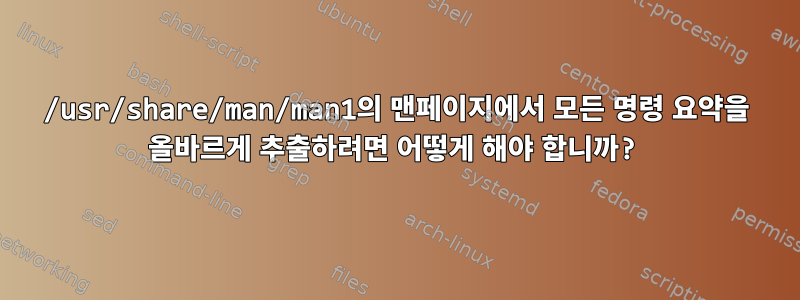
다 추출하려고 하는데명령 요약/usr/share/man/man1매뉴얼 페이지 에서 :
#!/usr/bin/env bash
## synopses - extract all synopses in /usr/share/man/man1
cd /usr/share/man/man1
for i in *.gz; do
echo "$i:" | sed -E "s/.1.gz|.gz//g"
man "./$i" | sed -n '/^SYNOPSIS/,/^[A-Z][A-Z][A-Z]/p' | sed -e '1d; $d' | tr -s [:space:]
done
...이것은 다음을 제공합니다일부성공의 척도 - 명령의 전체 출력을 다음에서 얻습니다.ㅏ도착하다지. 하지만 나는 또한 많은 오류를 겪었습니다.표준 에러및for i in ./*.gz; do man "$i"for i in *.gz; do man "./$i"파일로 출력할 때( synopses > file) 1 :
<standard input>:27: expected `;' after scale-indicator (got `o')
<standard input>:29: expected `;' after scale-indicator (got `o')
<standard input>:283: name expected (got `\{'): treated as missing
<standard input>:674: warning: macro `as',' not defined (possibly missing space after `as')
<standard input>:174: name expected (got `\{'): treated as missing
<standard input>:161: warning [p 1, 5.5i]: can't break line
<standard input>:594: warning [p 5, 3.8i, div `an-div', 0.0i]: can't break line
<standard input>:569: warning [p 6, 0.0i]: can't break line
<standard input>:147: warning [p 1, 1.8i]: can't break line
<standard input>:205: warning [p 2, 0.2i]: can't break line
<standard input>:525: warning [p 5, 4.5i]: can't break line
<standard input>:157: warning [p 1, 4.8i]: can't break line
<standard input>:351: warning [p 3, 1.8i, div `an-div', 0.0i]: can't break line
<standard input>:147: a space character is not allowed in an escape name
man: can't open man1/zshmisc.1: No such file or directory
man: -:423: warning: failed .so request
man: can't open man1/zshexpn.1: No such file or directory
man: -:423: warning: failed .so request
man: can't open man1/zshparam.1: No such file or directory
man: -:423: warning: failed .so request
man: can't open man1/zshoptions.1: No such file or directory
man: -:423: warning: failed .so request
man: can't open man1/zshbuiltins.1: No such file or directory
man: -:423: warning: failed .so request
man: can't open man1/zshzle.1: No such file or directory
man: -:423: warning: failed .so request
man: can't open man1/zshcompwid.1: No such file or directory
man: -:423: warning: failed .so request
man: can't open man1/zshcompsys.1: No such file or directory
man: -:423: warning: failed .so request
man: can't open man1/zshcompctl.1: No such file or directory
man: -:423: warning: failed .so request
man: can't open man1/zshmodules.1: No such file or directory
man: -:423: warning: failed .so request
man: can't open man1/zshcalsys.1: No such file or directory
man: -:423: warning: failed .so request
man: can't open man1/zshtcpsys.1: No such file or directory
man: -:423: warning: failed .so request
man: can't open man1/zshzftpsys.1: No such file or directory
man: -:423: warning: failed .so request
man: can't open man1/zshcontrib.1: No such file or directory
man: -:423: warning: failed .so request
<standard input>:423: can't open `man1/zshmisc.1': No such file or directory
<standard input>:424: can't open `man1/zshexpn.1': No such file or directory
<standard input>:425: can't open `man1/zshparam.1': No such file or directory
<standard input>:426: can't open `man1/zshoptions.1': No such file or directory
<standard input>:427: can't open `man1/zshbuiltins.1': No such file or directory
<standard input>:428: can't open `man1/zshzle.1': No such file or directory
<standard input>:429: can't open `man1/zshcompwid.1': No such file or directory
<standard input>:430: can't open `man1/zshcompsys.1': No such file or directory
<standard input>:431: can't open `man1/zshcompctl.1': No such file or directory
<standard input>:432: can't open `man1/zshmodules.1': No such file or directory
<standard input>:433: can't open `man1/zshcalsys.1': No such file or directory
<standard input>:434: can't open `man1/zshtcpsys.1': No such file or directory
<standard input>:435: can't open `man1/zshzftpsys.1': No such file or directory
<standard input>:436: can't open `man1/zshcontrib.1': No such file or directory
이러한 <standard input>오류(이스케이프 항목?)는 무엇이며 man일부 파일을 찾을 수 없는 이유는 무엇입니까? 어떻게 하면 더 강력하고 효율적으로 만들 수 있나요?
1. 오류가 있는 것 같습니다.표준 에러동일한 데이터에 어떤 구현/솔루션을 사용하더라도 동일합니다. 이거 엄청나 네.
답변1
넌 그냥 달릴 수 없어너처럼 생겼어할 수 있는실행 중이지만 man foo.gzman foo.1.gz사용하는 것이 -l더 깨끗해 보입니다. 에서 man man:
-l, --local-file
Activate `local' mode. Format and display local manual files
instead of searching through the system's manual collection.
Each manual page argument will be interpreted as an nroff source
file in the correct format. No cat file is produced. If '-' is
listed as one of the arguments, input will be taken from stdin.
When this option is not used, and man fails to find the page
required, before displaying the error message, it attempts to
act as if this option was supplied, using the name as a filename
and looking for an exact match.
따라서 스크립트는 다음과 같아야 합니다.
#!/usr/bin/env bash
## synopses - extract all synopses in /usr/share/man/man1
## No need to cd into the directory, you can just use globs
for i in /usr/share/man/man1/ajc*.gz; do
## This will print the name of the command.
basename "${i//.1.gz}"
man -l "$i" |
awk '/^SYNOPSIS/{a=1; getline}
(/^[a-zA-z0-9_]/ && a==1){a=0}
(a==1 && /./){print}' | tr -s [:space:]
done
내가 준 명령은 awk귀하의 접근 방식(예: 테스트 man ajc)보다 더 잘 작동하며 이제 여러 줄 요약에도 작동합니다. 표시되는 오류의 대부분은 사소한 것이며, 다른 오류는 파일 이름을 처리하는 방식으로 인해 발생합니다. 이것이 더 잘 작동하는지 알려주세요.
답변2
발생한 오류와 관련하여 모두 여기에서 해결되었습니다.
man man
MANWIDTH-$MANWIDTH설정된 경우 해당 값은 매뉴얼 페이지의 형식을 지정해야 하는 줄 길이로 사용됩니다. 설정하지 않으면 매뉴얼 페이지는 현재 터미널에 적합한 행 길이로 형식화됩니다(사용 가능한 경우 ioctl(2) 값을 사용$COLUMNS하거나 둘 다 사용할 수 없는 경우 80자로 대체). Cat 페이지는 기본 형식을 사용할 수 있는 경우, 즉 터미널 줄 길이가 66~80자 사이인 경우에만 저장됩니다.
MAN_KEEP_FORMATTING- 일반적으로 출력이 터미널(예: 파일 또는 파이프)로 지정되지 않는 경우 특별한 도구 없이 결과를 쉽게 읽을 수 있도록 형식 문자가 삭제됩니다. 그러나$MAN_KEEP_FORMATTINGnull이 아닌 값으로 설정되면 이러한 형식 문자가 유지됩니다. 이는 형식 지정 문자를 해석할 수 있는 man 래퍼에 유용할 수 있습니다.
MAN_KEEP_STDERR- 일반적으로 출력이 터미널(일반적으로 호출기)로 전달될 때 매뉴얼 페이지의 형식화된 버전을 생성하는 데 사용된 명령의 잘못된 출력은 호출기 표시를 방해하지 않도록 삭제됩니다. 이와 같은 프로그램은groff매뉴얼 페이지와 함께 표시될 때 보기 흉하고 종종 혼란스러운 인쇄 문제(예: 잘못된 정렬)에 대한 비교적 사소한 오류 메시지를 생성하는 경우가 많습니다. 그러나 일부 사용자는 이를 보고 싶어하므로$MAN_KEEP_STDERRnull이 아닌 값으로 설정하면 오류 출력이 평소대로 나타납니다.
이제 다른 작업을 수행하는 방법에 대해 알아보겠습니다.
나는 이것이 귀하의 요구 사항을 충족한다고 생각합니다.
for f in /usr/share/man/man1/*gz ; do
man -P "sed -ne '1,/^[Nn]/d;/^ /{H;b}
/^[Ss]..[Yy]..[Nn]/{g;:n
N;/\n\(\n\)[^ ].*/!bn;s//\1/
s/.\x08//g;s/\(\n\) */\1/g;
w /dev/stderr' -ne '};/./q'" -l "$f"
done 2>~/file
다음 줄만 출력되도록 지정합니다 sed.PAGER이름그리고 다음 사람요약다른 Ephemer를 만날 때까지 <space>. 그것은 인쇄한다아무것도 없다첫 번째 줄이 <space>다음으로 시작 하지 않는 경우이름불일치가 시작됩니다 [Ss][Yy][Nn]. 각각의 경우 두 번째 줄에서 파일 읽기를 완전히 중지합니다.이름로 시작하지 않습니다 <space>. 출력에서 선행 슬래시 <spaces>와 모든 백슬래시를 지웁니다.\b
for방금 이것을 반복해서 실행했는데 전체 man라이브러리를 살펴보는 데 1분밖에 걸리지 않았습니다.
man터미널에 쓰는지 파이프/파일에 쓰는지에 따라 출력을 조정합니다. 따라서 이렇게 하라고 지시하면 호출기를 완전히 포기하게 됩니다. 이것은 예상치 못한 일입니다. 그러나 나는 그것을 속이고 sed의 write 함수를 사용하여 >&2에 쓰고 리디렉션했기 때문에 합리적이지 않았습니다.
그러나 @terdon이 아마도 더 나은 접근 방식이라는 점에 유의하는 것이 중요합니다. 각 파일을 가져오므로 더 쉽게 사용자 정의할 수 있고 sed터미널 너비에 맞추려고 하지 않기 때문에 형식이 조금 더 좋지만 분명히 man\backslashes 는 쓰지 않습니다 |pipe.


