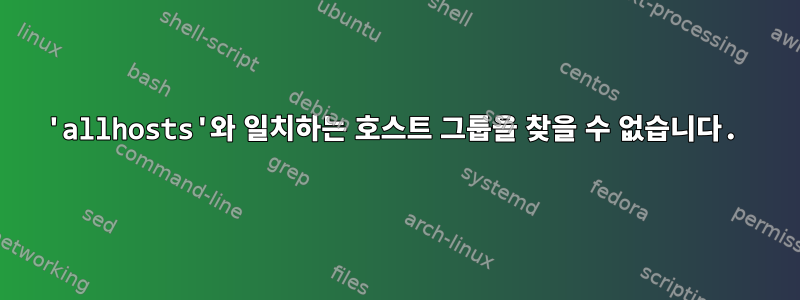
방금 Nagios 구성을 처음부터 시작했는데 아직 이 내용이 처음입니다.
추가한 후 이 오류가 발생합니다.objects/printer.cfg
Error: Could not find any hostgroup matching 'allhosts'
(config file '/etc/nagios3/objects/printer.cfg', starting on line 1)
Error processing object config files!
이것이 내용이다printer.cfg
define host{
use generic-host ; Inherit default values from a template
host_name Printer_klen ; The name we're giving to this printer
alias Printer_klen ; A longer name associated with the printer
address 10.1.0.45 ; IP address of the printer
hostgroups allhosts ; Host groups this printer is associated with
}
define service{
use generic-service ; Inherit values from a template
host_name Printer_klen ; The name of the host the service is associated with
service_description Printer Status ; The service description
check_command check_Printer_klen!-C public ; The command used to monitor the service
normal_check_interval 10 ; Check the service every 10 minutes under normal conditions
retry_check_interval 1 ; Re-check the service every minute until its final/hard state is determined
}
define service{
use generic-service
host_name Printer_klen
service_description PING
check_command check_ping!3000.0,80%!5000.0,100%
normal_check_interval 10
retry_check_interval 1
}
답변1
질문
이 오류는 실제로 설명이 필요하지 않습니다.
오류: 'allhosts'와 일치하는 호스트 그룹을 찾을 수 없습니다.
블록 define host{...}에 다음 줄이 있습니다 .
hostgroups allhosts ; Host groups this printer is associated with
해결책
hostgroup이라는 파일을 생성해야 합니다 allhosts.
이 파일에서는 /etc/nagios/hostgroups.cfg호스트 그룹 allhosts를 정의하는 스탠자를 추가해야 할 가능성이 높습니다.
예
define hostgroup{
hostgroup_name allhosts
alias All Hosts
}


