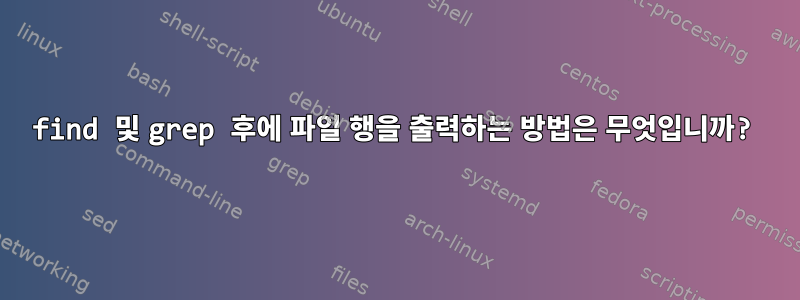
안녕하세요. 현재 날짜에 대한 로그 파일의 오류 메시지를 출력하고 싶습니다.
먼저 특정 접두사가 붙은 오늘의 로그를 검색합니다.
find /home/USER/logfilesError/ -maxdepth 1 -type f -name "xy_*" -daystart -mtime -1
그것은 나에게 출력을 제공합니다 :
/home/USER/logfilesError/xy_2071.log
/home/USER/logfilesError/xy_2072.log
/home/USER/logfilesError/xy_2073.log
이 파일에서 "ERROR" 문자열을 검색하고 싶습니다.
grep -rl "ERROR" /home/USER/logfilesError/
그러면 오늘뿐만 아니라 "오류"가 포함된 모든 로그 파일이 제공됩니다.
출력(부분 출력만):
/home/USER/logfilesError/xy_55.log
/home/USER/logfilesError/xy_1015.log
질문:
이를 스크립트로 결합하려면 어떻게 해야 합니까?
로그 파일의 한 줄 구문은 다음과 같습니다.
2013-11-24 06:30:30,549 [main] ERROR *(+Errormessage)*
답변1
이 시도:
find /home/USER/logfilesError/ -maxdepth 1 -type f -name "xy_*" \
-daystart -mtime -1 -exec grep -Hl "ERROR" "{}" +
에서 man find:
-exec command {} +
This variant of the -exec action runs the specified command on
the selected files, but the command line is built by appending
each selected file name at the end; the total number of invoca‐
tions of the command will be much less than the number of
matched files. The command line is built in much the same way
that xargs builds its command lines. Only one instance of `{}'
is allowed within the command. The command is executed in the
starting directory.


